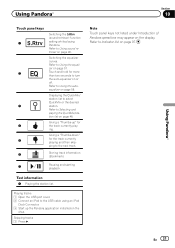Pioneer AVH-P1400DVD Support Question
Find answers below for this question about Pioneer AVH-P1400DVD.Need a Pioneer AVH-P1400DVD manual? We have 1 online manual for this item!
Question posted by pgh1740 on August 24th, 2012
Ipod Connects But No Sound.
i have the very first iphone and i connect it to the 1400dvd and it connectsand plays but i have no sound. is it because the iphone to old. i use the phone as a ipod.
Current Answers
Related Pioneer AVH-P1400DVD Manual Pages
Similar Questions
Can I Watch A Video Clip From Youtube On My Iphone On The Pioneer Avic 5000
Can I watch a video clip from YouTube on my iPhone on the pioneer avic 5000
Can I watch a video clip from YouTube on my iPhone on the pioneer avic 5000
(Posted by Zreiszzr 10 years ago)
Help! It Wont Play Videos Or Other Media From My Iphone/ipod
hello guys, thx in advance for taking the time to read this. my pioneer avh-1400dvd wont play any m...
hello guys, thx in advance for taking the time to read this. my pioneer avh-1400dvd wont play any m...
(Posted by josezabalasardi 11 years ago)