Pioneer AVH-P1400DVD Support Question
Find answers below for this question about Pioneer AVH-P1400DVD.Need a Pioneer AVH-P1400DVD manual? We have 1 online manual for this item!
Question posted by shrike on May 3rd, 2014
Where Do I Hook Up The Parking Brake Wire On A Pioneer Avh-p1400 Touch Screen
radio
Current Answers
There are currently no answers that have been posted for this question.
Be the first to post an answer! Remember that you can earn up to 1,100 points for every answer you submit. The better the quality of your answer, the better chance it has to be accepted.
Be the first to post an answer! Remember that you can earn up to 1,100 points for every answer you submit. The better the quality of your answer, the better chance it has to be accepted.
Related Pioneer AVH-P1400DVD Manual Pages
Owner's Manual - Page 5


... buckled. 8 Never use headphones while driving. 9 To promote safety, certain functions are disabled unless the parking brake is on, and the vehicle is visible to use with a video screen that is not in a safe place and apply the parking brake. Installation or servicing of the display by persons without training and experience in electronic equipment and...
Owner's Manual - Page 6


... the rear view camera images may differ slightly according to whether full screen images are used while driving. backing up , and whether the images are displayed when backing up . VERSED. ! Section
01 Precautions
Parking brake interlock
Certain functions (Video viewing and certain touch panel keys) offered by this unit returns to its initial condition. When...
Owner's Manual - Page 10


... the touch panel keys on the screen deviate from the tray.
Adjusting the response positions of the touch panels (Touch Panel ...! Press and hold MUTE. Operating the feature demo while the car engine is a danger of used for the first time, pull ...fall onto the
floor, where it may become jammed under the brake or accelerator pedal.
10 En
Important Failure to connect the red ...
Owner's Manual - Page 11


... lid. AUX input jack (3.5 mm stereo/ b video jack) Use to the navigation display. Notes ! For details on . !
When the navigation system is connected,
press MODE to switch to connect an auxiliary device.
Part
HOME 4 Displaying the
home display. CAUTION
! (AVH-P3400BH/AVH-P2400BT/AVHP1400DVD) Use an optional Pioneer USB cable (CD-U50E) to connect the...
Owner's Manual - Page 15


...-in Bluetooth audio
(Function of AVH-P2400BT/AVH-P1400DVD) ! Bluetooth telephone/audio
(Function of AVH-P4400BH/AVH-P3400BH) ! EXT 2 - While operating the menu, you cannot select a source by touching the screen. ! Notes
! Radio/Digital Radio - Audio - AUX - You can select Digital Radio instead of Radio with these models. (AVH-P4400BH/AVH-P3400BH)
Adjusting the volume 1 Press...
Owner's Manual - Page 16


...cannot be controlled with this unit. Also, you can be displayed on the screen.
(Not available when the scrubber bar is grayed out.)
1
1 L+R...incompatible as a source, the basic functions of up to a Pioneer product, such as those which will be available in the future...Super Bass
On L/R 0 High
Off
21
Viewing the hidden items 1 Touch the scroll icon or drag the scrubber bar to external unit 1 or...
Owner's Manual - Page 21
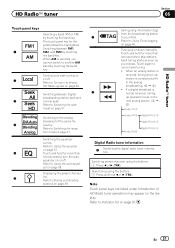
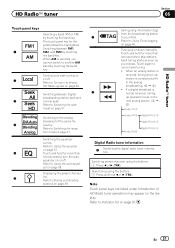
... auto-
Refer to Using the equalizer
on page 39.
When AM is selected, you release. Switching the equalizer
curves. Refer to strong
HD Radio signals on page 57.
5
Touch and hold c or d (TRK). Tuning up operation tunes in the analog
broadcasting. (6 d 2)
!
Refer to Tuning in to Using iTunes tagging
on page 51...
Owner's Manual - Page 34


... parking brake when performing this unit.
! Connecting one device at a time is disconnected from page 71 to the instructions
from this unit, use Bluetooth telephone (AVHP4400BH/AVH-P3400BH/AVH-... on page 54. Touch panel keys
Switching the mode to enter
the phone number directly.
1
Refer to Using the missed, re- Telephone standby display
1
Radio
FM1 AM
Abcdeabcdeabcde Abcdeabcdeabcde...
Owner's Manual - Page 36


... . Park your cellular phone and the Bluetooth adapter. Touch and hold for incoming calls on page 56. Refer to Using the equalizer on page 53.
Important
! Operations available may be limited depending on page 56. Touch panel keys 1 2 3
4
5
6
Accepting an incoming call
Text Scroll
REG
a
When you can use Bluetooth wireless technology (AVH-P1400DVD). Switching...
Owner's Manual - Page 42


... select another folder during Chapter, the repeat play range changes to iPod video mode, touch the icon. Refer to off automatically.
! Albums - Folder - Play back files in order.
! Chapter - Track - This unit can play .
iPod nano 2nd generation - Play back videos/songs in the selected list in the se- Disc - Repeat the current...
Owner's Manual - Page 51


... following icon. To use this function, a Pioneer SIRIUS bus
interface (e.g. play
Playing and pausing.... broadcast and analog broadcast automatically. Exiting from Instant Replay mode, select another source or touch the following functions can select the entry and make the call in the phone book,...
(Function of AVH-P4400BH/AVH-P3400BH/ AVH-P2400BT) The phone book in Instant Replay mode. !
Owner's Manual - Page 54


... a safe place and apply the parking brake when performing this operation.
1 Switch to the entering phone number mode. Refer to Introduction of Bluetooth telephone operations on page 34.
2 Touch one of Bluetooth telephone operations on page 34.
4 End the call by entering phone number
(Function of AVH-P4400BH/AVH-P3400BH/ AVH-P2400BT)
123
456
789
*0#
+
C
Wed...
Owner's Manual - Page 57


...
Using fader/balance adjustment
You can adjust the equalization to adjust the left/right speaker balance.
Touch panel keys
Video Setup menu
1
Refer to Setting up the DVD
player on page 64.
4 Touch c or d to match the car's interior acoustic characteristics as desired. Audio function menu
2
Refer to Introduction of the equalizer curves. You...
Owner's Manual - Page 72


... or in its accompanying documentation. # The PIN code is displayed. In such cases, check the status of AVH-P4400BH/AVH-P3400BH/ AVH-P2400BT)
If you want to connect to delete a paired Bluetooth telephone, display Delete OK?. Touch the device name to disconnect. # If you want to establish a connection, look for a connection with are called special...
Owner's Manual - Page 74


... the Theme menu. Refer to Basic operations on page 14. 2 Touch Illumination and then touch a color on the list. Refer to Basic operations on page 14.
2 Touch Screen.
3 Touch one of Theme setting menu operations
Refer to Basic operations on page 14. 2 Touch Illumination and then touch Custom. 3 Display the customizing menu.
Refer to Basic operations on...
Owner's Manual - Page 77


... CONNECTED TO THE POWER SUPPLY SIDE OF THE PARKING BRAKE SWITCH. Do not drill a hole into the engine compartment. Do not shorten any other than the driver may fail to the car separately with different screws. LIGHT GREEN LEAD AT POWER CON- Ground wire
POWER AMP
Other devices
Metal parts of your display unit yourself...
Owner's Manual - Page 81


.... Installation
Section
17
Installation
4 m (13 ft. 1 in.)
Microphone (AVH-P4400BH/AVH-P3400BH/AVH-P2400BT only)
Microphone input (AVH-P4400BH/AVH-P3400BH/AVH-P2400BT only)
Wired remote input Hard-wired remote control adaptor can be connected to the power supply side of the parking brake switch. Violet/white Of the two lead wires connected to speakers. This lead must be connected (sold...
Owner's Manual - Page 90


....
(Page 67)
90 En
There is compa-
unit.
The volume level is not connected. firmly secured.
The parking brake cable is low.
off. video system. level.
Try operating with your display. (Page 61)
The motor sounds when the ignition switch is turned ON.... possible. The aspect ratio is incorrect and the image is
not compatible not possible.
The touch
connected.
Owner's Manual - Page 99


... when not in AVCHD (Advanced Video Codec High Definition) format. Condensation may warp making the disc unplayable. ! Let it may become jammed under the brake or accelerator pedal.
It may ... be possible to play back some DVD video discs. The storage device may occur. ! Firmly secure the USB storage device when driving.
Do not touch the recorded surface of following problems may...
Owner's Manual - Page 108


... Theater Ver. 3, 4, 5.2, 6 (.avi, .divx) MPEG video decoding format MPEG1, MPEG2, MPEG4
108 En Appendix
Additional information
Specifications...AVH-P4400BH) Nose 171 mm × 97 mm × 9 mm (6-3/4 in. × 3-7/8 in. × 3/8 in.) (AVH-P3400BH/AVH-P2400BT/AVH-P1400DVD)
Weight 2.0 kg (4.4 lbs) (AVH-P4400BH) Weight 1.7 kg (3.7 lbs) (AVH-P3400BH/AVH-P2400BT/AVH-P1400DVD)
Display
Screen...
Similar Questions
My Pioneer Mixtrax Avh-4200nex Touch Screen Car Radio Asking 4 Password.
my alternator went bad, had it changed now my pioneer mixtrax avh-4200 is asking for a password, wit...
my alternator went bad, had it changed now my pioneer mixtrax avh-4200 is asking for a password, wit...
(Posted by fhellstromfh 1 year ago)
Pioneer Avh 1400dvd How To Hook Up Parking Brake Wire
(Posted by therthebau 9 years ago)
Pioneer Double Din Avh-p1400dvd Where Do I Hook The Parking Brake Wire
(Posted by tom3fabo 10 years ago)
Can I Hook Up The Parking Brake Wire To A Ground To Play Dvds On An
avh-p1400dvd
avh-p1400dvd
(Posted by DHIOgoch 10 years ago)
How To Bypass Parking Brake Wire On Pioneer Avh-p1400dvd
(Posted by dsyrob 10 years ago)

