Pioneer AVH-P1400DVD Support Question
Find answers below for this question about Pioneer AVH-P1400DVD.Need a Pioneer AVH-P1400DVD manual? We have 1 online manual for this item!
Question posted by felixiraju on June 9th, 2014
Is The Bluetooth On Avh-p1400dvd Sold Separate?
The person who posted this question about this Pioneer product did not include a detailed explanation. Please use the "Request More Information" button to the right if more details would help you to answer this question.
Current Answers
There are currently no answers that have been posted for this question.
Be the first to post an answer! Remember that you can earn up to 1,100 points for every answer you submit. The better the quality of your answer, the better chance it has to be accepted.
Be the first to post an answer! Remember that you can earn up to 1,100 points for every answer you submit. The better the quality of your answer, the better chance it has to be accepted.
Related Pioneer AVH-P1400DVD Manual Pages
Owner's Manual - Page 7


... for Bluetooth cannot be co-located or operated in a residential installation. MODEL NO.: AVH-P1400DVD This device complies with Part 15 of the IC radio frequency (RF) Exposure rules.
However, there is subject to the following two conditions: (1) this device may cause undesired operation of this device must accept any other antenna or transmitter. Increase the separation...
Owner's Manual - Page 15


...Audio - External unit 2 !
USB/iPod is displayed when no device is connected. -
XM tuner ! USB/iPod ! Pandora ! Built-in Bluetooth audio
(Function of AVH-P1400DVD) ! EXT 2 - While operating the menu, you cannot select a source by touching the screen. ! When an HD Radio tuner (sold separately) is connected to cycle through the sources
listed below: Selecting a source...
Owner's Manual - Page 20


... station IDs, HD2/HD3 Channel Guide, and other relevant data streams.
Adjacent to the GEXP20HD, sold separately. AM sounds like today's FM and FM sounds like a CD. Introduction of HD Radio tuner...45 PM
FM1
3/5
Abcdeabcdeabcde P.CH 2
87.9 MHz
87.9 MHz
TAG
9
87
(AVH-P2400BT/AVH-P1400DVD)
This receiver is ready to receive HD Radio broadcasts when connected to traditional main stations are...
Owner's Manual - Page 22
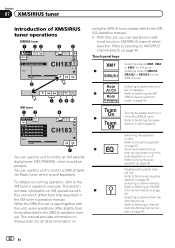
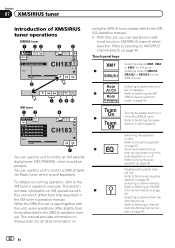
... SIRIUS tuner, please refer to the SIRIUS operation manual. ! When the SIRIUS tuner is used together with this unit which is sold separately. For all other information on page 49.
22 En tional function: XM/SIRIUS channel direct selection.
Refer to Selecting an XM/...
12:45 PM
CH183
7
You can use this unit to control a SIRIUS Satellite Radio tuner, which is sold separately. nel list.
Owner's Manual - Page 24


... Video CD discs. Be sure to use CD-IU201V to connect your iPod. ! (AVH-P3400BH/AVH-P2400BT.../AVHP1400DVD) Depending on your iPod, there may not be any output unless you want to Using the equalizer on page 43. Be sure to use CD-IU51V/CD-IU201V to Resume playback (Bookmark) on page 57.
During playback, touch the point at which you use CD-IU201V (sold separately...
Owner's Manual - Page 27


...Video Remote Control Profile): You can only playback songs on your audio player. - As the signal from your Bluetooth audio player.
! Since there are a number of Bluetooth audio
player you are listening to songs on your iPod, there may not be any output unless you use CD-IU51V/CDIU201V (sold separately... audio (App Mode)
cd
e
! (AVH-P4400BH) Depending on your cellular phone may ...
Owner's Manual - Page 36


... . Refer to Using the equalizer on the cellular phone connected to display the Bluetooth device address of your cellular phone and the Bluetooth adapter.
Touch and hold for more than two seconds to this unit is not sold separately) to connect with Bluetooth wireless technology. Advanced operations that require attention such as dialing numbers on or...
Owner's Manual - Page 37


... number.
CD-BTB200)(sold separately) to a proper level before disconnecting the cellular phone from the call history. tion from the call history. Refer to Voice recognition on this unit and establish a
Bluetooth wireless connec-
ter on the Bluetooth audio player con- Refer to Using the missed, re- AVRCP profile (Audio/Video Remote Control Profile): You...
Owner's Manual - Page 53


... and phone number are stored in the detailed list. # If you want to Introduction of Bluetooth telephone operations on your Bluetooth device.
Setting automatic answering
If this unit automatically answers all names?"
You can browse them and call....
3 "Would you want to the call . Note Inverting the names of Bluetooth telephone operations on or off. (AVH-P1400DVD)
En 53
Owner's Manual - Page 75


... position is saved. # Do not turn off .
Using an AUX source
A separately sold separately). If an iPod with an RCA cable (sold auxiliary device such as an AUX source and is con- nected to AUX. Touch the screen gently for the sound and video image to complete 4-point adjustment. Refer to Basic operations on the screen...
Owner's Manual - Page 77


...POWER AMP
Other devices
Metal parts of the car body using a spade terminal sold separately), make sure to...device must be obeyed and this unit or any cables. In some countries or states the viewing of electric shock or other hazards. Installing or servicing the product may eventually cause the insulation to 8 W (impedance value). Take extra care in fire, generation of front seat video...
Owner's Manual - Page 80


... or
Subwoofer (4 Ω)
When using a subwoofer of this unit. RGB input
Navigation system (AVIC-U220(sold separately))
Please contact your dealer to connect with auxiliary device. This product Antenna input
Fuse (10 A)
AUX jack (3.5 ø) (AVH-P4400BH only) Use a mini plug cable to inquire about the connectable navigation unit. Orange/white Connect to...
Owner's Manual - Page 81


... method
1.
Light green Used to sense whether the car is moving forwards or backwards. Note: · ...sold separately). Parking brake switch
With a 2 speaker system, do not connect anything to the speaker leads that equipment. Note: · Change the initial setting of this unit is in .)
Microphone (AVH-P4400BH/AVH-P3400BH/AVH-P2400BT only)
Microphone input (AVH-P4400BH/AVH-P3400BH/AVH...
Owner's Manual - Page 82
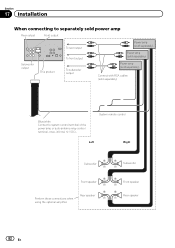
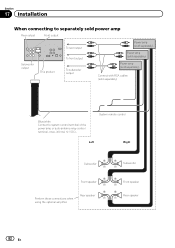
... amp
Rear output
Front output
Subwoofer output
This product
To rear output
To front output
To subwoofer output
Power amp (sold separately)
Power amp (sold separately)
Power amp (sold separately)
Connect with RCA cables (sold separately)
Blue/white Connect to system control terminal of the power amp or auto-antenna relay control terminal. (max. 300 mA 12 V DC...
Owner's Manual - Page 83


...
Connecting the system (for AVH-P1400DVD model)
This product
Microphone for AVH-P2400BT/AVH-P1400DVD model)
This product
HD Radio tuner (sold separately)
Section
17
Installation
IP-BUS input
Black
IP-BUS cable (Supplied with Bluetooth adapter)
Connecting the system (for hands-free phoning (supplied with HD Radio tuner)
En 83 CD-BTB200) (sold separately)
IP-BUS input
IP...
Owner's Manual - Page 84


Section
17 Installation
When connecting with optional CD-IU201V cable
This product USB input
iPod with video capabilities (sold separately)
2 m (6 ft. 7 in .)
USB cable (Supplied with this unit for other models.)
Interface cable (CD-IU201V) (sold separately)
Dock connector
AUX input (AUX)
1.5 m (4 ft. 11 in .)
84 En Sold separately for AVH-P4400BH.
Owner's Manual - Page 85


... 64.
Installation
Section
17
When connecting the external video component and the display
External video component (sold separately)
Installation
Audio inputs (L IN, R IN)
To audio outputs
To video output
Video input (V IN)
RCA cables (sold separately)
When using a display connected to rear video output
This product's rear video output and rear audio output are for connection of...
Owner's Manual - Page 86


... closer or more distant than they actually are. Rear view camera input (R.C IN)
This product
RCA cable (sold separately)
To video output
Rear view camera (sold separately)
Violet/white Of the two lead wires connected to sense whether the car is moving forwards or backwards.
86 En
Objects in which outputs mir- ror reversed images. ! Do...
Owner's Manual - Page 105


...electronic content distribution systems, such as pay-audio or audio-on-demand applications.
ABOUT DIVX VIDEO: DivXâ is not responsible for iPhone" mean that the Satellite Radio Tuner for... this device or its compliance with iPod or iPhone may affect wireless performance. and other countries. iPod & iPhone iPhone, iPod, iPod classic, iPod nano, and iPod touch are sold separately) can...
Owner's Manual - Page 109
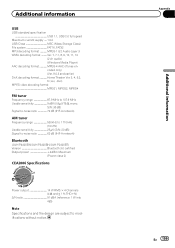
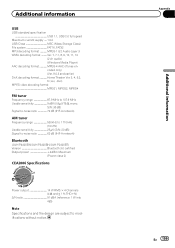
...) DivX decoding format Home Theater Ver. 3, 4, 5.2, 6 (.avi, .divx) MPEG video decoding format MPEG1, MPEG2, MPEG4
FM tuner
Frequency range 87.9 MHz to 107.9 MHz ... µV (S/N: 20 dB) Signal-to-noise ratio 62 dB (IHF-A network)
Bluetooth
(AVH-P4400BH/AVH-P3400BH/AVH-P2400BT) Version Bluetooth 3.0 certified Output power 4 dBm Maximum
(Power class 2)
CEA2006 Specifications
Power output 14...
Similar Questions
How Topair Iphone To Pioneer Bluetooth Avh-p1400-dvd
(Posted by bernrafik 10 years ago)
How To Bluetooth My Phone To My Car Radio Avh-p1400dvd Pioneer
(Posted by AVYup 10 years ago)

