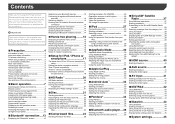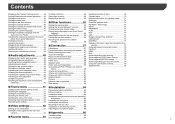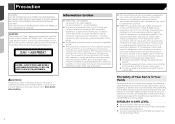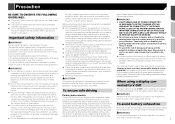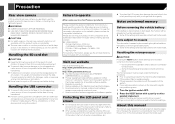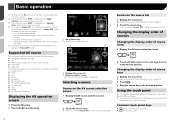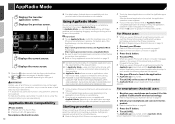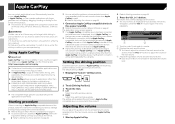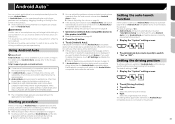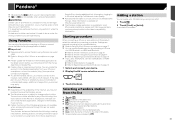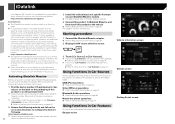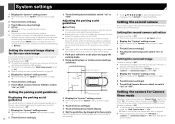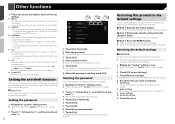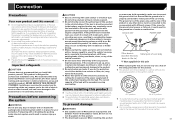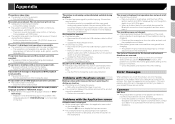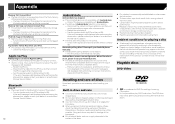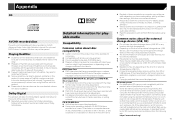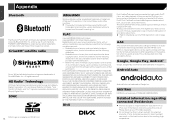Pioneer AVH-4200NEX Support Question
Find answers below for this question about Pioneer AVH-4200NEX.Need a Pioneer AVH-4200NEX manual? We have 1 online manual for this item!
Question posted by Anonymous-163969 on January 11th, 2018
Need Help With My Pioneer Elite Reciever
need help with my pioneer reciever
Current Answers
Answer #1: Posted by Odin on January 12th, 2018 11:40 AM
As you haven't said what kind of help you need, I'm providing links to pages in the online manual, which is searchable and easily navigable:
The Troubleshooting section is at https://www.manualslib.com/manual/1175954/Pioneer-Avh-4200nex.html?page=66.
The Table of Contents is at https://www.manualslib.com/manual/1175954/Pioneer-Avh-4200nex.html?page=3.
Feel free to resubmit with a specific question.
The Troubleshooting section is at https://www.manualslib.com/manual/1175954/Pioneer-Avh-4200nex.html?page=66.
The Table of Contents is at https://www.manualslib.com/manual/1175954/Pioneer-Avh-4200nex.html?page=3.
Feel free to resubmit with a specific question.
Hope this is useful. Please don't forget to click the Accept This Answer button if you do accept it. My aim is to provide reliable helpful answers, not just a lot of them. See https://www.helpowl.com/profile/Odin.
Related Pioneer AVH-4200NEX Manual Pages
Similar Questions
My Pioneer Mixtrax Avh-4200nex Touch Screen Car Radio Asking 4 Password.
my alternator went bad, had it changed now my pioneer mixtrax avh-4200 is asking for a password, wit...
my alternator went bad, had it changed now my pioneer mixtrax avh-4200 is asking for a password, wit...
(Posted by fhellstromfh 1 year ago)
Resetting My Avh Nex 4200
My Wife purchased the Avh Nex 4200 fromantic purchasing power for me for Father's day and I installe...
My Wife purchased the Avh Nex 4200 fromantic purchasing power for me for Father's day and I installe...
(Posted by Primetimesounds16 6 years ago)
Reset Avh-4200nex Stereo Is Asking Me For Password I Never Set Up
stereo is asking me for password I've never set up
stereo is asking me for password I've never set up
(Posted by martinmartin07 7 years ago)
How To Play Video Video On Avh P4400bh While Car Is In Motion
(Posted by NEVAferna 10 years ago)