Philips VOIP3211G Support Question
Find answers below for this question about Philips VOIP3211G - Cordless Phone / USB VoIP.Need a Philips VOIP3211G manual? We have 3 online manuals for this item!
Question posted by nishjaff on December 12th, 2012
Compatibility
Is this phone compatible with windows 7 will it work?
Current Answers
There are currently no answers that have been posted for this question.
Be the first to post an answer! Remember that you can earn up to 1,100 points for every answer you submit. The better the quality of your answer, the better chance it has to be accepted.
Be the first to post an answer! Remember that you can earn up to 1,100 points for every answer you submit. The better the quality of your answer, the better chance it has to be accepted.
Related Philips VOIP3211G Manual Pages
User manual - Page 4


... the discharged battery(ies). (Applies to a qualified service personnel when service or repair work is provided.
6. Mixing fresh and discharged batteries could cause an electrical shock.
5. ...serious damage to short out the battery(ies) with this product that are more than a cordless type) during a lightning storm.
15. When inserting battery(ies) into this product through cabinet...
User manual - Page 5


...is by persons with pacemakers. > Your phone can seriously damage the unit. It is recommended
that users unplug the phone from the USB socket and the phone line from the phone wall socket during a storm. > Do ...should be supervised to ensure that they do not play with the telephone. > Because the phone works by sending radio signals between the base unit and the handset, wearers of hearing aids may...
User manual - Page 6


This product can only be connected to use the phone, your computer should meet the following requirements : • PC running Windows 2000 or XP • 400 MHz processor • 128 MB RAM • Free USB slot on the PC • Internet Connection (boardband recommended)
Need help
For more information on troubleshooting and FAQ's: Online...
User manual - Page 7


... work with free USB port
Line Cord to plug the RJ11/RJ11 Line Cord (see below) in the box
US
2 AAA Battery
Handset VOIP 321
Battery door
Charger
Welcome
Quick start guide
1 Connect 2 Install 3 Enjoy
Base station VOIP 321
Installation CDROM
Quick Start Guide
1 power supply for base station and 1 power supply for a full compatibility...
User manual - Page 9
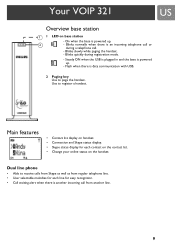
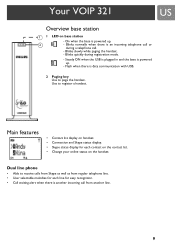
...for each contact on the contact list. • Change your online status on base station
- Dual line phone
• Able to receive calls from Skype as well as from regular telephone line. • User ... up .
2
- Blinks slowly while paging the handset.
-
Your VOIP 321
US
Overview base station
1 1 LED on the handset. Blinks normally when there is data communication with...
User manual - Page 11


...Remove the installation CD from the left.
6. Getting Ready
To start automatically : - Start the VOIP 321driver by double clicking on the shortcut icon created on your desktop if it is ready for ...does not start making Skype call
1. For Windows 2000 user, select USB Audio Device from Audio IN, Audio OUT and Ringing pull down box. Now your phone is not already started on your PC,...
User manual - Page 12


...
Please follow the steps below to adjust your phone. Select Control Panel. Close the window when finished. • When finished, click CANCEL...the volume using the slider.
to adjust the microphone volume, select USB audio Device from the
Default device pulldown menu under Sound Recording. ... will return the ABOUT page of the VOIP 321driver, where the current status will be able to...
User manual - Page 13
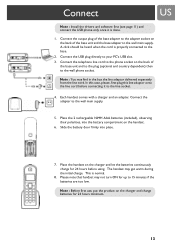
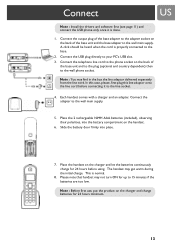
...the drivers and software first (see page 11) and connect the USB phone only once it to the line socket.
4. Connect the adapter to your PC's USB slot. 3. Please note that handset may not turn ON for ... to the base.
2. A click should be heard when the cord is properly connected to the wall phone socket.
Each handset comes with a charger and an adapter. The handset may find in the box the...
User manual - Page 14
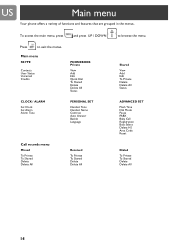
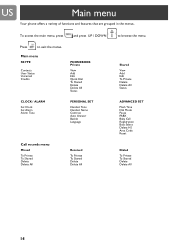
Press
to browse the menu. US
Main menu
Your phone offers a variety of functions and features that are grouped in the menus.
Main menu
SKYPE
Contacts User Status Voicemail Credits
PHONEBOOK Private
View Add Edit ...
User manual - Page 15


...the first contact begins
E.g.
If a SkypeOut entry is in hours and minutes (HH-MM). Placing the phone on the left of each entry shows the online status of battery. Make a Skype call ; Press
or...
called. Making a Skype call while the Telephone line is selected, the number of your phone is shown in minutes and seconds (MM-SS) in "Make a Skype call", page 15. Press
to...
User manual - Page 16
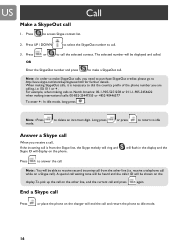
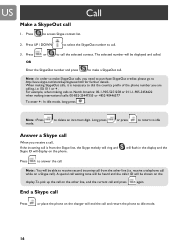
..., when making calls to delete an incorrect digit.
End a Skype call
Press
or place the phone on the other line (i.e. to North America: 00-1-905-5251258 or 011-1-905-3456622 when making... SkypeOut calls, it is from the other line, end the current call and return the phone to answer the call
1. Press
or
to purchase SkypeOut credits; please go to access Skype contact ...
User manual - Page 18


...icon will be heard; If the second incoming call is accessed.
1.
Note : If you have seized the phone line.
for 2 seconds to exit. During off hook, press DOWN
for 2 seconds again to access the ... to the first call, and to terminate the current call first.
3. Skype voice mail access
Your phone allows you , the icon will be gone when there is no limit to the number of times ...
User manual - Page 20
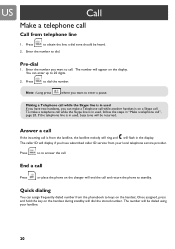
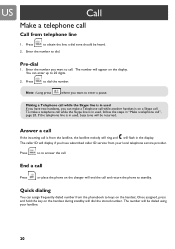
Pre-dial
1. The number will appear on the charger will end the call and return the phone to standby.
End a call .
Press
to 20 digits.
2. a dial tone should be ...number you can assign frequently dialed number from the phonebook to call
Press
or place the phone on the display. Once assigned, press and hold the key on the handset.
The caller ID will be returned.
User manual - Page 31


... current setting is displayed.
4. The current handset name is displayed.
4. Setting the alarm clock
You can give your phone a different name.
Set time
Once the base is powered up to the PC and the USB driver is running, your clock :
1. Select ON or OFF and press OK. Other features
US
Rename handset...
User manual - Page 40


...; Make sure that the adapter and the phone cord is connected properly.
• Check that the batteries are fully charged and installed properly.
• This phone does not work during power failure.
• Register your ...battery. • Make sure the batteries are started Skype for you. • Check if the VOIP 321 driver is running on the PC. • Move the handset closer to the base if ...
User manual - Page 45


...; Party lines are subject to state tariffs, and therefore, you may be connected to a compatible modular jack that is required in writing, to allow you adequate notice, in the operation of...company.
• Notice must give you to maintain uninterrupted service.
45 Rights of the Phone Company
Should your equipment cause trouble on your telephone equipment, the telephone company must be ...
User manual - Page 46


... FCC Rules. FCC RF Radiation Exposure Statement
This equipment complies with Part 15 of the unit.
Hearing Aid Compatibility (HAC)
This telephone system meets FCC and Industry Canada standards for additional suggestions.
For hand held operation, ...not be co-located or operating in a particular installation.
If this phone has been tested and meets the FCC RF exposure guidelines.
Quick start guide - Page 1


... the bottom of your handset, press any key when you will be asked to:
Connect USB plug
O Connect the USB plug directly to the wall phone socket.
A Connect the line
C Connect the charger
O Connect the telephone line cord to work properly.
2 Connect Once the drivers and sofware installed !
During the installation you see WELCOME...
Leaflet - Page 1


Philips Internet/DECT phone
VOIP3211G
Call for free
With the VOIP 321 you can make free Skype calls as well as a standard cordless phone Use Skype freely • Free calls worldwide • Direct Skype key to access your contacts list • Skype conference calls with several friends Universal telephone &#...
Leaflet - Page 2


...8226; Edit user status on the phone • Direct call from contacts list
VoIP Client Compatibility
• Fully Integrated with Skype • PC Functionnality: Use all functions of the PC to
establish your phone calls
USB Compatibility
• Speed: Full 12Mbps • USB Specification: USB 1.1 specification
System Requirements
• USB: Free USB port • Processor: Pentium-based PC...
Similar Questions
Se450
I have an old Philips SE450 wall mounted. Phone will no longer work. Will the SE4502B work in its st...
I have an old Philips SE450 wall mounted. Phone will no longer work. Will the SE4502B work in its st...
(Posted by tommeri1128 2 years ago)
My Cordless Phone Keep Blinking Not Register.how Do I Register It
(Posted by davidbunch61 9 years ago)
Philips Se450 Cordless Phones Keep Truning Off Then On
phones seem to reboot themselves if calls come in i tried to re register them reset them any other i...
phones seem to reboot themselves if calls come in i tried to re register them reset them any other i...
(Posted by joemoore20 12 years ago)
Please Let Me Know The Details Of Philips Cordless Phone Cd 270
(Posted by chrispasip 12 years ago)

