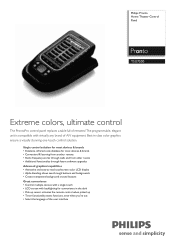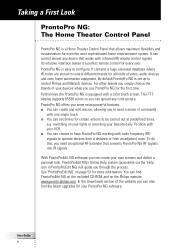Philips TSU7500 Support Question
Find answers below for this question about Philips TSU7500.Need a Philips TSU7500 manual? We have 2 online manuals for this item!
Question posted by mithfolopower on April 26th, 2014
Will This Program With Windows 7
The person who posted this question about this Philips product did not include a detailed explanation. Please use the "Request More Information" button to the right if more details would help you to answer this question.
Current Answers
Related Philips TSU7500 Manual Pages
Similar Questions
I Belive Windows Xp Etc. Are No Longer Supported Anywere Somepeople Think It
may work some dont. Just boughgt remote so I hope it works
may work some dont. Just boughgt remote so I hope it works
(Posted by mithfolopower 10 years ago)
How To Program Philips Universal Remote Control Sru5107wm 7 In 1
(Posted by Malyotag 10 years ago)
Philips Universal Remote Control
Please help me? I have a Philips remote control, and need program code for a RCA TV. I would like to...
Please help me? I have a Philips remote control, and need program code for a RCA TV. I would like to...
(Posted by alfonzartroy 11 years ago)
Docking Station
where can i buy a new docking station for the tsu7500? thanks
where can i buy a new docking station for the tsu7500? thanks
(Posted by mccurdy1217 12 years ago)