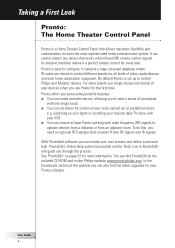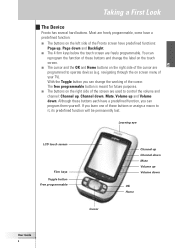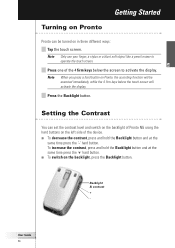Philips TSU3500 Support Question
Find answers below for this question about Philips TSU3500.Need a Philips TSU3500 manual? We have 2 online manuals for this item!
Question posted by klopes68 on September 29th, 2011
How Much To Replace Touch Screen
Current Answers
Answer #1: Posted by kcmjr on September 29th, 2011 8:53 AM
It looks like repair will run in the range of $150.
This is one repair shop I found, possibly a source for parts as well. http://www.servicewidetech.com/
You may just need to spend some time searching Google to see what you can drag up.
Licenses & Certifications: Microsoft, Cisco, VMware, Novell, FCC RF & Amateur Radio licensed.
Related Philips TSU3500 Manual Pages
Similar Questions
Does anyone have the separate code sheet for the Philips US2-PM3S remote control? On page 8 of the m...
I need the code list for the Phillips US2-PM3s universal remote control
Please help me? I have a Philips remote control, and need program code for a RCA TV. I would like to...
my screen broke wherre can i get it fixed for a low price?