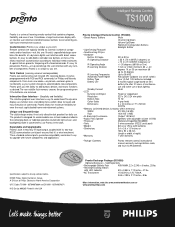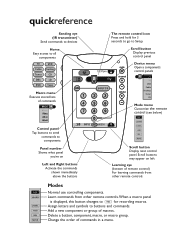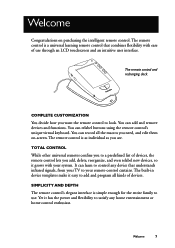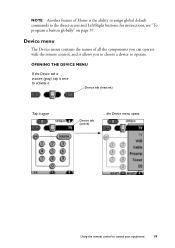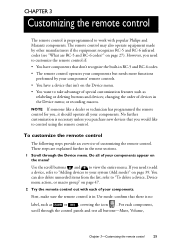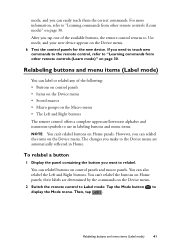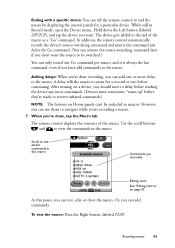Philips TS1000 Support Question
Find answers below for this question about Philips TS1000.Need a Philips TS1000 manual? We have 2 online manuals for this item!
Question posted by dasana27 on November 6th, 2014
I Need To Download Device Code List For Philips Universal Remote Sru3004/wm/17.p
Current Answers
Answer #1: Posted by BusterDoogen on November 6th, 2014 5:36 AM
I hope this is helpful to you!
Please respond to my effort to provide you with the best possible solution by using the "Acceptable Solution" and/or the "Helpful" buttons when the answer has proven to be helpful. Please feel free to submit further info for your question, if a solution was not provided. I appreciate the opportunity to serve you!
Related Philips TS1000 Manual Pages
Similar Questions
customer support gives you all the manuals etc... EXCEPT the damn sheet with the individual codes pe...
I have a Sony tv Im trying to program wiyh the Philips universal Remote us2-p335b