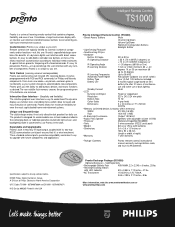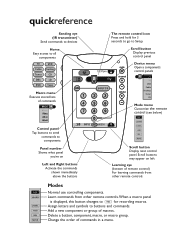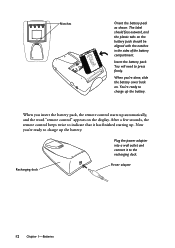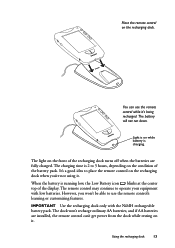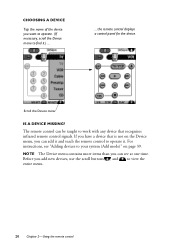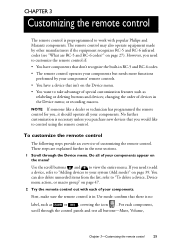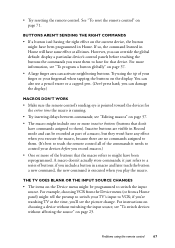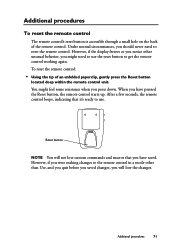Philips TS1000 Support Question
Find answers below for this question about Philips TS1000.Need a Philips TS1000 manual? We have 2 online manuals for this item!
Question posted by MARVIN23782 on January 20th, 2013
1000/01 Does Not Work Even After Being Fully Charged. Unit Is About 8 Years Old.
The person who posted this question about this Philips product did not include a detailed explanation. Please use the "Request More Information" button to the right if more details would help you to answer this question.
Current Answers
Related Philips TS1000 Manual Pages
Similar Questions
Does The Remote Work On Converter Boxes
I have a apex digital converter box and I was wondering if the universal remote "sru3003wm/17" would...
I have a apex digital converter box and I was wondering if the universal remote "sru3003wm/17" would...
(Posted by candynic30 2 years ago)
Input Button Not Working
All buttons are programmed except the input button. How can I get it to work?
All buttons are programmed except the input button. How can I get it to work?
(Posted by bgplourde66 10 years ago)
The Codes Listed In The Manual Don´t Work For A Samsung Txj1366 Tv
Merry Christmas, I own a Philips Universal Remote Control Model SRU5100/17... and the coded liste...
Merry Christmas, I own a Philips Universal Remote Control Model SRU5100/17... and the coded liste...
(Posted by gelahasselmann 11 years ago)
Tsu9400 Charger
Hello, My charger is broken and doesnt my remote control anymore, I can charge the battery using an...
Hello, My charger is broken and doesnt my remote control anymore, I can charge the battery using an...
(Posted by asad44035 11 years ago)
Command Failed Is Appearing On The Remote Screen And I Cant Use It To Operate Tv
The remote is fully charged and i have checked everything is plugged in properly
The remote is fully charged and i have checked everything is plugged in properly
(Posted by napeters 11 years ago)