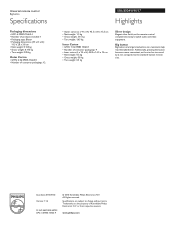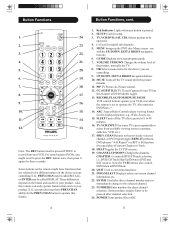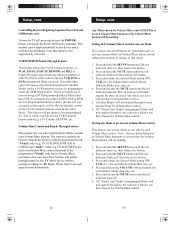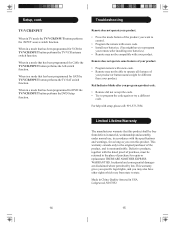Philips SRU3004WM Support Question
Find answers below for this question about Philips SRU3004WM.Need a Philips SRU3004WM manual? We have 2 online manuals for this item!
Current Answers
Related Philips SRU3004WM Manual Pages
Similar Questions
Code Sheet For Philips Universal Remote Control Sru3004wm/17
customer support gives you all the manuals etc... EXCEPT the damn sheet with the individual codes pe...
customer support gives you all the manuals etc... EXCEPT the damn sheet with the individual codes pe...
(Posted by Tatelamb 1 year ago)
Trying To Program My Remote To Work For My Armstrong Cable Box
how do I find a code for my Armstrong cable box
how do I find a code for my Armstrong cable box
(Posted by jamesa58 1 year ago)
Can I Program A Philips Sru3004wm Universal Remote To Work A Samsung Blue-ray Pl
Can I program a philips SRU3004WM universal remote to work a Samsung blue-ray player
Can I program a philips SRU3004WM universal remote to work a Samsung blue-ray player
(Posted by Arce1987 6 years ago)
My Remote No Longer Communicates With The Cable Box.
It still controls the receiver,Blue Ray, and TV.
It still controls the receiver,Blue Ray, and TV.
(Posted by mdaniels1 10 years ago)
I Need The Samsung Bd-c5000/xaa Bluray Codes For A Sru3004wm/17
(Posted by carlosalicea1971 10 years ago)