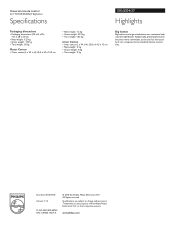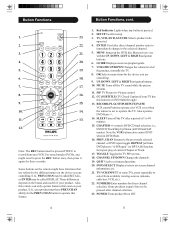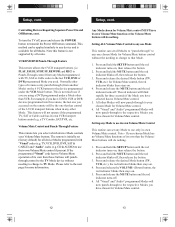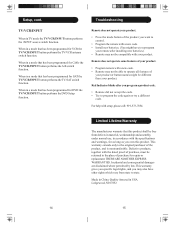Philips SRU3004 Support Question
Find answers below for this question about Philips SRU3004 - Universal Remote Control.Need a Philips SRU3004 manual? We have 2 online manuals for this item!
Question posted by juliustaylor1973 on March 15th, 2017
Tv Codes For A Panasonic Tv
Current Answers
Answer #1: Posted by waelsaidani1 on March 15th, 2017 1:09 AM
controlled.
2. Press and hold the SETUP button until the red
indicator stays on, then release the SETUP button.
3. Press and quickly release the desired mode button
(TV, VCR, etc.). The red indicator blinks off once.
4. Press the CHANNEL UP button repeatedly (up to
300 times) until the device to be controlled changes
channel. The red indicator blinks off with each
button press. If you accidentally overshoot the
code required, press the CHANNEL DOWN button
to backtrack through the library until the device
changes channel. Pressing CHANNEL UP changes
direction to forward again.
5. Press and release MUTE to install the code
Related Philips SRU3004 Manual Pages
Similar Questions
What is the procedure to programming the phillips universal remote to my tv
I have a Sony tv Im trying to program wiyh the Philips universal Remote us2-p335b
where can i find the code sheet for the philips sru3004 universal remote?