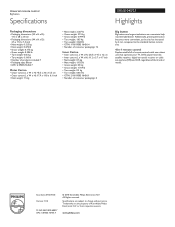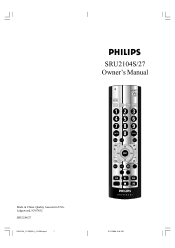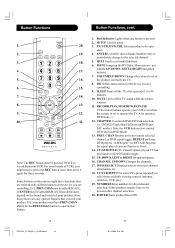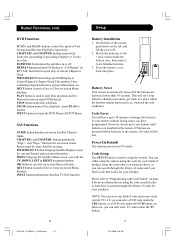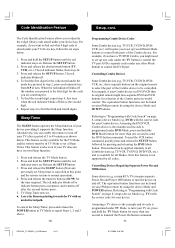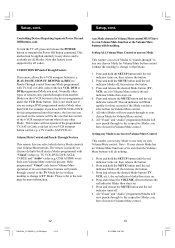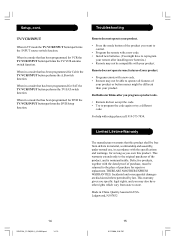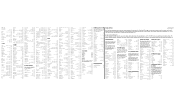Philips SRU2104S Support Question
Find answers below for this question about Philips SRU2104S - Universal Remote Control.Need a Philips SRU2104S manual? We have 3 online manuals for this item!
Question posted by gabbygurl1234 on May 11th, 2010
Need Remote Code For Jvc Tv
The person who posted this question about this Philips product did not include a detailed explanation. Please use the "Request More Information" button to the right if more details would help you to answer this question.
Current Answers
Related Philips SRU2104S Manual Pages
Similar Questions
Need The Code To Program A Directv Box
Need The Code To Program A Directb Box
Need The Code To Program A Directb Box
(Posted by DGOODEAR 10 years ago)
Please Send Me The Remote Code For Tv: Jvc And Vcr: Toshiba
(Posted by arzinamurji 11 years ago)
I Need The Codes For Sru3007 Remote For A Jvc Tv
(Posted by boycat613 11 years ago)
I Need The Code List For The Universal Remote, Philips Sru3003
i need the code list for the philips universal remote. sru3003
i need the code list for the philips universal remote. sru3003
(Posted by ssheets3 12 years ago)
I Need A Code To Program My Srp2006/27 Remote For A Sanyo Tv. Can You Help?
I need a code to program my SRP2006/27 remote for a Sanyo TV. Can you help?
I need a code to program my SRP2006/27 remote for a Sanyo TV. Can you help?
(Posted by bigeallen72 12 years ago)