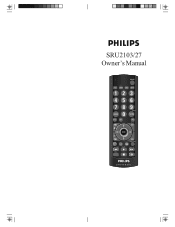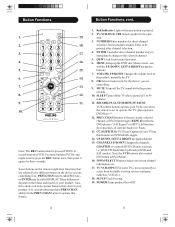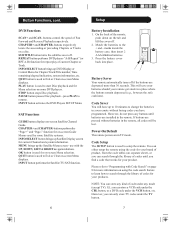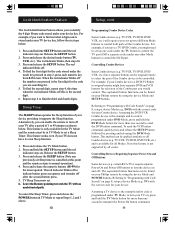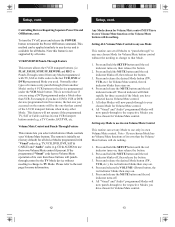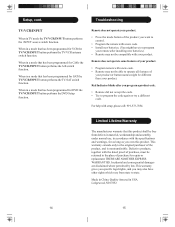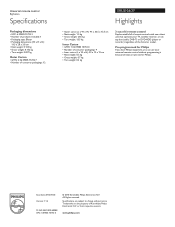Philips SRU2103 Support Question
Find answers below for this question about Philips SRU2103 - Universal Remote Control.Need a Philips SRU2103 manual? We have 2 online manuals for this item!
Current Answers
Related Philips SRU2103 Manual Pages
Similar Questions
Programming Phillips Universal Remote
What is the procedure to programming the phillips universal remote to my tv
What is the procedure to programming the phillips universal remote to my tv
(Posted by tbrookins 5 years ago)
How To Enter Codes On A Philips Universal Remote Philips Perfect Replacement
universal remote control srp4004
universal remote control srp4004
(Posted by sadkoBi 9 years ago)
How To Set Up Philips Universal Remote For Magnavox Tv
(Posted by worm1porp26 10 years ago)
Philips Universal Remote Control
Please help me? I have a Philips remote control, and need program code for a RCA TV. I would like to...
Please help me? I have a Philips remote control, and need program code for a RCA TV. I would like to...
(Posted by alfonzartroy 11 years ago)
Codes For Philips Sru2103wm/17 Universal Remote
I have a Philips SRU2103WM/17 remote and I have a Polaroid combo TV/DVD/VHS television and I would l...
I have a Philips SRU2103WM/17 remote and I have a Polaroid combo TV/DVD/VHS television and I would l...
(Posted by yeags 13 years ago)