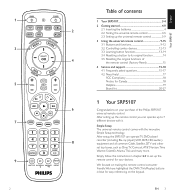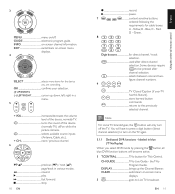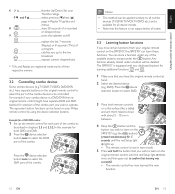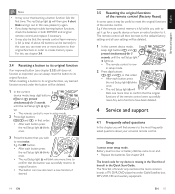Philips SRP5107 Support Question
Find answers below for this question about Philips SRP5107.Need a Philips SRP5107 manual? We have 3 online manuals for this item!
Question posted by kyold on September 14th, 2013
How To Program Srp5107/27
The person who posted this question about this Philips product did not include a detailed explanation. Please use the "Request More Information" button to the right if more details would help you to answer this question.
Current Answers
Answer #1: Posted by TechSupport101 on October 19th, 2013 10:28 PM
Hi, please refer to the link below.
Thank you!
http://answers.yahoo.com/question/index?qid=20130724165913AA9F7if
Thank you!
http://answers.yahoo.com/question/index?qid=20130724165913AA9F7if
Related Philips SRP5107 Manual Pages
Similar Questions
How To Program Philips Universal Remote Control Sru5107wm 7 In 1
(Posted by Malyotag 10 years ago)
How To Program Context Sensitive Button Remote Control Philips Srp5107/27
(Posted by kafly 10 years ago)
I Need An Instruction Manual For My Srp5107/27 Remote Control?
(Posted by Christopher79 10 years ago)
How To Program My Srp5107/27 - Philips Universal Remote Control
(Posted by Ketxy78nt 10 years ago)
What Button To Program Philips Universal Remote Codes Srp5107/27
(Posted by Tskr 10 years ago)