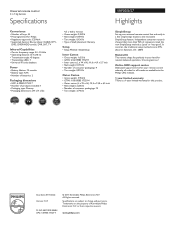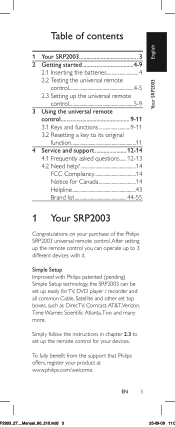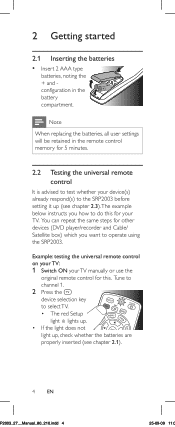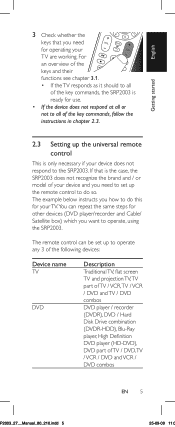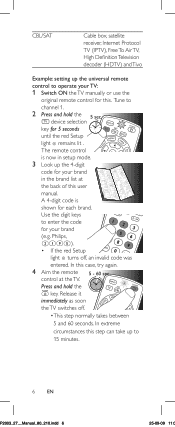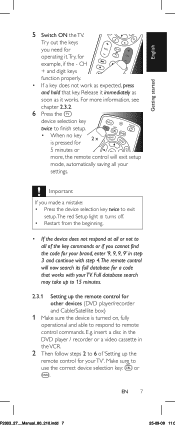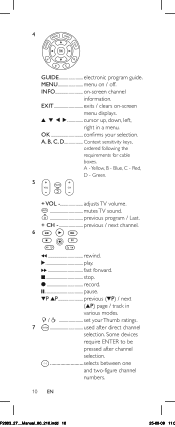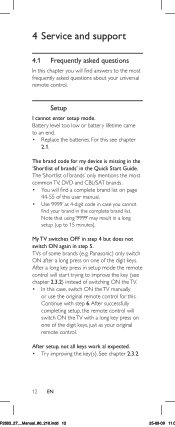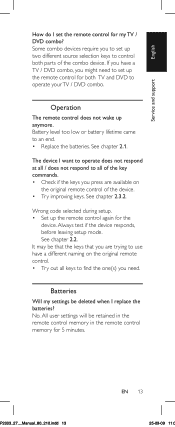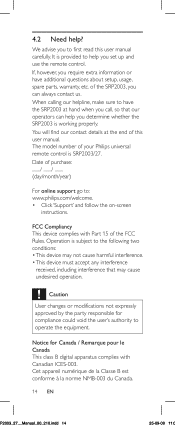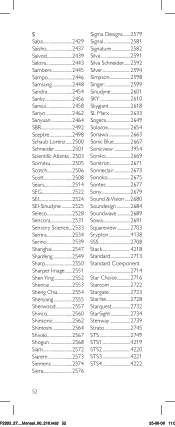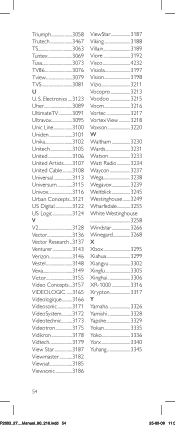Philips SRP2003 Support Question
Find answers below for this question about Philips SRP2003.Need a Philips SRP2003 manual? We have 2 online manuals for this item!
Question posted by tmiller03 on December 23rd, 2012
Codes For Sanyo Tv
What are the codes for my Sanyo Tv with my Phillips remote 2003/27 ?,
Current Answers
Related Philips SRP2003 Manual Pages
Similar Questions
How To Program Srp2003/27 Universal Remote Control
There is no set up or code search button
There is no set up or code search button
(Posted by haganrobert49 8 years ago)
What The Code image to § Activating Receptor Satsul To This Control
What The Code image to § Activating Receptor Satsul To This Control which the activation code for ...
What The Code image to § Activating Receptor Satsul To This Control which the activation code for ...
(Posted by pyttyeuu 10 years ago)
I Can't Program My Control For My Zeinth Tv And It Doesn't Have A Search Code
(Posted by mercadomartha40 10 years ago)
I Need A Code To Program My Srp2006/27 Remote For A Sanyo Tv. Can You Help?
I need a code to program my SRP2006/27 remote for a Sanyo TV. Can you help?
I need a code to program my SRP2006/27 remote for a Sanyo TV. Can you help?
(Posted by bigeallen72 12 years ago)