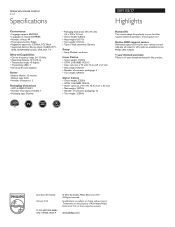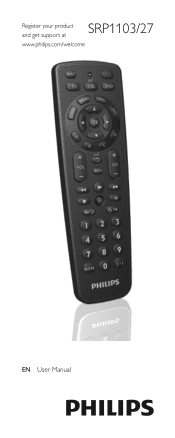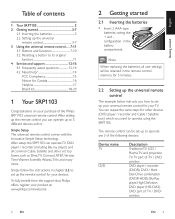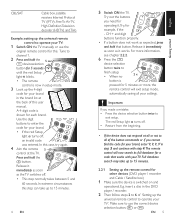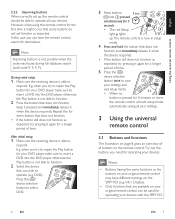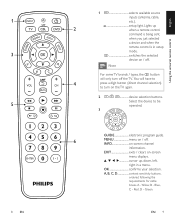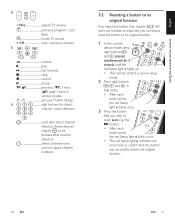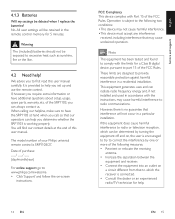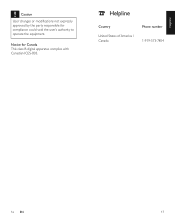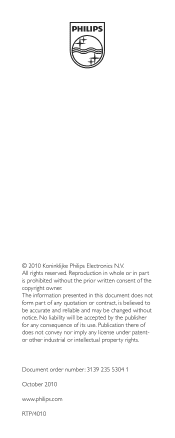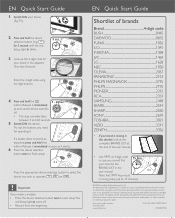Philips SRP1103 Support Question
Find answers below for this question about Philips SRP1103.Need a Philips SRP1103 manual? We have 3 online manuals for this item!
Question posted by esperanzareyes on July 19th, 2013
How To Change A Dvd Using The Control. I Can Select A Song.
The person who posted this question about this Philips product did not include a detailed explanation. Please use the "Request More Information" button to the right if more details would help you to answer this question.
Current Answers
Related Philips SRP1103 Manual Pages
Similar Questions
How Can Io Change Input From Tv To Dvd With A Phillips Universial Remote
srp2006/27 on a toshiba tv
srp2006/27 on a toshiba tv
(Posted by mineMoses 10 years ago)
Instruction On How To Program My Philips Universal Remote Control Srp1103/27
(Posted by pre0653 10 years ago)
H Ow Do I Set Up Or Use My Philips Sru5100 Remote With My Sony Dvd Dvpns575p
(Posted by Cernadouglas 11 years ago)
Individual Button Programming
For how long can I press a button to find the right functionality I need? I need to replecate my HDD...
For how long can I press a button to find the right functionality I need? I need to replecate my HDD...
(Posted by skersop 12 years ago)