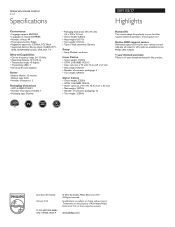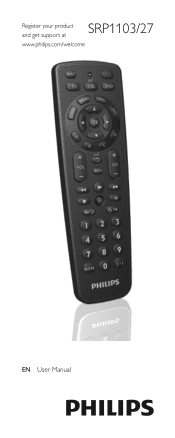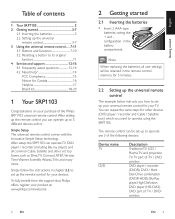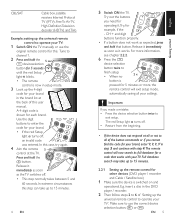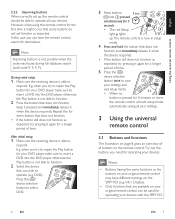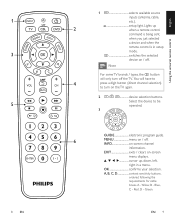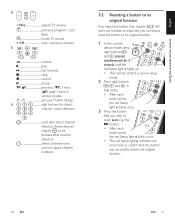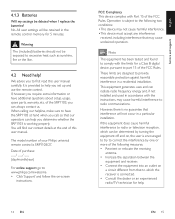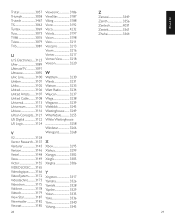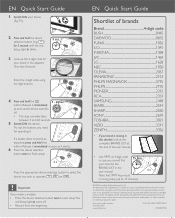Philips SRP1103 Support Question
Find answers below for this question about Philips SRP1103.Need a Philips SRP1103 manual? We have 3 online manuals for this item!
Question posted by vivianes on November 21st, 2014
Is Srp1103/27 Compatible With Shaw Direct Hddsr600 Motorola Receiver?
I cannot seem to program my Shaw Direct Sat with the SRP1103/27. I tryed the Star Choice code of 2716 and the 9999 codes and they do not work. I bought it today as I was told at Best Buy that it was compatible with my Shaw Direct Receiver HDDSR600. Please advise me and thanks.
Current Answers
Answer #1: Posted by TommyKervz on November 22nd, 2014 9:42 PM
Hello' sorry you were not satisfyd about my first answer. Use the phillips code finder below for your universal remote controlmodel http://www.p4c.philips.com/cgi-bin/cpindex.pl?ctn=SRP1103/27&hlt=Link_RCCodeFinder&mid=Link_RCCodeFinder&scy=US&slg=AEN Note: if the code you find from the link above not working ' means your receiver is not compitable. Hope this is helpfull. If you are still not satisfyd please repost your question, another expect will help you.
Answer #2: Posted by TommyKervz on November 21st, 2014 10:35 PM
Try 1878 if not working' read below for code search programming instructions
http://www.brighthub.com/electronics/home-theater/articles/43501.aspx
Related Philips SRP1103 Manual Pages
Similar Questions
How To Program Srp2003/27 Universal Remote Control
There is no set up or code search button
There is no set up or code search button
(Posted by haganrobert49 8 years ago)
Philips Universal Remote Control Srp5107/27 - 7 In 1 How To Reset
(Posted by Stamesoh 9 years ago)
How To Program Philips Srp1103/27 Universal Remote Control
(Posted by lbhokum 10 years ago)
Instruction On How To Program My Philips Universal Remote Control Srp1103/27
(Posted by pre0653 10 years ago)