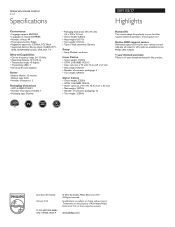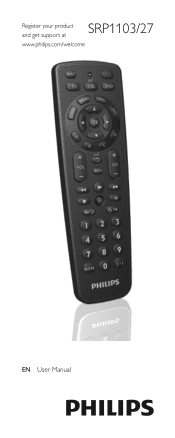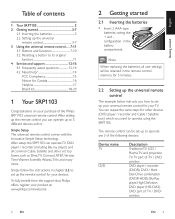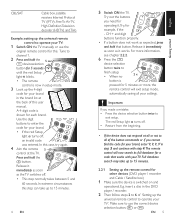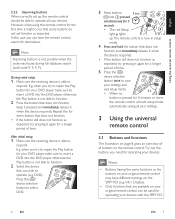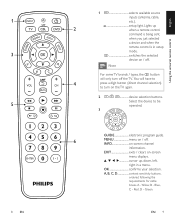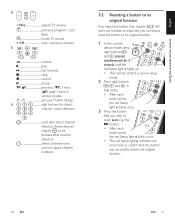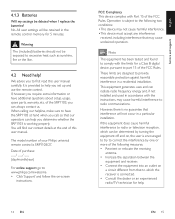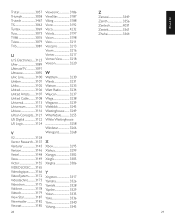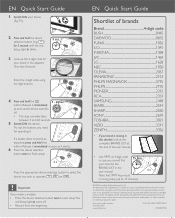Philips SRP1103 Support Question
Find answers below for this question about Philips SRP1103.Need a Philips SRP1103 manual? We have 3 online manuals for this item!
Current Answers
Related Philips SRP1103 Manual Pages
Similar Questions
Phillips Srp1103 Samsung Tv Codes
Phillips srp1103 samsung TV codes
Phillips srp1103 samsung TV codes
(Posted by michaelscheland 2 years ago)
Philips Us2-pm3s Remote Control
Does anyone have the separate code sheet for the Philips US2-PM3S remote control? On page 8 of the m...
Does anyone have the separate code sheet for the Philips US2-PM3S remote control? On page 8 of the m...
(Posted by briggfam 9 years ago)
Phillips Us2-pm3s Remote Control
I need the code list for the Phillips US2-PM3s universal remote control
I need the code list for the Phillips US2-PM3s universal remote control
(Posted by briggfam 9 years ago)
How To Program Philips Srp1103/27 Universal Remote Control
(Posted by lbhokum 10 years ago)
Instruction On How To Program My Philips Universal Remote Control Srp1103/27
(Posted by pre0653 10 years ago)