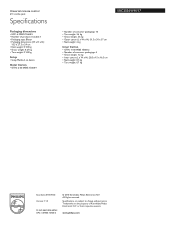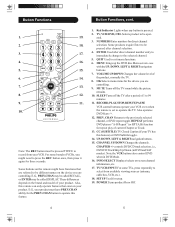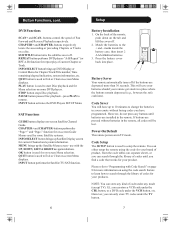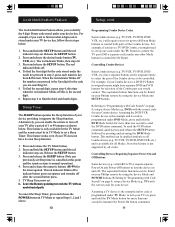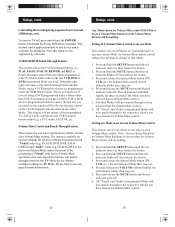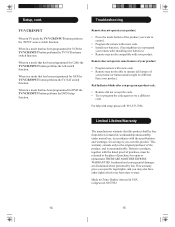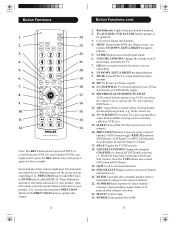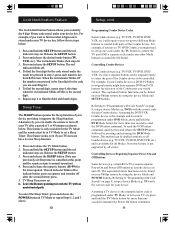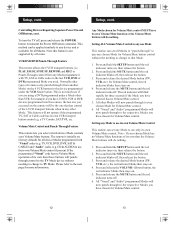Philips SRC3036WM Support Question
Find answers below for this question about Philips SRC3036WM.Need a Philips SRC3036WM manual? We have 2 online manuals for this item!
Question posted by Dmike59 on October 24th, 2011
Where Can I Buy One?
I have bought these and like them a lot. They can operate DTV Converter Boxes and are easy for me to operate because of the big buttons. I need anotherone or two and cannot find them anywhere. The six function remote is what's needed the most and I bought one instead of the 2 pack.
Current Answers
Related Philips SRC3036WM Manual Pages
Similar Questions
Does The Remote Work On Converter Boxes
I have a apex digital converter box and I was wondering if the universal remote "sru3003wm/17" would...
I have a apex digital converter box and I was wondering if the universal remote "sru3003wm/17" would...
(Posted by candynic30 2 years ago)
Programming Phillips Universal Remote
What is the procedure to programming the phillips universal remote to my tv
What is the procedure to programming the phillips universal remote to my tv
(Posted by tbrookins 5 years ago)
Philips Us2-pm3s Remote Control
Does anyone have the separate code sheet for the Philips US2-PM3S remote control? On page 8 of the m...
Does anyone have the separate code sheet for the Philips US2-PM3S remote control? On page 8 of the m...
(Posted by briggfam 9 years ago)
Phillips Us2-pm3s Remote Control
I need the code list for the Phillips US2-PM3s universal remote control
I need the code list for the Phillips US2-PM3s universal remote control
(Posted by briggfam 9 years ago)