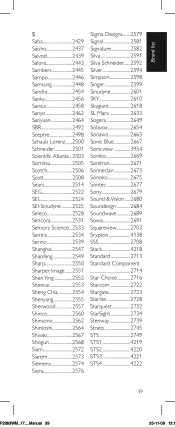Philips SRC2063WM Support Question
Find answers below for this question about Philips SRC2063WM.Need a Philips SRC2063WM manual? We have 3 online manuals for this item!
Question posted by bubbaba on March 9th, 2015
Codes For Samsung Blueray Player
I need codes for my Samsung blueray player
Current Answers
Answer #1: Posted by Brainerd on March 9th, 2015 8:11 AM
Hi, please refer here:
http://www.videohelp.com/dvdhacks
http://www.videohelp.com/dvdhacks
I hope this helps you!
Please press accept to reward my effort or post again with more details if not satisfied.
Regards, Brainerd
Related Philips SRC2063WM Manual Pages
Similar Questions
Philips Us2-pm3s Remote Control
Does anyone have the separate code sheet for the Philips US2-PM3S remote control? On page 8 of the m...
Does anyone have the separate code sheet for the Philips US2-PM3S remote control? On page 8 of the m...
(Posted by briggfam 9 years ago)
Phillips Us2-pm3s Remote Control
I need the code list for the Phillips US2-PM3s universal remote control
I need the code list for the Phillips US2-PM3s universal remote control
(Posted by briggfam 9 years ago)
How To Program A Philips Src2063wm Universal Remote To A Magnavox Dvd Player
(Posted by Duffdanip 9 years ago)
How To Program Philips Universal Remote Src2063wm/17
(Posted by redeMiddle 9 years ago)
Remote Codes For My Philips Remote For A Samsung Television And Instructions
I need the remote code to program my philips universal remote SRC2063WM-17 and instructions to progr...
I need the remote code to program my philips universal remote SRC2063WM-17 and instructions to progr...
(Posted by JudyRegan 11 years ago)