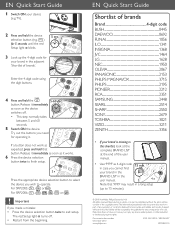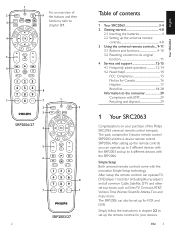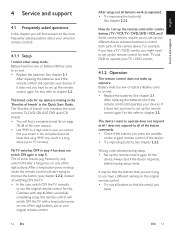Philips SRC2063 Support Question
Find answers below for this question about Philips SRC2063.Need a Philips SRC2063 manual? We have 3 online manuals for this item!
Question posted by bricely08 on May 13th, 2011
Programming Troubles
I am trying to program the remote to our dish network reciever. The remote accepts the code in the book, and everything works like its supposed to except for when i try to change the channels. When i press a number, the number repeats 5 or 6 times in a row. This makes it impossible to change the channels using the numbers. Any help would be appreciated.
Current Answers
Related Philips SRC2063 Manual Pages
Similar Questions
How To Program Src2063wm/17 Universal Remote Without Manual To Rca Tv
(Posted by hafic 9 years ago)
How To Program A Philips Src2063/27 Universal Remote
(Posted by chapin5jkipp 10 years ago)
How To Program Philips Universal Remote Srp5107 Code For Dtv
(Posted by pjcshe 10 years ago)
How To Program Philips Universal Remote Sru3007 Code List Sheet
(Posted by gyganhptph 10 years ago)