Philips SPF3400 Support Question
Find answers below for this question about Philips SPF3400.Need a Philips SPF3400 manual? We have 3 online manuals for this item!
Question posted by Pipelrstre on May 4th, 2014
Phillips Digital Frame Wont Turn On
The person who posted this question about this Philips product did not include a detailed explanation. Please use the "Request More Information" button to the right if more details would help you to answer this question.
Current Answers
There are currently no answers that have been posted for this question.
Be the first to post an answer! Remember that you can earn up to 1,100 points for every answer you submit. The better the quality of your answer, the better chance it has to be accepted.
Be the first to post an answer! Remember that you can earn up to 1,100 points for every answer you submit. The better the quality of your answer, the better chance it has to be accepted.
Related Philips SPF3400 Manual Pages
User manual (English) - Page 4
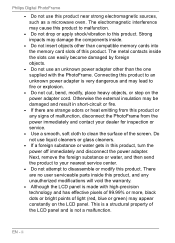
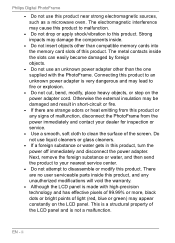
Philips Digital PhotoFrame
• Do not use liquid cleaners or glass cleaners.
• If a foreign substance or water gets in short-circuit or fire.
• If there ..., black dots or bright points of the LCD panel and is not a malfunction. EN - ii
Strong impacts may be damaged and result in this product, turn the power off immediately and disconnect the power adapter.
User manual (English) - Page 7
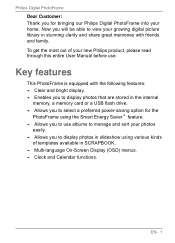
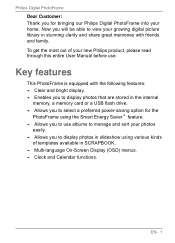
... be able to view your home. EN - 1 Key features
This PhotoFrame is equipped with friends and family. Philips Digital PhotoFrame Dear Customer: Thank you for bringing our Philips Digital PhotoFrame into your growing digital picture library in stunning clarity and share great memories with the following features: • Clear and bright display. • Enables...
User manual (English) - Page 9
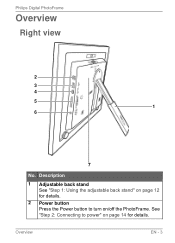
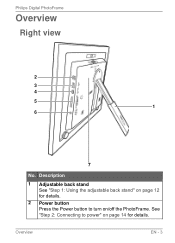
Philips Digital PhotoFrame
Overview
Right view
2 3 4 5
1 6
7
No.
See "Step 2: Connecting to power" on page 14 for details.
2 Power button Press the Power button to turn on page 12 for details. Overview
EN - 3 Description
1 Adjustable back stand See "Step 1: Using the adjustable back stand" on /off the PhotoFrame.
User manual (English) - Page 10
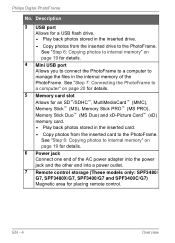
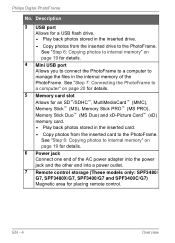
... power outlet.
7 Remote control storage (These models only: SPF3480/ G7, SPF3480X/G7, SPF3400/G7 and SPF3400C/G7) Magnetic area for a USB flash drive. • Play back ... Memory Stick PRO™ (MS PRO), Memory Stick Duo™ (MS Duo) and xD-Picture Card™ (xD) memory card. • Play back photos stored in the inserted drive.
...placing remote control. Philips Digital PhotoFrame
No.
User manual (English) - Page 12
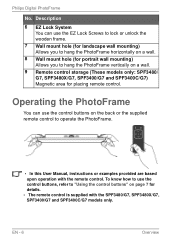
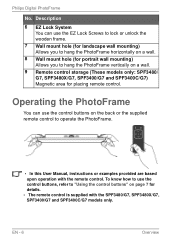
... based upon operation with the SPF3480/G7, SPF3480X/G7, SPF3400/G7 and SPF3400C/G7 models only. Philips Digital PhotoFrame
No.
Operating the PhotoFrame
You can use the control...SPF3400/G7 and SPF3400C/G7) Magnetic area for details. • The remote control is supplied with the remote control. Description
6 EZ Lock System You can use the EZ Lock Screws to lock or unlock the wooden frame...
User manual (English) - Page 15
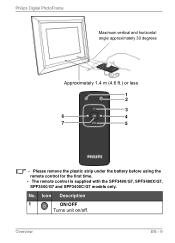
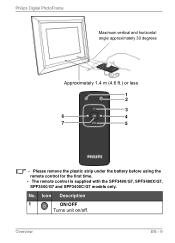
... strip under the battery before using the remote control for the first time. • The remote control is supplied with the SPF3480/G7, SPF3480X/G7, SPF3400/G7 and SPF3400C/G7 models only. No.
Icon Description
1
ON/OFF
Turns unit on/off. Overview
EN - 9
User manual (English) - Page 20
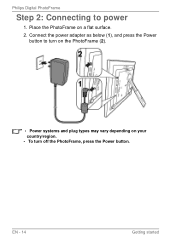
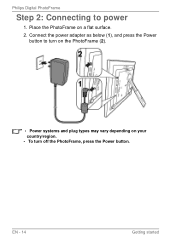
EN - 14
Getting started Place the PhotoFrame on your country/region. • To turn off the PhotoFrame, press the Power button. Philips Digital PhotoFrame
Step 2: Connecting to turn on the PhotoFrame (2).
• Power systems and plug types may vary depending on a flat surface. 2. Connect the power adapter as below (1), and press the Power
button to power
1.
User manual (English) - Page 21


... setup
Select a language and set the date and time during the first use .
You can turn on your own photos, press any of the PhotoFrame.
to familiarize yourself with how the control buttons work. Philips Digital PhotoFrame
Step 3: First usage
To help you get the most out of your PhotoFrame, we installed...
User manual (English) - Page 23
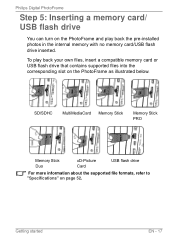
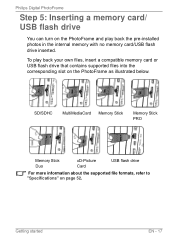
Getting started
EN - 17 Philips Digital PhotoFrame
Step 5: Inserting a memory card/ USB flash drive
You can turn on page 52. SD/SDHC
MultiMediaCard Memory Stick
Memory Stick PRO
Memory Stick Duo
xD-Picture Card
USB flash drive
For more information about the supported file formats, refer to "Specifications" on the PhotoFrame and play back...
User manual (English) - Page 24
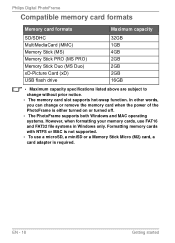
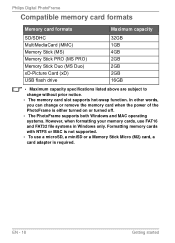
...Digital PhotoFrame
Compatible memory card formats
Memory card formats
Maximum capacity
SD/SDHC MultiMediaCard (MMC) Memory Stick (MS) Memory Stick PRO (MS PRO) Memory Stick Duo (MS Duo) xD-Picture...microSD, a miniSD or a Memory Stick Micro (M2) card, a card adapter is either turned on or turned off. • The PhotoFrame supports both Windows and MAC operating systems. However, when formatting ...
User manual (English) - Page 27


...not to the "UNLOCK" position, then carefully lift up the core unit from the wood frame.
3. Twist the EZ Lock Screws on the back of a soft towel.
Getting started
EN...instructions below to replace the supplied paper mat.
1. SPF3480X/G7 and SPF3400C/G7 have bonus mats. Philips Digital PhotoFrame
Step 8: Replacing the paper mat
Your PhotoFrame may come with the one or more bonus paper mats ...
User manual (English) - Page 28
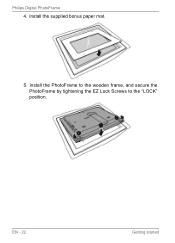
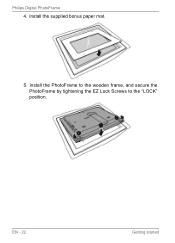
Install the PhotoFrame to the wooden frame, and secure the PhotoFrame by tightening the EZ Lock Screws to the "LOCK" position. EN - 22
Getting started Philips Digital PhotoFrame 4. Install the supplied bonus paper mat.
5.
User manual (English) - Page 37


Press
.
Philips Digital PhotoFrame
Managing photos by pressing and selecting the time frame.
3. In this step, you can also search for photos taken in a specific period of time under the TIMELINE album by using the TIMELINE album
In ...
User manual (English) - Page 45


... press
.
2. Viewing photos
EN - 39 Select , and then press
to display in the memory card from the card reader. Philips Digital PhotoFrame
Running a slideshow by pressing and selecting the time frame.
3.
In the pop-up screen, specify a time span to include the photos you can also search for photos taken in a specific...
User manual (English) - Page 55
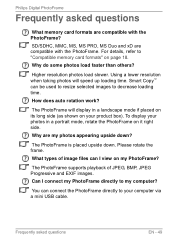
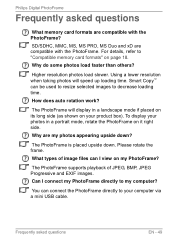
... placed on its long side (as shown on my PhotoFrame?
Frequently asked questions
What memory card formats are compatible with the PhotoFrame.
Please rotate the frame. Philips Digital PhotoFrame
Frequently asked questions
EN - 49
User manual (English) - Page 56
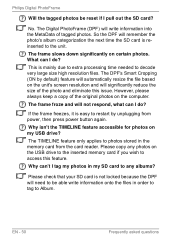
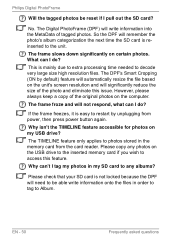
... (ON by unplugging from the card reader.
This is easy to access this issue. Philips Digital PhotoFrame
Will the tagged photos be able write information onto the files in order to tag to the unit. The frame froze and will significantly reduce the size of the photo and eliminate this feature.
What...
User manual (English) - Page 59
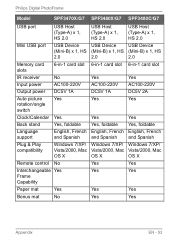
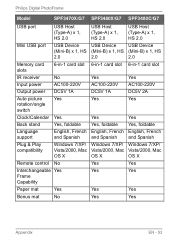
Philips Digital PhotoFrame
Model
SPF3470X/G7 SPF3480X/G7 SPF3400C/G7
USB ...6-in-1 card slot 6-in-1 card slot 6-in-1 card slot
IR receiver Input power Output power Auto picture rotation/angle switch
No AC100-220V DC5V 1A Yes
Yes AC100-220V DC5V 1A Yes
Yes AC100-220V DC5V...Yes
Interchangeable Yes
Yes
Yes
Frame
Capability
Paper mat
Yes
Yes
Yes
Bonus mat
No
Yes
Yes
Appendix
EN - 53
User manual (English) - Page 61
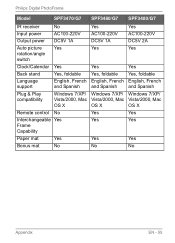
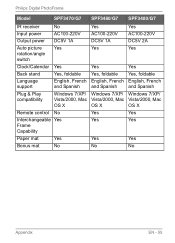
Philips Digital PhotoFrame
Model
SPF3470/G7 SPF3480/G7 SPF3400/G7
IR receiver
No
Yes
Yes
Input power
AC100-220V AC100-220V AC100-220V
Output power DC5V 1A
DC5V 1A
DC5V 2A
Auto picture
Yes
Yes
Yes
rotation/angle
switch...
OS X
OS X
OS X
Remote control No
Yes
Yes
Interchangeable Yes
Yes
Yes
Frame
Capability
Paper mat
Yes
Yes
Yes
Bonus mat
No
No
No
Appendix
EN - 55
Leaflet - Page 1
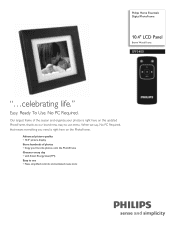
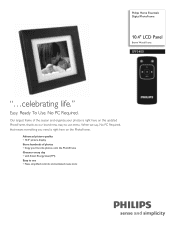
... menu. Advanced picture quality • 10.4" picture display Store hundreds of the season and organize your favorite photos onto the PhotoFrame Greener every day • with Smart Energy Saver(TM) Easy to use • New, simplified controls and animated menu icons Easy.
Philips Home Essentials Digital PhotoFrame
10.4" LCD Panel
Brown Wood Frame
SPF3400
"...celebrating...
Leaflet - Page 2
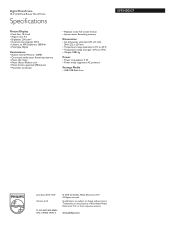
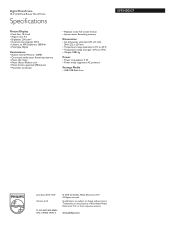
...: USB flash drive
•
SPF3400/G7
Issue date 2010-11-29 Version: 6.2.2
12 NC: 8670 000 69435 UPC: 6 09585 19954 5
© 2010 Koninklijke Philips Electronics N.V. or their respective owners. www.philips.com Specifications are the property of Koninklijke Philips Electronics N.V.
Digital PhotoFrame
10.4" LCD Panel Brown Wood Frame
Specifications
Picture/Display
• Panel Size...
Similar Questions
My Life Digital Picture Frame Flashing But Will Not Turn On
(Posted by hjonAn 10 years ago)

