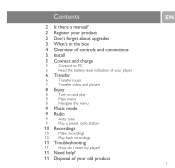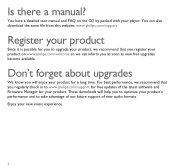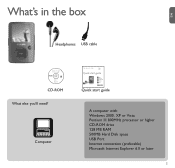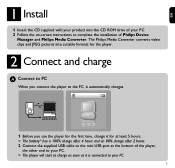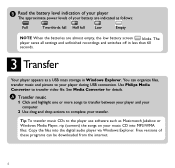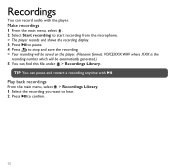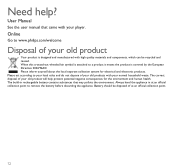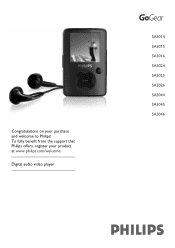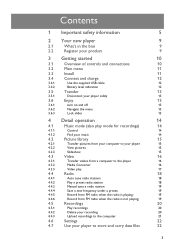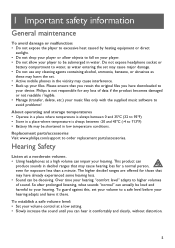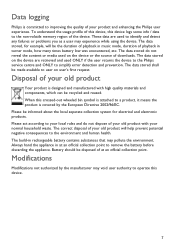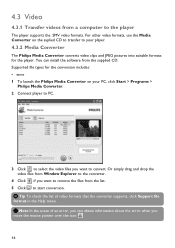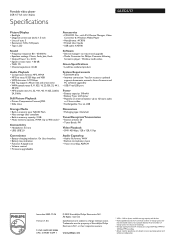Philips SA3025 Support Question
Find answers below for this question about Philips SA3025 - GoGear 2 GB.Need a Philips SA3025 manual? We have 3 online manuals for this item!
Question posted by dishagupta2028 on August 3rd, 2014
I Want To Buy A New Battery Of Sa3025. How Can I Get It?
Battery of my philips gogear video player is dead. And now I want to have a new one. Where can I buy the new battery?
Current Answers
Answer #1: Posted by waelsaidani1 on August 4th, 2014 2:01 AM
Hello I advice you contact the manufacturer (Philip), they will able to guide you on where to get the battery; http://www.support.philips.com/support/contact/contact_page.jsp?userLanguage=en&userCountry=us
Related Philips SA3025 Manual Pages
Similar Questions
How Can I Get A New Battery For Sa3025
How Can I Get A New Battery For Sa3025
How Can I Get A New Battery For Sa3025
(Posted by Anonymous-173176 1 year ago)
Battery Replacement.
I am trying to find a battery for mp3 gogear 4gb the model number is sa1vbeo4k/17 please let me know...
I am trying to find a battery for mp3 gogear 4gb the model number is sa1vbeo4k/17 please let me know...
(Posted by roger43 2 years ago)
What Do I Do When My Mp3 Player Turns Off When I Turn It On
i have a philips gogear SA3025 4GB mp3 player and when i turn it on it turns off right when i turn i...
i have a philips gogear SA3025 4GB mp3 player and when i turn it on it turns off right when i turn i...
(Posted by boerumruhlboys 12 years ago)
What Do I Do When My Philips Gogear Sa3025 4gb Mp3 Player Turns Off
my philips gogear SA3025 4gb mp3 player is turning off when i turn it on when it shows the philips l...
my philips gogear SA3025 4gb mp3 player is turning off when i turn it on when it shows the philips l...
(Posted by boerumruhlboys 12 years ago)
Users Manual
How can i get a users manual for my Philips GoGear Ariaz MP3 player? I received one for my birthda...
How can i get a users manual for my Philips GoGear Ariaz MP3 player? I received one for my birthda...
(Posted by memory328 13 years ago)