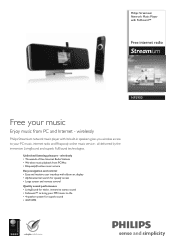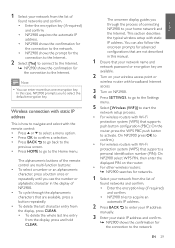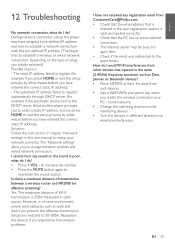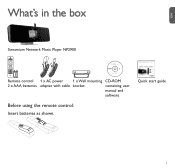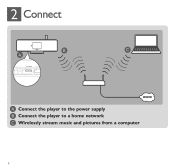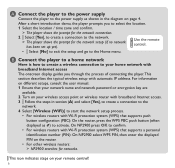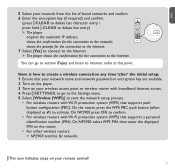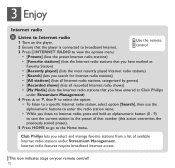Philips NP2900 Support Question
Find answers below for this question about Philips NP2900 - Streamium Network Audio Player.Need a Philips NP2900 manual? We have 3 online manuals for this item!
Question posted by airmark45 on November 6th, 2014
Soundbar
Current Answers
Answer #1: Posted by bengirlxD on November 6th, 2014 8:34 AM
http://download.p4c.philips.com/files/c/css2123_f7/css2123_f7_dfu_aen.pdf
I also advise that you find the model number for your sound bar and then go to philips website to download the specific manual for your sound bar
Feel free to resubmit the question if you didn't find it useful.
Answer #2: Posted by TommyKervz on November 6th, 2014 9:12 AM
Related Philips NP2900 Manual Pages
Similar Questions
HTS6500 is saying NO DISC when disc is in. How to solve problem
Audio works on fm radio but not working on DVD, blueray or TV. Have it set to speakers, could it be ...
I was watching T.V and all of a sudden it sounded like a some one was crossing wires or screwing wit...