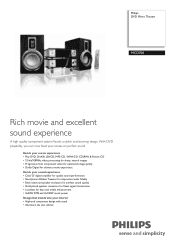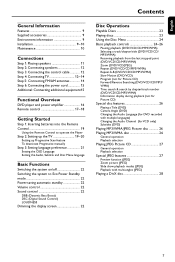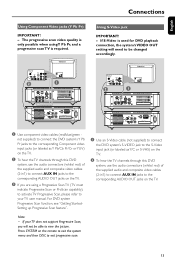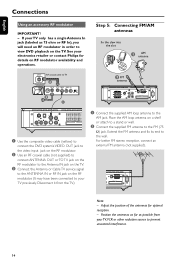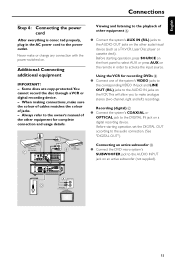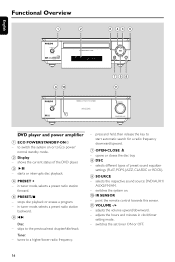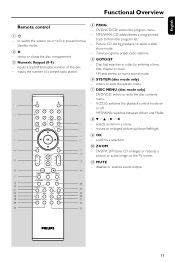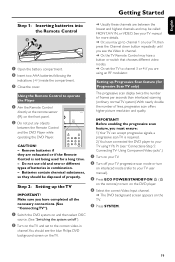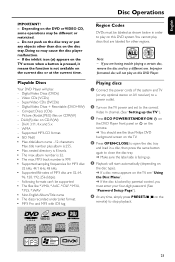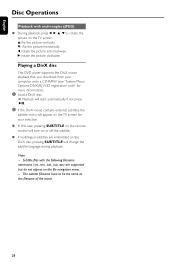Philips MCD708 Support Question
Find answers below for this question about Philips MCD708.Need a Philips MCD708 manual? We have 3 online manuals for this item!
Question posted by darrylparran27 on May 6th, 2020
How Do I Get A Cable That Goes From Receiver To Cd Player
Current Answers
Answer #1: Posted by Savior91 on May 6th, 2020 5:42 PM
https://www.ebay.com/b/Home-Speakers-Subwoofers/14990%3FBrand%3DPhilips%26Type%3DSpeaker%252520Cable%252520%252528Bi%25252DWire%252529%26Suitable%252520for%3DCable&ved=2ahUKEwjZvsiewaDpAhXHYcAKHeCGDWMQFjARegQIBBAC&usg=AOvVaw2SN5jH5Y8FoJcS9MD5gJ2Q&cshid=1588811929382
Related Philips MCD708 Manual Pages
Similar Questions
Audio works on fm radio but not working on DVD, blueray or TV. Have it set to speakers, could it be ...
I have used the system in the past. I tried to use it today to play a music cd and am not getting so...
I was watching T.V and all of a sudden it sounded like a some one was crossing wires or screwing wit...