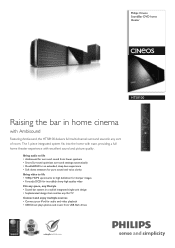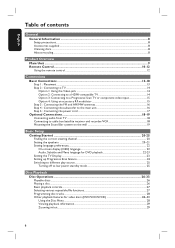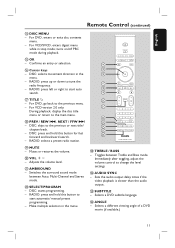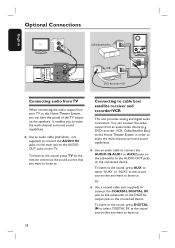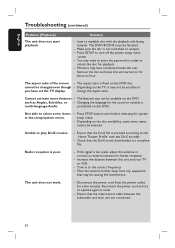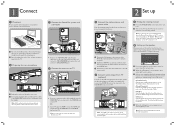Philips HTS8100 Support Question
Find answers below for this question about Philips HTS8100 - Soundbar DVD Surround System.Need a Philips HTS8100 manual? We have 3 online manuals for this item!
Question posted by fr5ec on January 13th, 2012
Upgrade Firmware For Hts5811-12
I was not able o upgrad the firmware for HTS8100-12 blocked afteropening drive !!
How to unlock teh situation and reinstall the firmware ??
Tank you very much
Current Answers
Related Philips HTS8100 Manual Pages
Similar Questions
Only Sound When I Push Volume Up Or Down
I have all the connections correct but on my Philips DVD home theater system HTS 8100 no sound will ...
I have all the connections correct but on my Philips DVD home theater system HTS 8100 no sound will ...
(Posted by Sullivanscott87 2 years ago)
Where Can I Buy A Good Working Remote For My Philips Hts8100 Soundbar?
(Posted by MarkJohnson0516 9 years ago)
Philips Dvd Home Theater System Hts3544 Won't Turn On.
(Posted by tetsab 10 years ago)
Hts6500 Phillips Dvd Home Theater System
HTS6500 is saying NO DISC when disc is in. How to solve problem
HTS6500 is saying NO DISC when disc is in. How to solve problem
(Posted by Lisakcrum 10 years ago)
Having Trouble Getting Tv Sound To Come Through The Surround Sound System.
(Posted by silverlight 11 years ago)