Philips HTS3565D Support Question
Find answers below for this question about Philips HTS3565D.Need a Philips HTS3565D manual? We have 3 online manuals for this item!
Question posted by siggedian on July 22nd, 2014
Philips Hts3565d Will Not Turn On
The person who posted this question about this Philips product did not include a detailed explanation. Please use the "Request More Information" button to the right if more details would help you to answer this question.
Current Answers
There are currently no answers that have been posted for this question.
Be the first to post an answer! Remember that you can earn up to 1,100 points for every answer you submit. The better the quality of your answer, the better chance it has to be accepted.
Be the first to post an answer! Remember that you can earn up to 1,100 points for every answer you submit. The better the quality of your answer, the better chance it has to be accepted.
Related Philips HTS3565D Manual Pages
Leaflet - Page 1
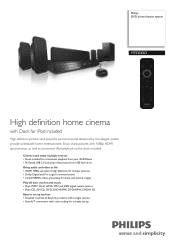
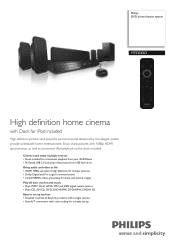
... playback via the dock included. Enjoy sharp pictures with color-coding for iPod included
High definition pictures and powerful surround sound delivered by this elegant system provide unbeatable home entertainment. Philips DVD home theater system
HTS3565D
High definition home cinema
with Dock for a simple set up
Leaflet - Page 2


... of ambience and dynamic realism. Issue date 2011-02-14 Version: 5.0.15
12 NC: 8670 000 36343 UPC: 6 09585 14693 8
© 2011 Koninklijke Philips Electronics N.V. www.philips.com DVD home theater system
Specifications
HTS3565D/37
Highlights
Picture/Display
• D/A converter: 12 bit, 108 MHz • Picture enhancement: High Def (720p, 1080i,
1080p), Progressive scan
Sound
•...
User manual - Page 2


...access to accessories from our convenient home shopping network.
Model No Serial No
Visit our World Wide Web Site at http://www.philips.com/welcome
Ensure that your ...obtain warranty service.
*Product Safety Notification
By registering your household, please do everything in a PHILIPS product. Most importantly, you for your total satisfaction. P.S. NO USER-SERVICEABLE PARTS
INSIDE....
User manual - Page 4


... polystyrene foam (buffer) and polyethylene (bags, protective foam sheet.) Your system consists of Philips Electronics
North America Corp. DO NOT STARE INTO BEAM. VARO!
P.
OCH....BETRAKTA EJ STRÅLEN. Declaration of Conformity
Model number: HTS3565D, HTS3566D
Trade Name:
Philips
Responsible Party: Philips Consumer Electronics
A Division of materials which can be recycled and ...
User manual - Page 5


... by Macrovision Corporation and other countries. If this copyright protection technology must be determined by turning the equipment off and on a circuit different from Dolby Laboratories. Consult the dealer or an experienced radio/TV technician for home and other countries. This product incorporates copyright protection technology that is intended for help. Increase...
User manual - Page 10


...+/-
Sets the sleep timer.
10
1_hts3565-66D_37_eng2_final813.i10 10
2008-03-27 3:11:57 PM e OPTIONS -
RADIO: press and hold this unit or turns off to FM band. - b ç (Open/Close) - DOCK: switches to the iPod that is slower than the audio output. DISC: ...DI (DIGITAL IN) or MP3 LINK external source mode. - g Ç (Stop) - Enters or exits the system setup menu. j ZOOM -
User manual - Page 13


... at least one meter away from the listening position.
The rear speakers are labeled as REAR LEFT or REAR RIGHT. - Step 1: Placing the speakers
The Philips Home Theater System is critical to install. The placement diagram shown here is localized. Helpful Hints: - For speaker setting, see 'Getting Started Setting the speakers' channels.'
1_hts3565-66D_37_eng2_final813...
User manual - Page 19


... the DIGITAL IN-COAXIAL jack on the main unit to enjoy the multi-channel surround sound capabilities. To listen to the audio output from this Home Theater System in order to the DIGITAL output jack on the front panel.
1_hts3565-66D_37_eng2_final813.i19 19
19
2008-03-27 3:12:00 PM
User manual - Page 23


...to select { Video Setup } icon, then press . H Confirm your TV. In such a case, turn off (or set to interlaced mode.) Refer to enjoy the high quality picture. Before you have connected this ...scan displays twice the number of frames per second than interlaced scanning (ordinary normal TV system.) With nearly double the number of lines, progressive scan offers higher picture resolution and ...
User manual - Page 25


... device is only available if you have connected this Home Theatre unit. To enable one touch input switching function, select { System Audio Control } > { On }, then press OK.
H Select { OK } to the corresponding audio input and output the sound from its speakers system. Your TV automatically turns on and switches to exit menu
{ Auto Wakeup...
User manual - Page 26


... repeatedly until 'DISC' appears on the display panel (or press DISC on the remote control.)
B Turn on this unit. D Load a disc and press ç to
3072 x 2048 - See the... Super Video CDs (SVCDs) - Before playing a disc, make sure the disc is facing up. Your DVD home theater system plays: - JPEG resolution support up .
Supported Bit-rates : 32~256 (kbps),
variable bit rates (average...
User manual - Page 39


... sleep timer enables the unit to switch to a locked disc requires a
six-digit password. DivX(R) VOD Code
Philips provides you to rent or purchase videos from DivX® VOD can be locked.
{ Lock }
- Press ...-
All discs can
prevent play of this unit. Full brightness.
{ 70% }
-
Turn off all discs are the factory default settings)
Disc Lock
Not all LEDs and
icons on the...
User manual - Page 40


Turn off the HDMI audio output. It may take a while for each connected speaker between -6dB to +6dB. It ...are the factory default settings)
Speakers Volume
Access the speaker's level setup menu. You
can still enjoy the sound output through
the speaker system.
{ All }
- In
the case when the playback audio format
is not possible to listen to SACDs or copy-controlled DVDAudio CPPM...
User manual - Page 44


... TV and other with a single remote control. Philips does not guarantee 100% interoperability with HDMI CEC. -
Your TV automatically switches to turn on the HDMI CEC operations on (both your...12:07 PM Enable HDMI CEC compliant TV/devices to turn off this feature, select { Decline }. To disable this feature, select { Off }.
{ System Standby } Press STANDBY/POWER button to the correct video...
User manual - Page 52


... cancel the sleep timer
Press SLEEP repeatedly until 'OFF' is displayed or turn off this unit is compatible with the latest software version available at the Philips website. To check the updates, compare the current software version of this unit turns off .
To change the setting
Press SLEEP once to show the remaining...
User manual - Page 53


...
Troubleshooting
WARNING Under no circumstances should you try to repair the system yourself, as below before pressing the function button (u, í...points listed below :
1) Press ç to your dealer or Philips for help. Press DISC to select a correct surround sound setting....invalidate the warranty. Change the TV channel until you turn on the progressive scan
feature or change the HDMI ...
User manual - Page 54


... reception.
- prohibited on the TV, it may need to enter the password in to the 'Home Theater Profile' with the playback side facing down. Press Ç twice before selecting the system setup menu.
-
Unable to turn off the system setup menu
screen. - Check that the DivX file is encoded according to the correct frequency. -
Tune...
User manual - Page 56


...is also compatible with conventional Pro Logic decoders.)
EasyLink: Philips EasyLink uses the HDMI CEC industry standard protocol to ... to height ratio of the unit that has not been turned into numbers. measured in most consumer video products. A ...dimensional sound field on a disc. Dolby Digital: A surround sound system developed by the HDMI standard, connecting to a HDMI CEC compliant...
Quick start guide - Page 1
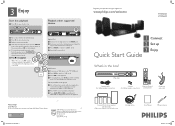
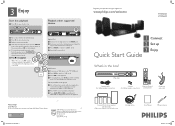
...HTS3565D HTS3566D
1 Connect 2 Set up . C Press AUX (MP3 LINK) repeatedly until 'MP3 LINK' is displayed to listen to the DOCK jack. Need help?
F Press „ to stop playback, press DISC to switch to turn... output jack on your Philips DVD Home Theater System.
1_hts3565-66D_37_qsg_eng2_final81 1
2008 C Philips Consumer Electronics A Division of Philips Electronics North America Corp ...
Quick start guide - Page 2
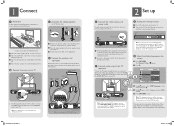
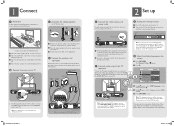
... until you are various setup options (Audio Setup, Video Setup, Preferences) available on this Home Theater System. Main Unit (Front)
Note To search for the correct viewing channel, press the Channel ... from the speakers.
B Connect in the factory.) Extend the wire for optimum reception. B Turn on the
screen
A Press OPTIONS. General Setup
Disc Lock Display Dim OSD Language Screen Saver...
Similar Questions
Philips High Definition Home Theater Hts3565d Usb Wont Play
(Posted by terzopet 9 years ago)
Can You Hook Up A Philips Hts6500 Dvd Home Theater System To A Receiver
(Posted by klhlaqws 9 years ago)
Philips Blu-ray Home Theater System Hts3251b No Audio
Audio works on fm radio but not working on DVD, blueray or TV. Have it set to speakers, could it be ...
Audio works on fm radio but not working on DVD, blueray or TV. Have it set to speakers, could it be ...
(Posted by bobbdude 10 years ago)
My Home Theater System( Hts3565d/37) Will Not Power Up
(Posted by UpdateDnowFyfE14 11 years ago)

