Philips HTS3544 Support Question
Find answers below for this question about Philips HTS3544.Need a Philips HTS3544 manual? We have 3 online manuals for this item!
Question posted by stefad on October 2nd, 2013
Philips Hts3544 Won't Turn On
The person who posted this question about this Philips product did not include a detailed explanation. Please use the "Request More Information" button to the right if more details would help you to answer this question.
Current Answers
There are currently no answers that have been posted for this question.
Be the first to post an answer! Remember that you can earn up to 1,100 points for every answer you submit. The better the quality of your answer, the better chance it has to be accepted.
Be the first to post an answer! Remember that you can earn up to 1,100 points for every answer you submit. The better the quality of your answer, the better chance it has to be accepted.
Related Philips HTS3544 Manual Pages
Leaflet - Page 1
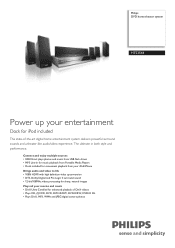
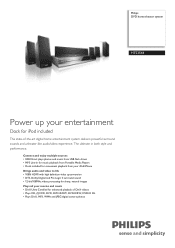
...-bit/108MHz video processing for sharp, natural images Plays all your entertainment
Dock for enhanced playback of -the-art digital home entertainment system delivers powerful surround sounds and a theater-like audio/video experience. Philips DVD home theater system
HTS3544
Power up your movies and music • DivX Ultra Certified for iPod included
This state-of DivX videos •...
Leaflet - Page 2


... the convenience of the Philips Home Theatre System while playing your favorite music from noise. Dolby Pro Logic II provides five channels of the usual 10bit DAC become in
HTS3544/37
DTS, DolbyDigital, ProLogic ll
HDMI stands for your iPod and iPhone, and enjoy music from any stereo source. DVD home theater system
Highlights
1080i HDMI
MP3...
Leaflet - Page 3


... rates: 32-256 kbps and VBR
Still Picture Playback
• Picture Compression Format: JPEG • Playback Media: DVD+R/+RW, CD-R/RW, DVD- of Koninklijke Philips Electronics N.V. DVD home theater system
Specifications
HTS3544/37
Picture/Display
• D/A converter: 12 bit, 108 MHz • Picture enhancement: Progressive scan, High Def
(720p, 1080i)
Video output, S-Video out, Composite...
User manual - Page 2
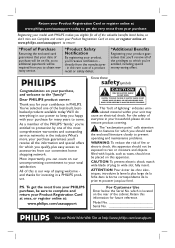
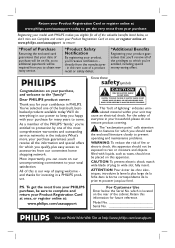
...on this apparatus should not be exposed to rain or moisture and objects filled with PHILIPS makes you for which is our way of lightning" indicates uninsulated material within your..., you can count on file, so no additional paperwork will be required from our convenient home shopping network. NO USER-SERVICEABLE PARTS
INSIDE. The "exclamation point" calls attention to prevent operating...
User manual - Page 4
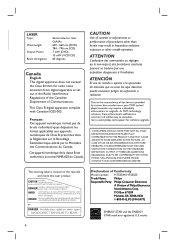
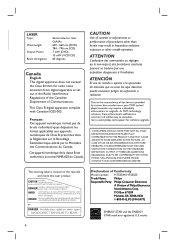
... à la norme NMB-003 du Canada. ALA KATSO SATEESEEN. VARNING! AVOID DIRECT EXPOSURE TO BEAM.
4
Declaration of Conformity
Model number: HTS3544, HTS3555
Trade Name:
Philips
Responsible Party: Philips Consumer Electronics
A Division of Communications.
CAUTION:
INVISIBLE LASER RADIATION
WHEN OPEN. or
DANGER - O.
This Class B digital apparatus complies with Canadian ICES...
User manual - Page 5


...disassembly is connected. - However, there is no guarantee that is intended for home and other intellectual property rights owned by one or more of certain U.S. U.S....in a residential installation.This equipment generates, uses and can be determined by turning the equipment off and on a circuit different from one or more of...sheet.) Your system consists of the following measures: -
User manual - Page 10
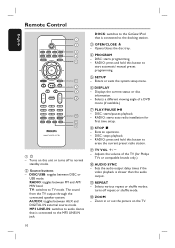
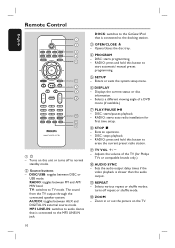
...e SETUP - Displays the current status or disc
information. - RADIO: starts auto radio installation for Philips
TVs or compatible brands only.)
j AUDIO SYNC - DISC: stops playback. -
l ZOOM -
Opens/closes .... - Enters or exits the system setup menu.
i TV VOL +/- Sets the audio output delay times if the
video playback is connected to normal
standby mode. turns off to the MP3 LINE-IN...
User manual - Page 13
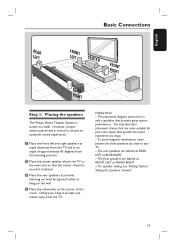
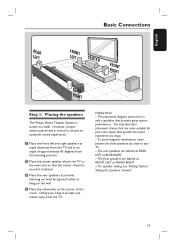
... avoid magnetic interference, never position the front speakers too close to your room layout that provides great system performance.
Otherwise, keep it at the corner of approximately 45 degrees from the listening position. You...
CENTER
RFRIGOHNTT
REAR RIGHT
Step 1: Placing the speakers
The Philips Home Theater System is localized.
The rear speakers are more suitable for your TV. -
User manual - Page 19
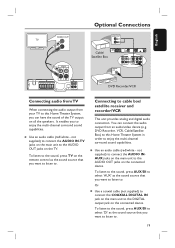
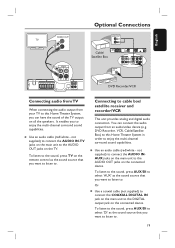
... to listen to. It enables you can connect the audio output from your TV to this Home Theater System in order to enjoy the multi-channel surround sound capabilities.
DVD Recorder, VCR, Cable/Satellite Box) to this Home Theater System, you to enjoy the multi-channel surround sound capabilities.
Optional Connections
AUDIO OUT
English
L R
DOCK
DOCK...
User manual - Page 23


...on the TV.
A message appears on the remote control. Helpful Hints: - In such a case, turn off (or set to interlaced mode.) Refer to select { Video Setup Page. }
Video Setup Page... scan displays twice the number of frames per second than interlaced scanning (ordinary normal TV system.) With nearly double the number of lines, progressive scan offers higher picture resolution and quality...
User manual - Page 25
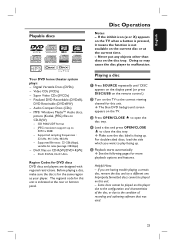
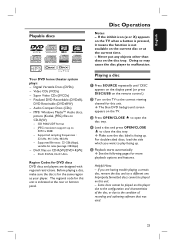
Your DVD home theater system plays: - Supported Bit-rates : 32~256 (kbps),
variable bit rates (average 128 kbps) - The ... Playing a disc
A Press SOURCE repeatedly until 'DISC' appears on the display panel (or press DISC/USB on the remote control.)
B Turn on the current disc or at the rear or bottom panel. The blue DVD background screen appears on CD-R(W) - Helpful Hints: - Make...
User manual - Page 34
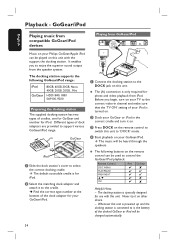
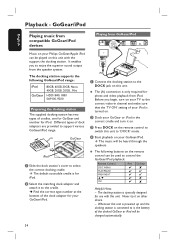
... charged automatically.
34 The (A) connection is turned on the remote control can be used to enjoy the superior sound output from the speaker system.
Never try it , the battery of dock... the correct cradle and turn it to select the correct docking cradle. The music will be heard through the
speakers. Whenever this unit.
C Press DOCK on your Philips GoGear/Apple iPod can be...
User manual - Page 38


...for too long.
{ On }
-
Switch to a locked disc requires a
six-digit password.
Turn off the sleep mode function. Press to 40
discs can
prevent play of the current disc.
...- Sleep
The sleep timer enables the unit to switch to exit.
38 DivX(R) VOD Code
Philips provides you to standby mode automatically.
{ Off }
- English
Setup Menu Options (continued)...
User manual - Page 47
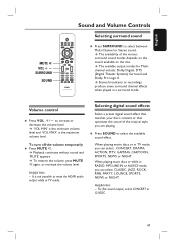
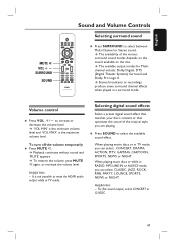
...or in a surround mode. Playback continues without sound and 'MUTE' appears. Helpful Hint: -
To turn off the volume temporarily Press MUTE %. To restore the volume, press MUTE % again, or increase the...The available output modes for Multichannel include: Dolby Digital, DTS (Digital Theater Systems) Surround and Dolby Pro Logic II. Volume control
Press VOL +/-
Press SOUND to select between...
User manual - Page 49
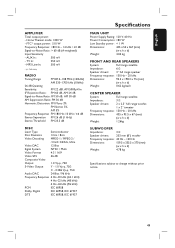
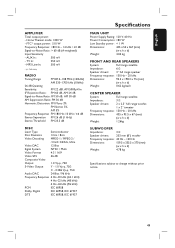
...:
435 x 55 x 367 (mm)
(w x h x d)
Weight:
4.04 kg
FRONT AND REAR SPEAKERS
System:
Full range satellite
Impedance:
6 Ω
Speaker drivers: 3" full range speaker
Frequency response: 150 Hz - 20...:
4.78 kg
Specifications subject to -Noise Ratio: > 60 dB (A-weighted)
Input Sensitivity
- Home Theater mode: 1000 W
- FTC* output power: 510 W
Frequency Response: 180 Hz - 14 kHz...
User manual - Page 50
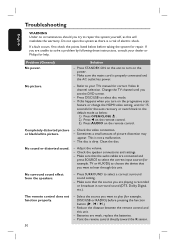
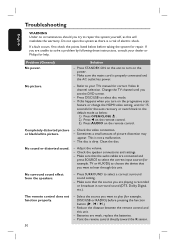
... input source (for help. Troubleshooting
English
WARNING Under no circumstances should you try to repair the system yourself, as there is a risk of picture distortion may
appear.
No sound or distorted sound....sound (DTS, Dolby Digital, etc.).
Refer to your dealer or Philips for example, TV or AUX/DI) to turn on the progressive scan
feature or change the HDMI video setting, wait...
User manual - Page 51
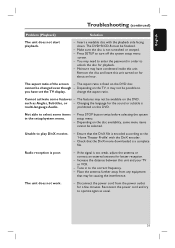
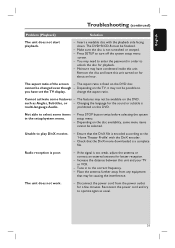
... be selected. Press STOP button twice before selecting the system setup menu.
- Unable to turn off the system setup menu
screen. - Radio reception is not scratched ...turned on the DVD. Press SETUP to play DivX movies.
- Changing the language for the sound or subtitle is encoded according to operate again as Angles, Subtitles, or -
Reconnect the power cord and try to the 'Home Theater...
User manual - Page 54


...DVD that has not been turned into numbers.
Composite video (CVBS): A single video signal commonly used to automotive sound. Dolby Digital: A surround sound system developed by DivX Networks, Inc...material is also compatible with conventional Pro Logic decoders.)
DTS: Digital Theater Systems. This is a surround sound system, but it is fully compatible with DVI. While conventional surround ...
Quick start guide - Page 1
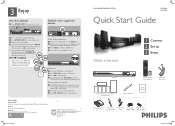
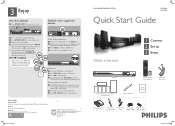
...HOME THEATER SYSTEM
HTS3544 HTS3555
Quick Start Guide
What's in the menu and press OK to MP3 LINE-IN jack. B Place a disc with your portable audio player.
Note When you have to press .
D Press PLAY on your Philips DVD Home Theater System...or iPod.
D To stop playback.
B Place the correct dock adaptor to turn on it last
stopped. E If the disc menu appears on your USB ...
Quick start guide - Page 2
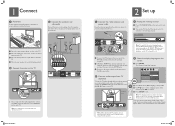
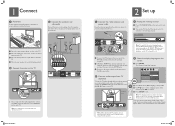
...-ON
Note To search for the correct viewing channel, press the Channel Down button on this Home Theater System.
D Press SETUP to the inner pin of the main unit. There are various setup options... operating this home theater system, use a red and white audio cables (not supplied) to connect the AUDIO IN-TV jacks on the main unit to select the correct viewing channel.
B Turn on your ...
Similar Questions
Philips Dvd Home Theater System Hts3544 Won't Turn On.
(Posted by tetsab 10 years ago)
Philips Dvd Home Theater System Hts3371d Will Not Turn On
(Posted by helebud 10 years ago)
Center Plug Not Working On Philips Hts3544 Home Theater
When I plug my center speaker into the center plug it does not work but it works in all the onther p...
When I plug my center speaker into the center plug it does not work but it works in all the onther p...
(Posted by slimm12381 11 years ago)
Philips Hts3544 'no Disc'
I recently received a Philips HTS3544 DVD/Surround Sound System from a feind. I put in a DVD and it ...
I recently received a Philips HTS3544 DVD/Surround Sound System from a feind. I put in a DVD and it ...
(Posted by dcomalander 12 years ago)

