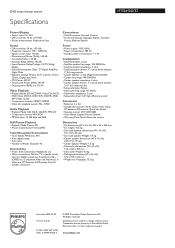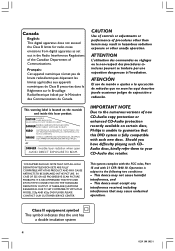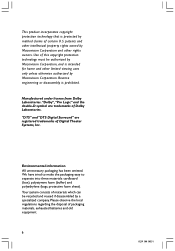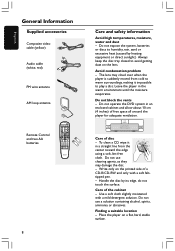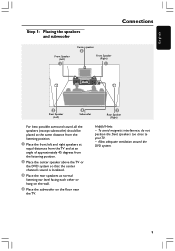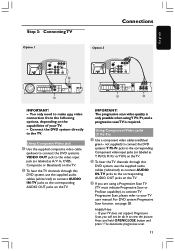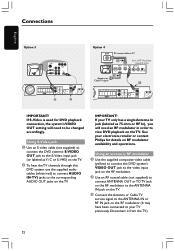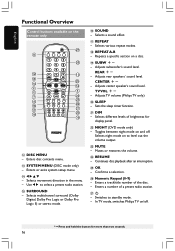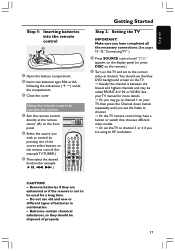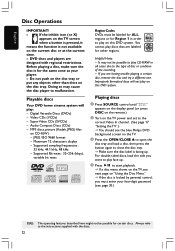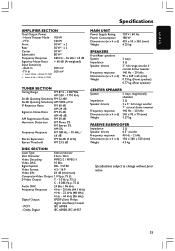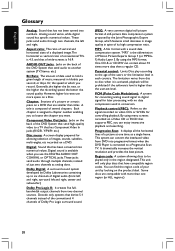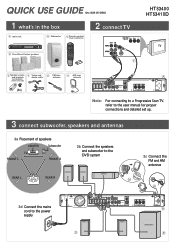Philips HTS3410D Support Question
Find answers below for this question about Philips HTS3410D.Need a Philips HTS3410D manual? We have 3 online manuals for this item!
Current Answers
Answer #1: Posted by TheWiz on November 14th, 2015 12:39 PM
If it's having a problem reading the discs, you can try using a laser lens cleaning disc. If that doesn't work then unfortunately the laser is likely burnt out.
Related Philips HTS3410D Manual Pages
Similar Questions
I Need To Replace Whole Dvd Housing With Laser. Keeps Telling Me No Disc
(Posted by Mikehendrix628 3 years ago)
How To Get My Philips Home Theater Hts3410d To Play Mp3 Player Ie Ipod
Everytime I plug in the aux cord into the headphon e Jack the display screen says "phone on" and it ...
Everytime I plug in the aux cord into the headphon e Jack the display screen says "phone on" and it ...
(Posted by bigbear7705 9 years ago)
How To Wire Philips Hts3410d Dvd Home Theater System To The Tv
(Posted by swavSara 9 years ago)
Philips Dvd Home Theater System Hts3544 Won't Turn On.
(Posted by tetsab 10 years ago)
Hts6500 Phillips Dvd Home Theater System
HTS6500 is saying NO DISC when disc is in. How to solve problem
HTS6500 is saying NO DISC when disc is in. How to solve problem
(Posted by Lisakcrum 10 years ago)