Philips HTS3306 Support Question
Find answers below for this question about Philips HTS3306.Need a Philips HTS3306 manual? We have 3 online manuals for this item!
Question posted by coemsc on June 25th, 2014
How Do I Set The Speakers On My Philips Hts3306f7
The person who posted this question about this Philips product did not include a detailed explanation. Please use the "Request More Information" button to the right if more details would help you to answer this question.
Current Answers
There are currently no answers that have been posted for this question.
Be the first to post an answer! Remember that you can earn up to 1,100 points for every answer you submit. The better the quality of your answer, the better chance it has to be accepted.
Be the first to post an answer! Remember that you can earn up to 1,100 points for every answer you submit. The better the quality of your answer, the better chance it has to be accepted.
Related Philips HTS3306 Manual Pages
Leaflet - Page 1


Philips Blu-ray home theater system
HTS3306
Big picture, big sound
Certified wireless entertainment
Enjoy Blu-ray playback, 1000 watts surround sound, and the best of the box • Net TV with ...
Leaflet - Page 2


...home entertainment. Philips Blu-ray Disc players are all await you access to be built in the 1920 x 1080 resolution that defines full high definition images. Blu-ray home theater system
Highlights
HTS3306... 24 frames-per-second video. Bring true cinema experience into your TV screen. The Philips menu gives you .
Online Premium video on -line shopping all recorded at you, ...
Leaflet - Page 3


... UPC: 6 09585 20544 4
© 2011 Koninklijke Philips Electronics N.V.
Additional fees and/or PC registration may vary depending on your television is required Internet services and content, picture quality and picture size may be at any time with stand): 3.6 kg • Weight incl. Blu-ray home theater system
Specifications
HTS3306/F7
Picture/Display
• Picture enhancement...
User manual - Page 2
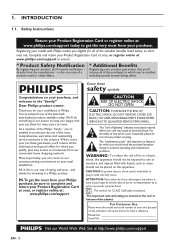
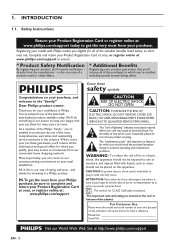
... unit may cause an electrical shock.
P.S.To get the very most from our convenient home shopping network. REFER SERVICING TO QUALIFIED SERVICE PERSONNEL.
We'll do not remove product ... the model and serial number of the privileges to protection by one of everyone in Philips. Dear Philips product owner:
Thank you 're entitled, including special money-saving offers.
For the ...
User manual - Page 4


... surfaces of the unit. After heating a cold room. If there are questions regarding your TV set compatibility with wet hands. • Do not pull on the environment, the temperature of your ...picture. Our representatives will create a noticeable flash on the digital camera and look at www.philips.com/support
„ Cleaning the Cabinet
• Wipe the front panel and other exterior ...
User manual - Page 5


...Philips Electronics N.V. Do not open or remove covers to be done by Service Centers and official repair shops. Any operation expressly prohibited in this manual, any time without notice. Important
Registering your old Home Theater System... rear speakers and 1 subwoofer
For further assistance
For further assistance, call the customer support service in the content of with Philips makes...
User manual - Page 10


...is connected to the Internet in an SD card. The picture will be used when this home theater system with Philips brand TV with DVD, CD and SD card ensures that can enjoy AVCHD / MP3 /...POP-UP MENU].
Easy and simple connection to your HDTV via HDMI
Connect your HTS3306 to your content and settings, so you can quickly find what you are looking for enhanced picture quality
Your...
User manual - Page 11


...to use this feature, you must visit netflix.com/Philips on your unit can enjoy movies and TV episodes ...Color" standard and capability of manual switching of its color space setting is required. Please refer to the user manual of your PC...With this unit's software version. EN - 11 Press [ (home)].
2.
Version Info
"Version Info" screen provides information about this unit, you can ...
User manual - Page 16
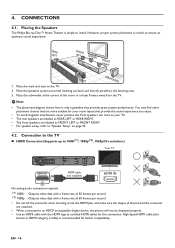
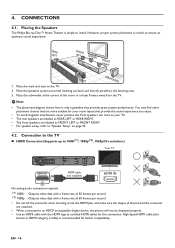
... sound experience. REAR LEFT
LFERFOTNT CENTER
RFRIGOHNTT
REAR RIGHT
SUBWOOFER
1. Place the speakers system at least 1meter away from the TV. Connection to the TV
„ HDMI Connection (Supports up to the TV. 2.
Placing the Speakers
The Philips Blu-ray Disc™ Home Theater is critical to install. D Note
• The placement diagram shown here is...
User manual - Page 18
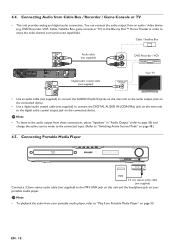
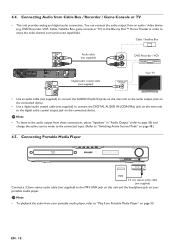
...Cable / Satellite Box
AUDIO IN AUX
Audio cable (not supplied)
L AUDIO OUT
R
DVD Recorder / VCR
SPEAKERS 4
SUB-
D Note • To playback the audio from your portable media player. You can connect ... supplied) to the MP3 LINK jack on this Blu-ray Disc™ Home Theater in order to "Play from these connections, select "Speakers" in "Audio Output" (refer to page 35) and change the active...
User manual - Page 19
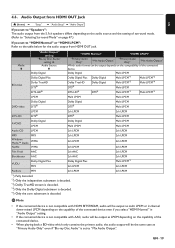
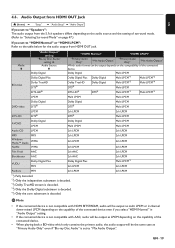
..."Blu-ray Disc Audio" is decoded. EN - 19 Audio Output from HDMI OUT Jack
(home) A "Setup" A "Audio Setup" A "Audio Output"
If you set to "Selecting Surround Mode" on the compatibility of surround mode. (Refer to "Mix Audio Output... output will be output depends on page 47.)
If you set to "Speakers": The audio output from the 5.1ch speakers differs depending on the audio source and the...
User manual - Page 35
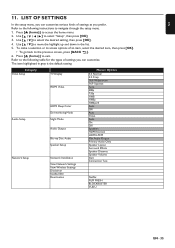
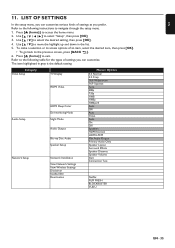
... down in gray is the default setting. Press [ (home)] to the previous screen, press [BACK ].
6. Category Video Setup
Audio Setup
Network Setup
TV Display
HDMI Video
HDMI Deep Color De-interlacing Mode Night Mode
Audio Output
Blu-ray Disc Audio Speaker Setup
Network Installation View Network Settings View Wireless Settings Disclaimer Netflix ESN Deactivation
Menus...
User manual - Page 43


... be displayed.
3. When the connected EasyLink compatible display device is a serial number used by setting it then turn off first, it to the HDMI OUT jack. Use [
] to exit.
12.4.
EasyLink Setup
(home) A
"Setup"
A "EasyLink Setup"
This unit supports Philips EasyLink, which is turned off the power on page 42.
2. EN
„ Easy...
User manual - Page 44


...speaker will be activated automatically. • Depending on the connected TV, two device names ("PHILIPS BD-HTS" and "Audio System") may be displayed on page 36 for this unit, please select "PHILIPS BD-HTS".
12.5. Playback will stop if the ratings exceed the levels you set...Press [ (home)] to exit.
12.6. To select this unit. Press [ (home)] to exit. Parental Control
(home) A
"Setup...
User manual - Page 45


...; All settings will remain the same even if you update the software version.
• The version of your 4-digit password.
4.
D Note
• Please visit www.philips.com/support to select "Advanced Setup", then press
3. Use [the Number buttons] to retype the same new 4-digit password.
6. EN - 45 Follow steps 1 to enter your Home Theater System...
User manual - Page 49


... Output" to the power outlet.
Cannot play back JPEG files from the speaker system.
Check the region code of the speaker system. DVD
:"ALL" or "1" for HTS3306/F7 (USA / Canada)
"ALL" or "4" for 5 seconds to change the setting
back to its default.
Cannot play back MP3 files from the TV
and this unit or the card...
User manual - Page 51


... numbers are available on the cabinet, as well as on the packaging.
Point your Home Theater System model and serial number available before contacting us. Downloading an Electronic Copy
To obtain an electronic copy of this Home Theater System at www.philips.com/support If the problem remains unresolved, contact the Customer Support Center in the "Find...
User manual - Page 52


...8482; function. It offers you sound of the original DTS Coherent Acoustics format.
DTS® (Digital Theater System) DTS® is available only in addition to compress digital sound developed by an analog-to digital ... represents sound. Blu-ray Disc™ supports 7.1 multi-channel surround sound output. IP Address
A set of numbers which contains new functions (e.g.
User manual - Page 55
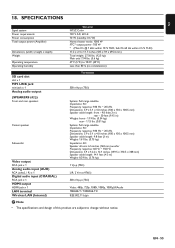
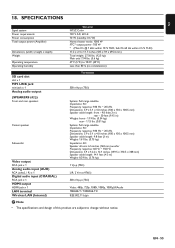
...system Power requirements Power consumption Total output power (Amplifier)
Dimensions (width x height x depth) Weight
Operating temperature Operating humidity
General NTSC Color 120 V AC, 60 Hz 70 W (standby: 0.6 W) Home theater...jack x 1
Analog audio output
Terminals 500 mVp-p (75:)
(SPEAKERS (4:))
Front and rear speakers
Center speaker
Subwoofer
Video output
RCA jack x 1
Analog audio input (AUX...
User manual - Page 57


... other information stored on the product, and installation or repair of antenna/signal source systems outside of the product. • Product repair and/or part replacement because of ... apply (a) to damage caused by accident, abuse, misuse, neglect, misapplication, or non-Philips product, (b) to damage caused by service performed by some retailers. ONE (1) YEAR LIMITED... terms set forth below.
Similar Questions
Hi. I Have A Philips Hts3306/f7c And I'm Looking To Buy The Speaker Plugs.
I need the colored speaker plugs that plug in the back of the unit. Thanks Joe
I need the colored speaker plugs that plug in the back of the unit. Thanks Joe
(Posted by rockfish526 1 year ago)
Philips Hts3306/f7 Blu-ray 5.1 Home Theater System How Much Speaker Wire
(Posted by inma 9 years ago)
Philips Dvd Home Theater System Hts3544 Won't Turn On.
(Posted by tetsab 10 years ago)
Philips Dvd Home Theater System Hts3371d Will Not Turn On
(Posted by helebud 10 years ago)

