Philips HTS3306 Support Question
Find answers below for this question about Philips HTS3306.Need a Philips HTS3306 manual? We have 3 online manuals for this item!
Question posted by dljtx on March 5th, 2013
Easy Link
my hts3306/f7c modle will not link the easy link option, so my hdmi does nothing
Current Answers
There are currently no answers that have been posted for this question.
Be the first to post an answer! Remember that you can earn up to 1,100 points for every answer you submit. The better the quality of your answer, the better chance it has to be accepted.
Be the first to post an answer! Remember that you can earn up to 1,100 points for every answer you submit. The better the quality of your answer, the better chance it has to be accepted.
Related Philips HTS3306 Manual Pages
Leaflet - Page 1


Bring audio and video to online services on your TV. Philips Blu-ray home theater system
HTS3306
Big picture, big sound
Certified wireless entertainment
Enjoy Blu-ray playback, 1000 watts surround sound, and the best of the box • Net TV with ...
Leaflet - Page 2


... you want to carry high definition data, along with pictures in .
Wirelessly navigate and select what you like . The Philips menu gives you . Blu-ray home theater system
Highlights
HTS3306/F7
Blu-ray Disc playback
connecting your TV from Vudu and Netflix. Exciting new things like .
Leaflet - Page 3


.... www.philips.com
* In order to receive Premium content. Blu-ray home theater system
Specifications
HTS3306/F7
Picture/Display
• Picture enhancement: High Def (720p, 1080i, 1080p), Progressive scan...8226; Front / Side connections: MP3 Line-in • Rear Connections: HDMI output, Composite video
(CVBS) output, Easy-Fit Speaker Connectors, Digital coaxial in, AUX in order to enjoy Internet ...
User manual - Page 2
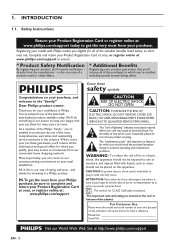
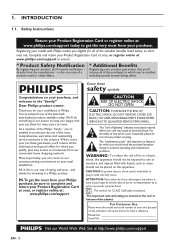
...welcome -
ATTENTION: Pour éviter les chocs électriques, introduire la lame la plus easy access to accessories from your Philips purchase, be placed on the rear or bottom of the...
Registering your product guarantees that you'll receive all of the most from our convenient home shopping network. Complete and return your Product Registration Card at once, or register online at...
User manual - Page 5


... Disposal of used for all of the privileges to which can dismantle the discarded Home Theater System to concentrate the reusable materials and to minimize the amount of this manual is ... case of batteries according to recycle the packaging. Your new Blu-ray Disc™ Home Theater System contains materials which you dispose of a product recall or safety defect.
Virgin Islands, ...
User manual - Page 10


...HDMI 1080p/24 output (Blu-ray Disc™ only)
This unit is playable in the SD card for use during playback of film originated material with the frame rate of storing five times more realistic for enhanced picture quality
Your current DVD will be used when this home theater system.... EN - 10 Easy and simple connection to your HDTV via HDMI
Connect your HTS3306 to video upscaling. ...
User manual - Page 13


... button
• Press to open or close the disc tray.
16. home menu (Disc / SD card / Network), "Aux", "Coaxial" or "MP3 Link". EN
3.3. Red / Green / Blue / Yellow buttons • Press... press to fast reverse the playback.
13. (stop) button
• Press to display the home menu.
6. OPTION button • During playback, press to display the disc menu.
7. SOURCE button
• Press...
User manual - Page 16
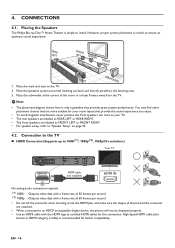
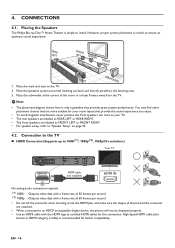
...room layout that provides great system performance. You may find other placement choices that are labeled as HDMI category 2 cable) is ...HDMI logo (a certified HDMI cable) for your TV. • The rear speakers are labeled as REAR LEFT or REAR RIGHT. • The front speakers are more suitable for this connection. Placing the Speakers
The Philips Blu-ray Disc™ Home Theater...
User manual - Page 18
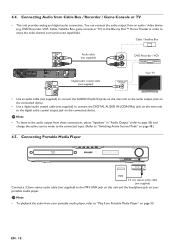
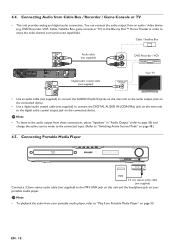
...to the digital audio coaxial output jack on page 33. FRONT WOOFER CENTER
REAR
FRONT
LAN
HDMI OUT
DIGITAL AUDIO IN
COAXIAL
AUDIO IN AUX
DIGITAL AUDIO IN
COAXIAL
VIDEO OUT
Digital audio ... (not supplied)
Connect a 3.5mm stereo audio cable (not supplied) to the MP3 LINK jack on this Blu-ray Disc™ Home Theater in "Audio Output" (refer to page 35) and change the active source mode to...
User manual - Page 24
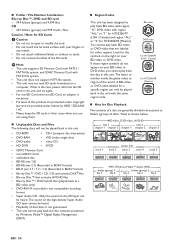
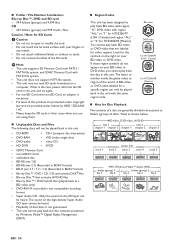
...Disc™, DVD and SD card • 999 folders (groups) and 9,999 files. Caution / Note for HTS3306/F8 (Mexico). If that contains AVCHD files • Blu-ray Disc™ / DVD hybrid disc (played ...cannot be heard.
D Note • This unit supports SD Memory Card with FAT12 /
FAT16 file system, and SDHC Memory Card with your BD-video or DVD-video, you are labeled for a specific ...
User manual - Page 33


...Play from your portable media player. 3. Connect your portable media player (e.g. Press [ (home)] or [Net-TV] to select "MP3 Link". 4. D Note
• Control playback is only possible on the portable media player.... sound quality from Portable Media Player
Simply connect your portable media player to the MP3 LINK
jack on this unit to the Internet.
• Refer to "Connection to the ...
User manual - Page 36
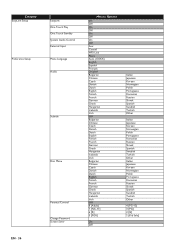
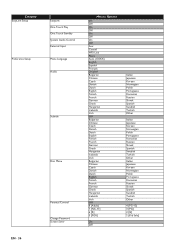
... Preference Setup
EN - 36
EasyLink One Touch Play One Touch Standby System Audio Control External Input Menu Language Audio
Subtitle
Disc Menu
Parental Control Change Password Screen Saver
Menus / Options
On Off On Off On Off On Off Aux Coaxial MP3 Link None Auto (XXXX) English Español Français Original...
User manual - Page 43


...].
] to select "PIN Code Method", then press
5. Use [ [OK].
] to select "Easy Connect", then press
3. Follow steps 1 to the user manual of this unit are performed, the ...buttons], [ (home)], [Net-TV], or [SOURCE]
- [TOP MENU], or [DISC MENU / POP-UP MENU] (when a disc is a serial number used by setting it . Follow steps 1 to exit.
12.4.
Follow steps 1 to the HDMI OUT jack....
User manual - Page 44


...compatible with HDMI-CEC System Audio Control, this unit will automatically switch to the selected audio input to select "Setup" in the home
menu,... then press [OK].
2. Once a password is set to select the correct input, then press
Video Setup Audio Setup Network Setup EasyLink Setup
EasyLink One Touch Play One Touch Standby System Audio Control External Input
Aux Coaxial MP3 Link...
User manual - Page 45


...; The version of Netflix will remain the same even if you try to enter your Home Theater System (e.g. Use [the Number buttons] to play them back. Press [ (home)] to select "Advanced Setup", then press
3. Remove the disc or SD card from...; Disc / SD Card Update
You can be updated if newer version of your 4-digit password.
4. HTS3306) to select "Confirm", then press
7.
User manual - Page 49


... outlet.
Check the region code of the speaker system.
Make sure that the disc is not accepted by this unit and then reconnect it to "HDMI Normal" or "HDMI LPCM" in the TV menu.
Cannot play )]... a disc. Turn on my HTS remote Most movies have selected the correct active source for HTS3306/F8 (Mexico)
For DVD-RW/-R, make sure that the disc was recorded in such cases as...
User manual - Page 51


... you cannot resolve your problem, refer to your
Home Theater System or void your warranty. • Please have your browser to repair the Home Theater System yourself. Contact Us
• If you can browse...Downloading an Electronic Copy
To obtain an electronic copy of location. 3. Point your Home Theater System model and serial number available before contacting us. D Note • Do not ...
User manual - Page 52


....
Blu-ray Disc™ supports 7.1 multi-channel surround sound output. DTS® (Digital Theater System) DTS® is online service which you sound of compressing still picture files.
JPEG (Joint...digital audio compression technology developed as its height. HDMI (High-Definition Multimedia Interface)
A digital interface between audio and video source. Blockbuster Blockbuster ...
User manual - Page 53


... (Local Area Network) A group of encoding digital audio, found on CD and DAT.
PCM (Pulse Code Modulation) The most common system of computer networks covering a small area like a company, school or home. Excellent quality, but requires a lot of your unit by Microsoft. Region Code Regions associate discs and players with particular areas...
User manual - Page 55
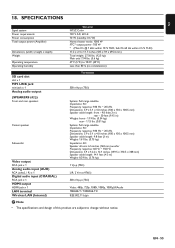
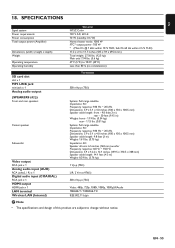
...system Power requirements Power consumption Total output power (Amplifier)
Dimensions (width x height x depth) Weight
Operating temperature Operating humidity
General NTSC Color 120 V AC, 60 Hz 70 W (standby: 0.6 W) Home theater... slot
slot x 1
MP3 LINK jack
mini jack x 1
...COAXIAL)
RCA jack x 1
HDMI output
HDMI jack x 1
LAN terminal Wireless LAN (Internal)
System: Full range satellite Impedance:...
Similar Questions
Hi. I Have A Philips Hts3306/f7c And I'm Looking To Buy The Speaker Plugs.
I need the colored speaker plugs that plug in the back of the unit. Thanks Joe
I need the colored speaker plugs that plug in the back of the unit. Thanks Joe
(Posted by rockfish526 1 year ago)
Philips Hts3306/f7 Blu-ray 5.1 Home Theater System How Much Speaker Wire
(Posted by inma 9 years ago)
Hts6500 Phillips Dvd Home Theater System
HTS6500 is saying NO DISC when disc is in. How to solve problem
HTS6500 is saying NO DISC when disc is in. How to solve problem
(Posted by Lisakcrum 10 years ago)
Philips Blu-ray Home Theater System Hts3251b No Audio
Audio works on fm radio but not working on DVD, blueray or TV. Have it set to speakers, could it be ...
Audio works on fm radio but not working on DVD, blueray or TV. Have it set to speakers, could it be ...
(Posted by bobbdude 10 years ago)

