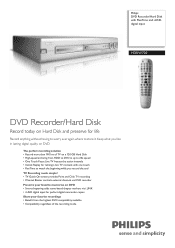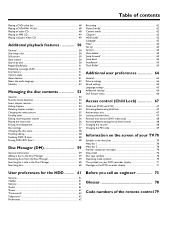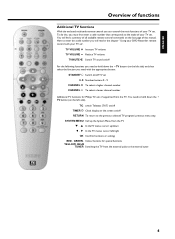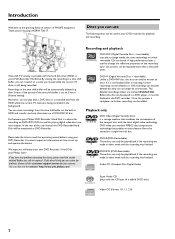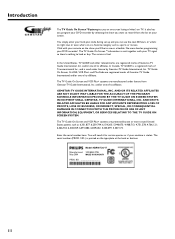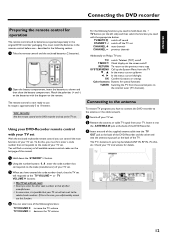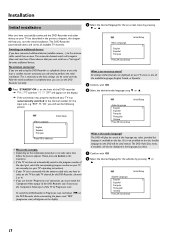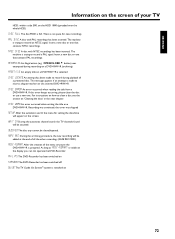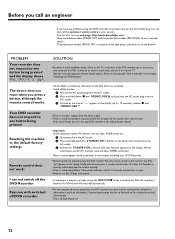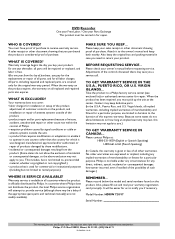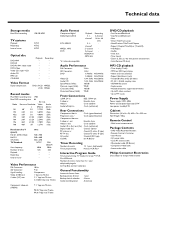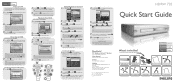Philips HDRW720 Support Question
Find answers below for this question about Philips HDRW720.Need a Philips HDRW720 manual? We have 3 online manuals for this item!
Question posted by tufailarvilla2015 on January 17th, 2012
Philips Hdrw 720/69
i lost my philips hdrw 720/69 remote control plz tell me about the remote where i can buy the new remote control .
Current Answers
Related Philips HDRW720 Manual Pages
Similar Questions
What Is A Remote That Is Compatible With Phillips Dvd Recorder 3475?
(Posted by rholtan 2 years ago)
Remote For A Philips Dvdr600vr/37 Dvd Recorder Vcr Recorder.
Where can I get a new or used remote for a dvdr600vr/37? I need a replacement remote or a universal ...
Where can I get a new or used remote for a dvdr600vr/37? I need a replacement remote or a universal ...
(Posted by carolatfranks 7 years ago)
The Dvd Would Not Respond To The Remote The Disc Tray Would Not Open, Ireset
the machine the screen message was connect to tv I reset the dvd nothing worked I hada local tech lo...
the machine the screen message was connect to tv I reset the dvd nothing worked I hada local tech lo...
(Posted by peterjohn3753 10 years ago)
Phillips Hdrw720/69 Hdd Corrupted Will Not Operate Can It Be Repaired
(Posted by peterjohn3753 10 years ago)
Dvd Burner Is Dead
The DVD burner in my HDRW720 spins the disk, opens and closes the tray, but does not recognize any d...
The DVD burner in my HDRW720 spins the disk, opens and closes the tray, but does not recognize any d...
(Posted by RichardSummers 12 years ago)