Philips DVP3962 Support Question
Find answers below for this question about Philips DVP3962.Need a Philips DVP3962 manual? We have 3 online manuals for this item!
Question posted by mrbfa on March 14th, 2012
Philips Dvp3962/37
How to access disc unlock when in Disc Lock
Current Answers
There are currently no answers that have been posted for this question.
Be the first to post an answer! Remember that you can earn up to 1,100 points for every answer you submit. The better the quality of your answer, the better chance it has to be accepted.
Be the first to post an answer! Remember that you can earn up to 1,100 points for every answer you submit. The better the quality of your answer, the better chance it has to be accepted.
Related Philips DVP3962 Manual Pages
Leaflet - Page 1


Philips DVD player
HDMI 1080i
DivX Ultra
DVP3962
DVD playback with 1080i HDMI upconversion
with flawless, true-to-life picture quality and the ability to play virtually any disc! Plays all EasyLink products with a single remote Brings video to set up and use • EasyLink controls all your movies and music entertainment experience. The Philips DVD player delivers your movies...
Leaflet - Page 2


DivX Ultra combines DivX playback with great features like CD-R/ RW, and DVD recordable discs.
A full image is fully backward-compatible with no line structure. At ... analogue sound wave form, giving a much richer audio reproduction. DVD player
HDMI 1080i DivX Ultra
Highlights
192kHz/24 bit audio DAC
DivX Ultra Certified
DVP3962/37
HDMI for High Definition Multimedia Interface.
Leaflet - Page 3


...DVD, DivX, DVD+R/+RW, DVD-R/-RW, DVD-Video
• Compression formats: MPEG1, MPEG2 • Video disc playback system: NTSC, PAL
Audio Playback
• Playback Media: CD, MP3-CD, MP3-DVD...
© 2010 Koninklijke Philips Electronics N.V.
Specifications are the property of Koninklijke Philips Electronics N.V. DVD player
HDMI 1080i DivX Ultra
Specifications
DVP3962/37
Picture/Display
• ...
User manual - Page 2


...access to accessories from your purchase for which you 'll receive notification - Retain this information for your confidence in a PHILIPS product. Return your Product Registration Card or register online at www.philips...THE RISK OF ELECTRIC SHOCK, DO NOT REMOVE COVER (OR BACK). directly from your PHILIPS purchase, be exposed to rain or moisture and objects filled with liquids, such as ...
User manual - Page 4
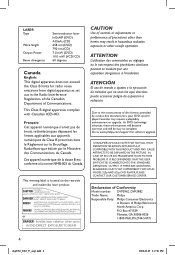
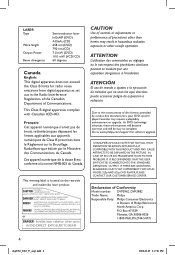
...PHILIPS (744-5477)
dvp3962_3982_37_eng1.indd 4
2008-05-05 2:17:41 PM
or
DANGER -
IF THERE ARE QUESTIONS REGARDING OUR TV SET COMPATIBILITY WITH THIS MODEL 525p AND 625p DVD PLAYER...! Declaration of Conformity
Model number: DVP3962, DVP3982
Trade Name:
Philips
Responsible Party: Philips Consumer Electronics
A Division of Philips Electronics
North America Corp. DO NOT...
User manual - Page 6


English
Table of contents
General
General Information...8 Setup precautions...8 Accessories supplied...8 Cleaning discs...8 About recycling...8
Product Overview
Your DVD Player...9 Remote Control...10-12
Using the remote control...12
Connections
Basic Connections...13-16 Step 1: Connecting to television...13-15 Option 1: Using Composite Video jacks (...
User manual - Page 7


... function (VCD/SVCD/DVD)...27
Special Audio CD feature...28 Playing a DivX® disc ...29 Playing a JPEG photo disc (slide show)...30
Preview function...30 Zooming...30 Flip/Rotate picture...30 Playing a MP3/ WMA disc...31 Playing music and photo files simultaneously 32
Setup Options
Setup Menu Options 33-44 Accessing the setup menu...33...
User manual - Page 9
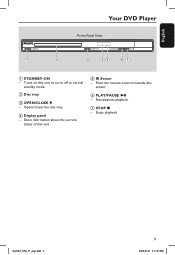
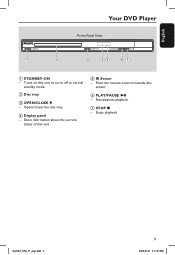
...; -
Show information about the current
status of this unit or turns off to normal
standby mode. f PLAY/PAUSE u -
English
Your DVD Player
Front Panel View
a STANDBY-ON - Turns on this unit. d Display panel -
b Disc tray
c OPEN/CLOSE ç - e IR Sensor -
dvp3962_3982_37_eng1.indd 9
2008-05-05 2:17:43 PM Point the remote control towards...
User manual - Page 13


... option 4.
English
Basic Connections
TV
Audio (red/white cables)
AUDIO IN
S-VIDEO IN
COMPONENT VIDEO IN
V (Pr/Cr)
VIDEO IN
U (Pb/Cb) Y
Video (yellow cable)
DVD player (rear)
TV OUT
Pb
DIGITAL OUT
HDMI OUT
Y
Pr
COMPONENT VIDEO OUT
COAXIAL
AUDIO OUT
TV
COMPONENT
VIDEO IN S-VIDEO IN
AUDIO IN
VIDEO IN...
User manual - Page 18
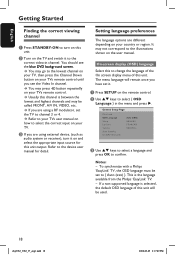
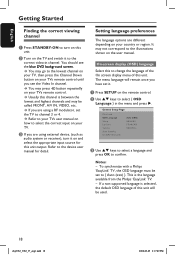
...your country or region. B Turn on the TV and switch it . Notes: - To synchronize with a Philips 'EasyLink' TV, the OSD language must be used.
18
dvp3962_3982_37_eng1.indd 18
2008-05-05 2:17:49...from the Philips 'EasyLink' TV. -
The menu language will remain once you see the Video In channel. You may not correspond to confirm.
General Setup Page
Disc Lock OSD Language ...
User manual - Page 21


... (WMA) - The file extensions has to a maximum of 10 sessions for CD and 10 multi border for DVD discs
DVD discs and players are designed with regional restrictions. Global Motion Compensation (GMC) playback
Disc Operations
Region codes for DVD. Audio Compact Discs (CDs) - The file extension has to be played
U.S.A. DivX® Certified, DivX® Ultra Certified -
The...
User manual - Page 26
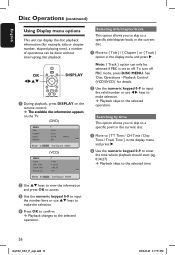
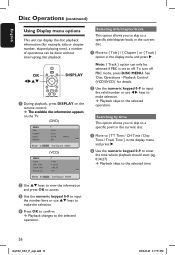
...to access. B Use the numeric keypad 0-9 to enter the time where playback should start (eg. 0:34:27). Playback skips to { TT Time / CH Time / Disc Time / Track Time } in the current disc....;n��a�p�p�e�a��r�s on the TV.
(DVD)
MENU TMitlEeNU CThitalepter ACuhdaipoter SAuubdtiiotle Subtitle Bitrate 61
Bitrate 61
MENU TMraEcNk U ...
User manual - Page 33


....
Setup Menu Options
General Setup Page Disc Lock OSD Language Sleep Lip Sync Volume Auto Standby
DivX(R) VOD Code
See 'General Setup Page' on this chapter.
C Use keys to select a setup option and press to select one of the options are not able to access the { Preference Page }, press SETUP...
User manual - Page 34


... resulting in lip-sync. English
Setup Menu Options (continued)
General Setup Page (underlined options are the factory default settings)
Disc Lock
Not all discs are rated or coded by the disc maker. You can be locked.
{ Lock } { Unlock }
- Up to adjust the audio delay times if the video playback is '136900' (see { Preference Page - Turn off the...
User manual - Page 35


... has paused or stopped for a period of time.
{ On } { Off }
-
dvp3962_3982_37_eng1.indd 35
35
2008-05-05 2:17:57 PM Access the volume setup menu.
Switched to exit.
DivX(R) VOD Code
Philips provides you with the DivX® VOD (Video On Demand) registration code that allows you to adjust the volume level...
User manual - Page 43


... Back Control feature is considered material
that are not encoded with multiple sound tracks. It works only on the DVDs with parental level assigned to the complete disc or to certain scenes on the disc. 1) Use keys to select a rating level from the beginning. VCD, SVCD and CD have no level...
User manual - Page 44


... disc.
Select the font type that supports the recorded DivX subtitle.
{ Standard }
- Select this unit. Display a standard list of Roman subtitle fonts provided by this to the factory defaults, with a menu. Press OK to access the... can only be set the password for Parental control and Disc Lock. It allows you to select different display menus for the first time or if you to confirm and...
User manual - Page 46


... and try to your dealer or Philips for repair. Make sure that the disc is compatible with this unit. -...DVD screen.
- Completely distorted picture or black/white picture.
- Sometimes a small amount of electric shock. This is dirty. See 'Audio Setup Page -
Disconnect the power cord from the power outlet. No picture.
- If this invalidate the warranty. Do not open the disc...
Quick start guide - Page 1


Quick Start Guide
What's in the box? DVP3962 DVP3982 DVD Video Player
DVD Video Player
1
Connect
User Manual
Basic Audio/Video Connections
Composite Audio/Video Cables
Remote Control and 2 AAA batteries
Composite Video CVBS
(Good Quality)
Power
DVD Player (back)
TV OUT
Pb
DIGITAL OUT
HDMI OUT
Y
Pr
COMPONENT VIDEO OUT
COAXIAL
AUDIO OUT
Audio and Video ...
Quick start guide - Page 2


...-ON on this unit to turn on the top panel of Philips Electronics North America Corp P.O. General Setup Page
Disc Lock OSD Language Sleep Lip Sync Volume Auto Standby DivX(R) VOD Code...operators.
2008 C Philips Consumer Electronics A Division of this
unit to turn it on . • For HDMI connection, check if your Philips DVD Player.
Note To search for the DVD disc menu.
Remote ...
Similar Questions
Philips Dvp3980/37 Dvd Player
How do I change my region code for Philips DVP3980/37 DVD Player. Thanks
How do I change my region code for Philips DVP3980/37 DVD Player. Thanks
(Posted by lizettedutoit 2 years ago)
What Region Dvds Play Philips Pd7012g This Dvd Players Works In Newzealand Dvds
(Posted by Sarada54 9 years ago)
How Do I Find Out What The Password Is
For A Dvp3962/37 Model Dvd Player
(Posted by Marlindajoe9 10 years ago)
My Dvd Player Goes In To Disc Lock On Its Own And Won't Unlock Please Help
(Posted by Anonymous-73558 11 years ago)
Philips Dvp3962
This is an intermitant problem. The tray will come out and pop right back in to fast to load it. Sec...
This is an intermitant problem. The tray will come out and pop right back in to fast to load it. Sec...
(Posted by barblen76097 11 years ago)

