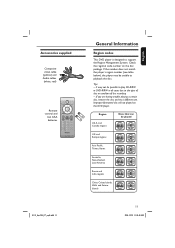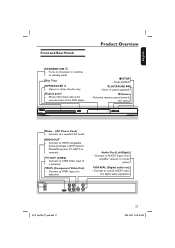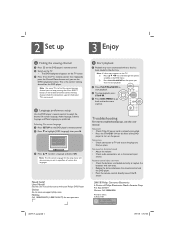Philips DVP3960 Support Question
Find answers below for this question about Philips DVP3960.Need a Philips DVP3960 manual? We have 3 online manuals for this item!
Question posted by mywyndow on May 31st, 2010
Need The Universal Remote Code For Philips Dvp 3960
Trying to set up a universal remote for the first time, can't find the requested codes.
THanks!
Current Answers
Related Philips DVP3960 Manual Pages
Similar Questions
Philips Dvp3980/37 Dvd Player
How do I change my region code for Philips DVP3980/37 DVD Player. Thanks
How do I change my region code for Philips DVP3980/37 DVD Player. Thanks
(Posted by lizettedutoit 2 years ago)
Universal Remote Code Required For Philips Dvd Player, Model Dvp5960/37
I have tried all of the 3 digit and 4 digit codes absolutely no luck I followed the instructions on ...
I have tried all of the 3 digit and 4 digit codes absolutely no luck I followed the instructions on ...
(Posted by workinprincess 3 years ago)
Have Unmarked Model Of Universal Remote& Need Code To Work A Phillips Dvd 3960/3
(Posted by zannelis 9 years ago)
Remote
Remote stopped working and when pointed at dvd player mute constantly comes on and off
Remote stopped working and when pointed at dvd player mute constantly comes on and off
(Posted by itsmelala 12 years ago)
I Have A Philips Dvp3960 Dvd Player That I Bought Brand New A Couple Years Ago.
It has had very little use, and now I can't even get it to turn on.
It has had very little use, and now I can't even get it to turn on.
(Posted by LANCETROTTIER 13 years ago)