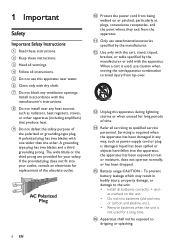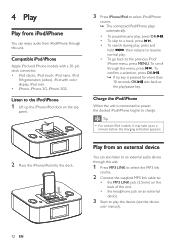Philips DC290 Support Question
Find answers below for this question about Philips DC290.Need a Philips DC290 manual? We have 3 online manuals for this item!
Question posted by charlottegreenwood on May 22nd, 2013
Iphone Not Supported...
when I put my iPhone 4S into the dock I get a pop up message saying :" this accessory is not supported by iPhone. "
The strange thing is that until this evening I never got that message and I could play music through the speakers of tropy Philips DC290 without any trouble. to my knowledge nothing is different than before ..
if you have any tips on how to get the two devices to recognize each other again that would be great!
thanks,
Charlotte
Current Answers
Related Philips DC290 Manual Pages
Similar Questions
Consultation On The Model Of Cd Clock Radio AJ130 / 1
Hi, I have the model AJ130/12 cd clock radio and want to know if you can only pick FM on the radio o...
Hi, I have the model AJ130/12 cd clock radio and want to know if you can only pick FM on the radio o...
(Posted by ldomper 10 years ago)
Please Help Asap. How To Switch Off (reset) Alarm Clock On Plilips Dc290?
Somehow, alarm clock set up by itself for 12 at night, and I don't know how to reset it (don't need ...
Somehow, alarm clock set up by itself for 12 at night, and I don't know how to reset it (don't need ...
(Posted by danutabc 11 years ago)