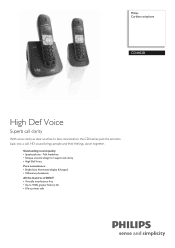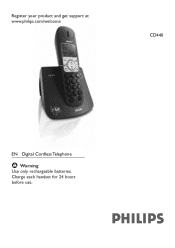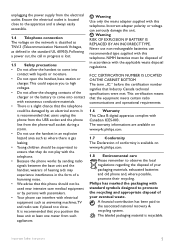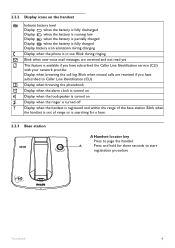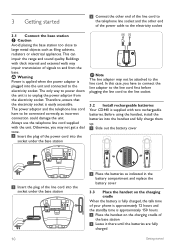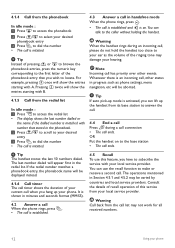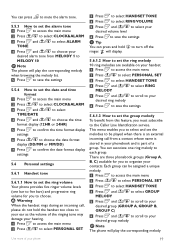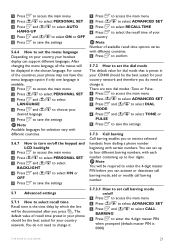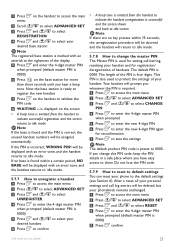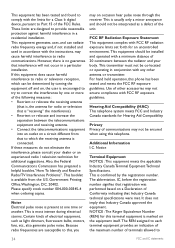Philips CD4402B Support Question
Find answers below for this question about Philips CD4402B.Need a Philips CD4402B manual? We have 2 online manuals for this item!
Question posted by jwagner7629 on April 28th, 2013
Hand Set Will Not Hold Charge
cordless phone can not be used for more than 15 minutes before shutting down.
Current Answers
Related Philips CD4402B Manual Pages
Similar Questions
My Cordless Phone Keep Blinking Not Register.how Do I Register It
(Posted by davidbunch61 9 years ago)
Phillip Voip4331 Phonenow Can Not Search Base Hence Not Functional
The phone battery was flat and switched off. After fully charged it has a message "Search base" no d...
The phone battery was flat and switched off. After fully charged it has a message "Search base" no d...
(Posted by DJAVU 12 years ago)
Philips Se450 Cordless Phones Keep Truning Off Then On
phones seem to reboot themselves if calls come in i tried to re register them reset them any other i...
phones seem to reboot themselves if calls come in i tried to re register them reset them any other i...
(Posted by joemoore20 12 years ago)
Batteries Not Charging
I have had this phone for a couple of years and now, my batteries will not hold a charge and I have ...
I have had this phone for a couple of years and now, my batteries will not hold a charge and I have ...
(Posted by timhof 12 years ago)