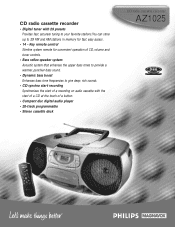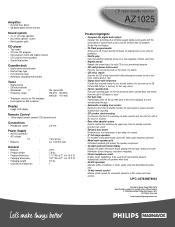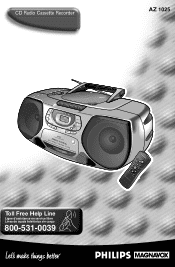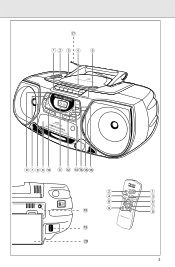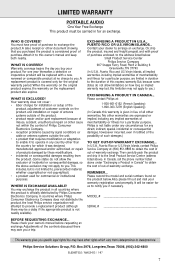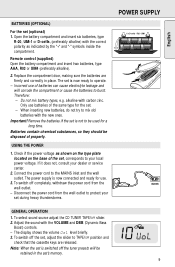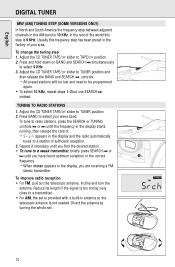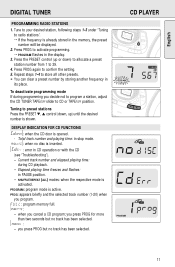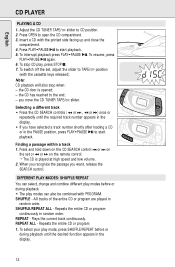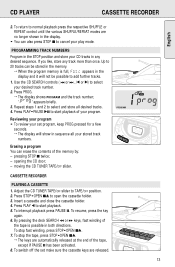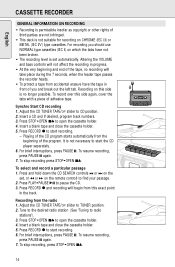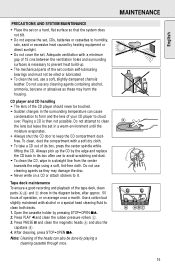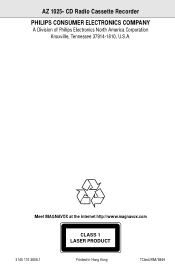Philips AZ1025 Support Question
Find answers below for this question about Philips AZ1025.Need a Philips AZ1025 manual? We have 2 online manuals for this item!
Question posted by Kydi1 on August 6th, 2014
How To Record Tape To Cd?
How to record a cassette tape toa a cd?
Current Answers
Related Philips AZ1025 Manual Pages
Similar Questions
Why Can't I Download The 44 Page User Guide When I'm Logged In?
(Posted by pikoboogirl 8 years ago)
Az1200 Cd Radio Cassette Power Cord
How can I get a power cord for my Philips magnavox AZ1200 CD radio cassette recorder
How can I get a power cord for my Philips magnavox AZ1200 CD radio cassette recorder
(Posted by Tdeloney 10 years ago)
When I Close Boom Box Cd Cover It Reads Cd On Screen But Does Not Play. If I
gently press down on top right front of cd cover it will read number of songs on cd and will play wh...
gently press down on top right front of cd cover it will read number of songs on cd and will play wh...
(Posted by srgag 10 years ago)
Cd Stops Playing After 3or 4 Tracks,and An Err. Sign Appears.
When I play a CD on my Phillips AZ 1004 boombox, it stops playing after 3 or 4 tracks, and an err. s...
When I play a CD on my Phillips AZ 1004 boombox, it stops playing after 3 or 4 tracks, and an err. s...
(Posted by colindodds 12 years ago)
What Year Was The Philips Maganavox Az1112 Cd Radio Cassette Recorder Come Out?
(Posted by sdoherty1031 12 years ago)