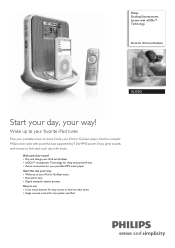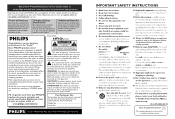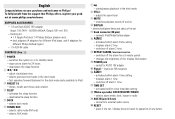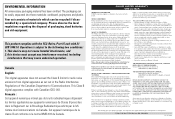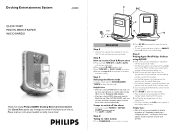Philips AJ300D Support Question
Find answers below for this question about Philips AJ300D - AJ Clock Radio.Need a Philips AJ300D manual? We have 3 online manuals for this item!
Question posted by charliem on January 8th, 2012
How To Repair?
the speakers have stopped playing seems that all else works what could the problem be and how do you repair it?
Current Answers
Related Philips AJ300D Manual Pages
Similar Questions
Sound Incredibly Soft
Removed radio from under-cabinet mount and it plays, but incredibly softly. How do I restore normal ...
Removed radio from under-cabinet mount and it plays, but incredibly softly. How do I restore normal ...
(Posted by rlauhoff 3 years ago)
My Philips Aj3950 Makes A Buzzing Sound
when my Philips aj3950 isn't playing CDs or radio it makes a horrible high pitched buzzing noise, wh...
when my Philips aj3950 isn't playing CDs or radio it makes a horrible high pitched buzzing noise, wh...
(Posted by maxinefox1 6 years ago)
Alarm Volume
I have the alarm set with the tuner every morning. However the volume is set to high and I literally...
I have the alarm set with the tuner every morning. However the volume is set to high and I literally...
(Posted by juanitaw 11 years ago)
New Cable
Where can I get a new power cable for Philips AJ300DB/50 ipod speaker clock radio?
Where can I get a new power cable for Philips AJ300DB/50 ipod speaker clock radio?
(Posted by louisedoubble 12 years ago)