Philips 8FF3CDW Support Question
Find answers below for this question about Philips 8FF3CDW.Need a Philips 8FF3CDW manual? We have 3 online manuals for this item!
Question posted by ji20874 on January 31st, 2013
Philips Photoframe 8ff2fpb/37 With Sd/mmc Card Slot Won't Read My Sd Cards - Why
my philips photoframe 8FF2FPB/37 with SD/MMC/xD/MS/MS Pro card slot won't read my SD cards - why not?
Current Answers
There are currently no answers that have been posted for this question.
Be the first to post an answer! Remember that you can earn up to 1,100 points for every answer you submit. The better the quality of your answer, the better chance it has to be accepted.
Be the first to post an answer! Remember that you can earn up to 1,100 points for every answer you submit. The better the quality of your answer, the better chance it has to be accepted.
Related Philips 8FF3CDW Manual Pages
User manual - Page 2


...
18
Create a slideshow album
19
5 Use more of your Digital
PhotoFrame
21
Select slideshow sequence
21
Select a transition effect
21
Select...card 24
Set time and date
24
Set an event reminder
25
Set display Auto on/off
27
Set Demo
28
Set Auto Orientation
28
Set button sound
28
View status of the PhotoFrame
28
6 Product information
29
10FF3CDW/10FF3CME/10FF3CMI
29
8FF3CDW...
User manual - Page 3


...Philips Consumer Electronics may void the user's authority to operate the equipment. FCC Notice (For U.S. and Canada)
Federal Communications Commission Notice This equipment has been tested and found to comply with the instructions, may damage the screen permanently.
• When the PhotoFrame... if not installed and used for a Class B digital device, pursuant to rain or water. Notice
Any ...
User manual - Page 6


... in the following three modes: • Slideshow • Browse • Calendar
Mounting the PhotoFrame on a flat www.Philips.com/welcome. For best result, screw over seven turns.
• Philips Digital PhotoFrame
• Stand
• AC-DC power adaptor EN 7 English
2 Your Digital PhotoFrame
What's in the box
Congratulations on your product at surface or hang it...
User manual - Page 7


• CD-ROM (Digital User Manual, Philips PhotoFrame Manager and its User Manual)
• USB cable to PC*
PhotoFrame
8FF3CDW 8FF3CME 10FF3CDW 10FF3CME 10FF3CMI
Quick start guide
1 Connect 2 Install 3 Enjoy
Eng
•• Quick Start Guide
8 EN
User manual - Page 9


g • Slot for a USB flash drive
h • Slot for a USB cable to PC
i CF • Slot for a CF card
j SD/MMC/xD/MS/MS Pro Duo • Slot for an SD/MMC/xD/MS/MS Pro Duo card
k SD • Slot for an SD card
l DC • Socket for the AC-DC power adaptor
m Stand hole n Key hole
10 EN
User manual - Page 10


... be asked for the model and serial numbers. If you contact Philips, you position the PhotoFrame, ensure that the
power plug and outlet are easily accessible.
1 Connect the power cord to the DC
socket of the PhotoFrame.
1 Insert the stand into the PhotoFrame. Write these numbers here: Model No Serial No
Install the stand...
User manual - Page 11


...:
» SD/MMC/xD/MS/MS Pro Duo slot
» SD slot
RESET
» CF slot
» slot
» PhotoFrame
• To turn off the PhotoFrame, press and hold for more than 1 second. » Photos are displayed in the following storage device: • Compact Flash type I • Secure Digital (SD) • Secure Digital (SDHC) • Multimedia Card • xD card • Memory...
User manual - Page 16


...Menu]. 7 Select [Copy to] and press OK to an album of the
PhotoFrame or a memory card.
4 Disconnect the USB cable. » The PhotoFrame automatically restarts.
RESET
8 Select an album and press OK to start to
... or Mac System (OS X) to the PhotoFrame or a memory card on the PhotoFrame.
1 Connect the supplied USB cable to the
socket on the PhotoFrame and to the USB slot on a PC/Mac. 3 Copy the...
User manual - Page 17


...
Create an album
You can also copy photos from the PhotoFrame or a
memory card on the PhotoFrame to a PC/Mac.
• All photos processed and copied to the PhotoFrame
may be resized for optimal display on the PhotoFrame.
1 In the main menu, select [Photos], then
... Enter and press OK to confirm. Tip
• You can create an album on the PhotoFrame and on a storage device available on the...
User manual - Page 23


...]>[Options]>[Time and Date],
select [Set time].
4 Press OK to set the current date
of the PhotoFrame.
Protect/Unprotect content of memory card
You can enable the delete function on a storage device available on the PhotoFrame.To avoid deleting photos on a storage device, you can also disable the delete function on a storage device...
User manual - Page 28
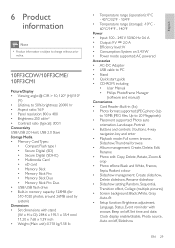
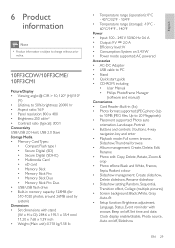
...Card Types:
• Compact Flash type I • Secure Digital (SD) • Secure Digital (SDHC) • Multimedia Card • xD card • Memory Stick • Memory Stick Pro • Memory Stick Duo • Memory Stick Pro... CD-ROM, including
• User Manual • Philips PhotoFrame Manager
(software and manual) Convenience • Card Reader: Built-in (3x) • Photo format ...
User manual - Page 29


..., Dutch, Danish, Russian, Simplified Chinese, Traditional Chinese, Portuguese
8FF3CDW/8FF3CME
Picture/Display • Viewing angle: @ C/R > 10, 130º (H)... Card Types:
• Compact Flash type I • Secure Digital (SD) • Secure Digital (SDHC) • Multimedia Card • xD card • Memory Stick • Memory Stick Pro...Philips PhotoFrame Manager
(software and manual)
User manual - Page 31


...to upload pictures from the PhotoFrame? The LCD screen is designed to control the PhotoFrame. Yes, it displays photos stored on time correctly.The PhotoFrame automatically ...Digital cameras take photos and store them in subdirectories. Why does not my PhotoFrame go to www.philips.com/support for a long time? If the time has already passed for the PhotoFrame. However, the PhotoFrame...
User manual - Page 32


...of picture is different as the PhotoFrame, the PhotoFrame ...cards. This is done to prevent the PhotoFrame from being formatted by PC.You can still upload photos into a (16x9) PhotoFrame may distort.You can set a background colour or set "auto fit" on PC. If the format of photo colour RadiantColor does give you set RadiantColor. If the picture format is the limitation of picture...
Quick start guide - Page 2


What's in the box
Photoframe USB cable to PC
Stand
PhotoFrame
8FF3CDW 8FF3CME 10FF3CDW 10FF3CME 10FF3CMI
Quick start guide
1 Connect 2 Install 3 Enjoy
Eng
Quick Start Guide
What you also need
AC-DC power adaptor
Digital User Manual Philips PhotoFrame Manager software and user manual
or AC
AC power socket
Memory card/USB
PC
Quick start guide - Page 3


... socket. Step 2 Connect the power cord to the PhotoFrame. C Insert a storage device
Insert a memory card or a USB flash drive. • Compact Flash type I • Secure Digital (SD) • Secure Digital (SDHC) • Multimedia Card • xD card • Memory Stick • Memory Stick Pro • Memory Stick Duo • Memory Stick Pro Duo • USB flash drive Step...
Quick start guide - Page 11


... RadiantColor? Users can go to fill fully the screen with picture distortion.t 2. What is different as the PhotoFrame (for it .
Register your product and get support at www.philips.com/welcome
My Digital PhotoFrame does not show some of picture edge and extend the colour to Philips! Why the photos distor t? RadiantColor is a new technology that the...
Leaflet - Page 1


... RadiantColor • imagen Pro for sharper and vibrant colors Easily display and manage your digital photos • Create albums, slideshows and manage your photos • Have fun with Collage Pro: automatically or edit by yourself • An additional SD card slot for your PC? Philips PhotoFrame
8" LCD
4:3 frame ratio
8FF3CDW
Share your memories
How many digital pictures are hidden on your...
Leaflet - Page 2


... a warm color and natural grain which is that allows you had working with ugly, gadget typ designs. Also thanks to the Philips Memory card manager, you can easily connect your Philips PhotoFrame to expand the storage space on other Philips digital PhotoFrames with an additional SD card slot enabling you can easily copy and paste images between all done automatically!
Leaflet - Page 3


...09585 15357 8
© 2009 Koninklijke Philips Electronics N.V. or their respective owners. All Rights reserved. PhotoFrame
8" LCD 4:3 frame ratio
Specifications
8FF3CDW/27
Picture/Display
• Viewing angle: @ ... Memory Card Types: Compact Flash type I, Secure Digital (SD), Secure Digital (SDHC), Multimedia Card, xD card, Memory Stick, Memory Stick Pro, Memory Stick Duo, Memory Stick Pro Duo...
Similar Questions
Need Ac Power Adapter For Spf3480 Philips Digital Photo Frame 8' Where Can I Fin
(Posted by lhealy321 11 years ago)
I Need A Power Cord For A Philips Spf3400c/g7 Digital Picture Frame??
tried many different online sellers/ ebay to no avail.
tried many different online sellers/ ebay to no avail.
(Posted by tedthesurveyguy 11 years ago)

