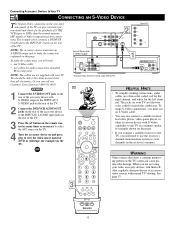Philips 60PP9202 Support Question
Find answers below for this question about Philips 60PP9202.Need a Philips 60PP9202 manual? We have 3 online manuals for this item!
Question posted by 1234bigcou on April 29th, 2014
How To Get Philips 60pp9202 Service Menu
The person who posted this question about this Philips product did not include a detailed explanation. Please use the "Request More Information" button to the right if more details would help you to answer this question.
Current Answers
Related Philips 60PP9202 Manual Pages
Similar Questions
Where Can I Find Replacement Tube Bulbs For 60pp9100d/37
Where can I find replacement tube bulbs for Phillips 60PP9100D/37.? I am assuming I need the color r...
Where can I find replacement tube bulbs for Phillips 60PP9100D/37.? I am assuming I need the color r...
(Posted by Rcook9165 6 years ago)
Philips Tv
My color is going out in my TV and I want to get the part to replace it. How do I go about getting t...
My color is going out in my TV and I want to get the part to replace it. How do I go about getting t...
(Posted by Ladettefranklin 8 years ago)
Philips Tv Model Number 60pp9202/17f How To Change Bulbs
(Posted by jkstlk 10 years ago)
Power Cord That Goes To The Motherboard Of Philips 60pp9202/17f
where can i buy the power cord that goes to the motherboard of philips 60pp9202/17f ? dog bit threw...
where can i buy the power cord that goes to the motherboard of philips 60pp9202/17f ? dog bit threw...
(Posted by albertvasquez 12 years ago)