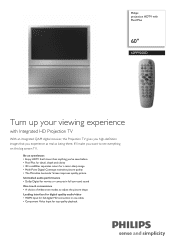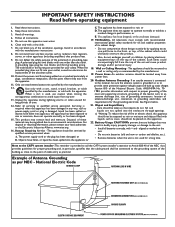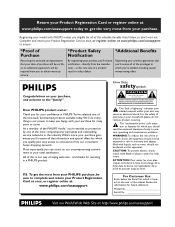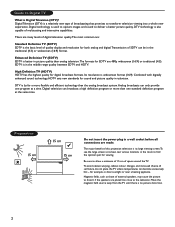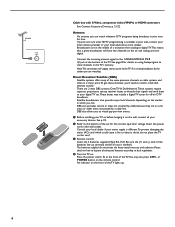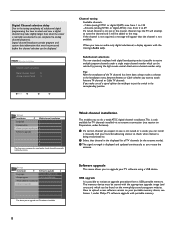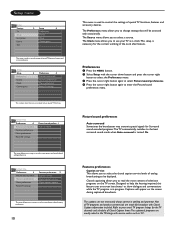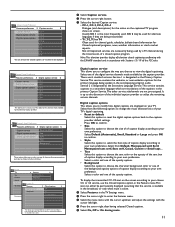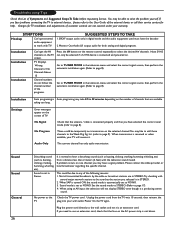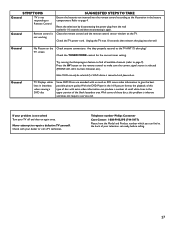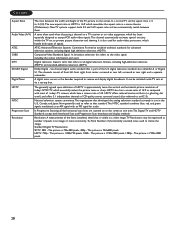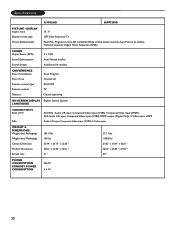Philips 60PP9200D Support Question
Find answers below for this question about Philips 60PP9200D.Need a Philips 60PP9200D manual? We have 2 online manuals for this item!
Question posted by Miizzlatiinaxoxo on May 17th, 2015
Phillips Hdtv 40 Inches Wide
Replacement bulbs for the older version of a Phillips HDTV 40 inch tv
Current Answers
Related Philips 60PP9200D Manual Pages
Similar Questions
Philips Tv
My color is going out in my TV and I want to get the part to replace it. How do I go about getting t...
My color is going out in my TV and I want to get the part to replace it. How do I go about getting t...
(Posted by Ladettefranklin 8 years ago)
Philips Hdtv Rear Projection Tv Bulbs For 60pp9200d37 How To Replace It
(Posted by Iraklhbomm 9 years ago)
Philips 60pp9200d We Have 6 Flashes And 1 Flash Tv Wont Come On...
we have 6 flashes and 1 flash tv wont come on... how can i fix it?
we have 6 flashes and 1 flash tv wont come on... how can i fix it?
(Posted by thrtkennel 11 years ago)
Philips 60 Inch Tv
my tv lost some of the color and the picture arcs at the top and bottom
my tv lost some of the color and the picture arcs at the top and bottom
(Posted by Anonymous-80320 11 years ago)
Cleaning My Cleaning Philips 60pl9200d/37 60-inch Dlp Projection Hdtv
How to clean the insides of the tv
How to clean the insides of the tv
(Posted by edithmorris186 11 years ago)