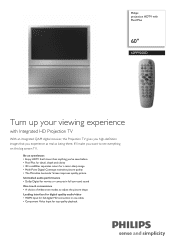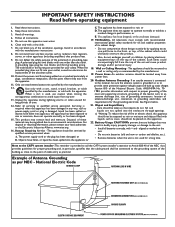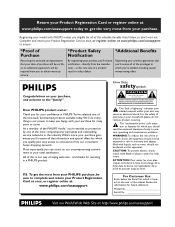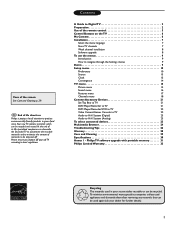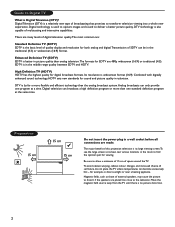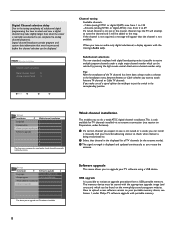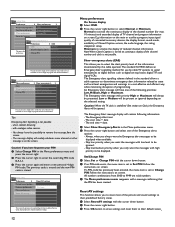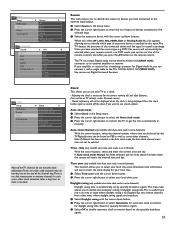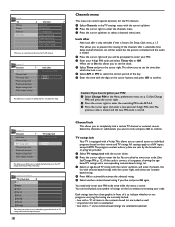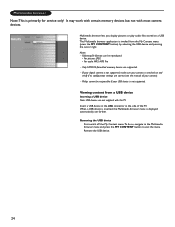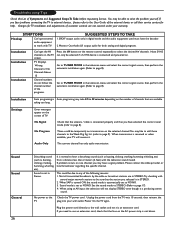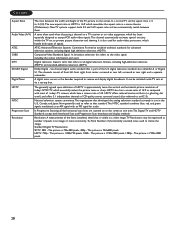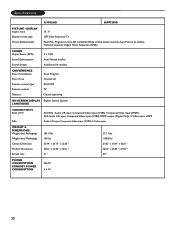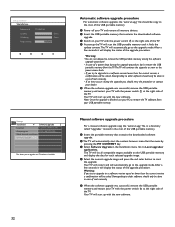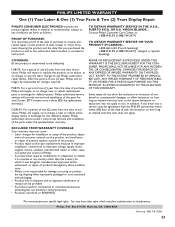Philips 60PP9200D Support Question
Find answers below for this question about Philips 60PP9200D.Need a Philips 60PP9200D manual? We have 2 online manuals for this item!
Question posted by ALDENKER on August 21st, 2011
How Do I Get A New User Manual
The person who posted this question about this Philips product did not include a detailed explanation. Please use the "Request More Information" button to the right if more details would help you to answer this question.
Current Answers
Related Philips 60PP9200D Manual Pages
Similar Questions
Philips Tv
My color is going out in my TV and I want to get the part to replace it. How do I go about getting t...
My color is going out in my TV and I want to get the part to replace it. How do I go about getting t...
(Posted by Ladettefranklin 8 years ago)
Philips Hdtv Rear Projection Tv Bulbs For 60pp9200d37 How To Replace It
(Posted by Iraklhbomm 9 years ago)
Philips 60pp9200d We Have 6 Flashes And 1 Flash Tv Wont Come On...
we have 6 flashes and 1 flash tv wont come on... how can i fix it?
we have 6 flashes and 1 flash tv wont come on... how can i fix it?
(Posted by thrtkennel 11 years ago)
Looking For Free Manual For Magnavox Model# 51mp392h/17
this TV was given to me and there is no manual with it.i want to clean it really good looks like the...
this TV was given to me and there is no manual with it.i want to clean it really good looks like the...
(Posted by sookientexas 11 years ago)
My Phillips 60' Projection Tv Won't Turn On. Led Flashes 6 Times Then 5
(Posted by billysmith2 12 years ago)