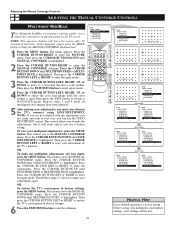Philips 60PP9100D Support Question
Find answers below for this question about Philips 60PP9100D.Need a Philips 60PP9100D manual? We have 2 online manuals for this item!
Question posted by kato1413 on January 7th, 2013
Color Seperation
phillips tv m # 60pp9100d/37 has color seperation dont know what to do
Current Answers
Related Philips 60PP9100D Manual Pages
Similar Questions
Where Can I Find Replacement Tube Bulbs For 60pp9100d/37
Where can I find replacement tube bulbs for Phillips 60PP9100D/37.? I am assuming I need the color r...
Where can I find replacement tube bulbs for Phillips 60PP9100D/37.? I am assuming I need the color r...
(Posted by Rcook9165 6 years ago)
My Tv Will Not Turn Off Or Any Functions.
tv wont power off, change inputs, volume ect, green indicator on power button flashes but dosent wor...
tv wont power off, change inputs, volume ect, green indicator on power button flashes but dosent wor...
(Posted by jlaycoax 10 years ago)
How To Replace The Bulb In Philips Tv Model 60pl9200d/37
(Posted by kbreedaveha 10 years ago)
I Am Looking For A Projection Lamp For A Phillips Model 60pp9100d/37.
I need a projection lamp for a phillips dlp tv model 60pp9100d/37
I need a projection lamp for a phillips dlp tv model 60pp9100d/37
(Posted by Rcounsell 11 years ago)
I Have A Philips 60pp9100d That Wont Power On Now. Power Button Flashers Twice.
tv wont power on at all now. we used to unplug for an hour or sometimes over night then it would pow...
tv wont power on at all now. we used to unplug for an hour or sometimes over night then it would pow...
(Posted by simba1112 12 years ago)