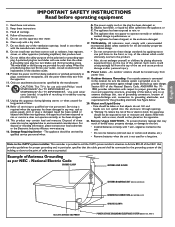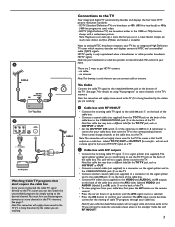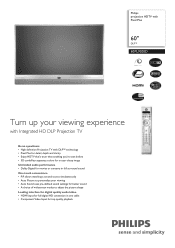Philips 60PL9200D Support Question
Find answers below for this question about Philips 60PL9200D - 60" Rear Projection TV.Need a Philips 60PL9200D manual? We have 2 online manuals for this item!
Question posted by gr8f8saw8ing on September 11th, 2011
Turn Power On, No Picture, No Sound, Just Blue Blinking Light On Front Of Tv.
Philips 60" DLP HDTV, Model 60PL9200D/37. When the power is turned on, the only thing that comes on is the blue light on the front of the TV. It displays 6 slow blinks, 5 fast blinks, 6 slow, 5 fast, etc. What would cause this problem and is it something that I would be able to repair myself? And if not, could you give me an estimate of how much it would cost to have repaired?
Current Answers
Related Philips 60PL9200D Manual Pages
Similar Questions
Philips 60pl9200d/37 Motor Makes Noise When Turned On
(Posted by Jinewman 9 years ago)
Philips Model #60pl9200d/37 Wont Turn On But Front Lights Up
(Posted by jayk1j18imr 9 years ago)
How To Replace Light Engine 60pl9200d/37
(Posted by pdBoo 10 years ago)
Where Can I Purchase A Light Engine For A Philips 60pl9200d/37
(Posted by ngilchoat 10 years ago)
Why Does My Display Go Blank 20 Seconds After Power Up?
When I turn on my 60PL9200D/37, I get clear picture and sound for twenty seconds after which I lose ...
When I turn on my 60PL9200D/37, I get clear picture and sound for twenty seconds after which I lose ...
(Posted by williamstd 12 years ago)