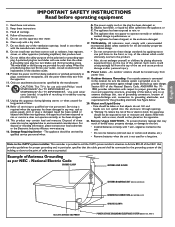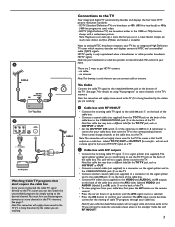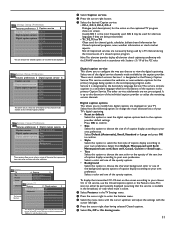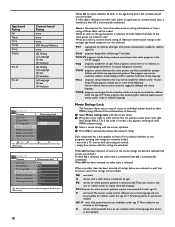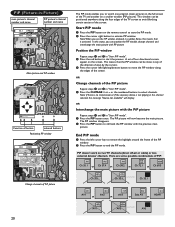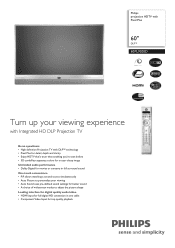Philips 60PL9200D Support Question
Find answers below for this question about Philips 60PL9200D - 60" Rear Projection TV.Need a Philips 60PL9200D manual? We have 2 online manuals for this item!
Question posted by eaglepamela on July 17th, 2014
60pl9200d/37 Do You Need To Reset Lamp Timer
The person who posted this question about this Philips product did not include a detailed explanation. Please use the "Request More Information" button to the right if more details would help you to answer this question.
Current Answers
Related Philips 60PL9200D Manual Pages
Similar Questions
How To Replace Lamp In 60 Inch Lamp In Philips
(Posted by arwdm585bu 9 years ago)
How Do I Change The Bulb In My Phillips 60 Inch Rear Projection Tv
(Posted by ahamdavidt 9 years ago)
How To Replace Philips 50pl9126d/37 Rear Projector Tv Lamp Manual
(Posted by medicalmal 9 years ago)
How To Reset Lamp Timer Philips Dlp Model 60pl9200d/37
(Posted by devesaned 10 years ago)
Where Is Lamp On 60'dlp Philip Tv And How Do Youchange It
(Posted by gramkids 13 years ago)