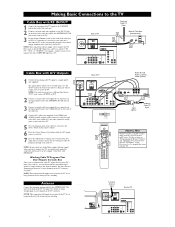Philips 55PP9753 Support Question
Find answers below for this question about Philips 55PP9753.Need a Philips 55PP9753 manual? We have 3 online manuals for this item!
Question posted by krojas60 on March 10th, 2012
My Tv Turns On And Then After On It Warms Up It Turns Red Green And Black
The person who posted this question about this Philips product did not include a detailed explanation. Please use the "Request More Information" button to the right if more details would help you to answer this question.
Current Answers
Related Philips 55PP9753 Manual Pages
Similar Questions
Philips Tv
My color is going out in my TV and I want to get the part to replace it. How do I go about getting t...
My color is going out in my TV and I want to get the part to replace it. How do I go about getting t...
(Posted by Ladettefranklin 8 years ago)
51 Inch Philips Digital Tv Will Not Turn On
51 inch philips TV will not turn on the green power button just flashes, why and how can I fix this ...
51 inch philips TV will not turn on the green power button just flashes, why and how can I fix this ...
(Posted by jlewis19 11 years ago)
My Phillips 60' Projection Tv Won't Turn On. Led Flashes 6 Times Then 5
(Posted by billysmith2 12 years ago)
Tv Turns Off
after initial turn on after a minute or two the tv will shut off. Tv is then turned back on and will...
after initial turn on after a minute or two the tv will shut off. Tv is then turned back on and will...
(Posted by ap4125 12 years ago)
Tv Turns Off
My TV shuts its self off periodicly. The picture is fine, so is the sound. It turns on fine, it will...
My TV shuts its self off periodicly. The picture is fine, so is the sound. It turns on fine, it will...
(Posted by regisdjr 12 years ago)