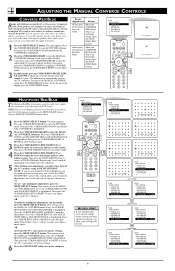Philips 55PP9363H Support Question
Find answers below for this question about Philips 55PP9363H.Need a Philips 55PP9363H manual? We have 3 online manuals for this item!
Question posted by ACAMPOS21 on May 23rd, 2012
Philips Hdtv Monitor 55pp9363h/17
I have a double picture problem with my television. I tried adjusting the converge in the red lamp. the blue and green lamps are good. I have no problem with them . Only the red lamp seems to be acting up. What can you suggest? Please advise!
Current Answers
Related Philips 55PP9363H Manual Pages
Similar Questions
Philips Tv
My color is going out in my TV and I want to get the part to replace it. How do I go about getting t...
My color is going out in my TV and I want to get the part to replace it. How do I go about getting t...
(Posted by Ladettefranklin 8 years ago)
Hd Antenna Not Working With My Hd Tv.
My Philips HDTV moniter 46PP... Is not accepting the HD antenna. And I'm therefore not receiving any...
My Philips HDTV moniter 46PP... Is not accepting the HD antenna. And I'm therefore not receiving any...
(Posted by hectorfl14 9 years ago)
Philips Hdtv Rear Projection Tv Bulbs For 60pp9200d37 How To Replace It
(Posted by Iraklhbomm 9 years ago)
Philips 55pp9363h 17 The Sound Is Gone
within the last 2 days the sound has gone from normal to no sound at all.
within the last 2 days the sound has gone from normal to no sound at all.
(Posted by winladyd 10 years ago)
I Need A Red Lamp For My55pp9363h/17
(june 2005)
D-ptv35
where can I purchase this red lamp for my tv? thank you.
where can I purchase this red lamp for my tv? thank you.
(Posted by doctorrillo 12 years ago)