Philips 51PP9100D Support Question
Find answers below for this question about Philips 51PP9100D.Need a Philips 51PP9100D manual? We have 2 online manuals for this item!
Question posted by dcri92025 on August 13th, 2011
Shows Double
It started showing doulbe all of a sudden.
Current Answers
There are currently no answers that have been posted for this question.
Be the first to post an answer! Remember that you can earn up to 1,100 points for every answer you submit. The better the quality of your answer, the better chance it has to be accepted.
Be the first to post an answer! Remember that you can earn up to 1,100 points for every answer you submit. The better the quality of your answer, the better chance it has to be accepted.
Related Philips 51PP9100D Manual Pages
Leaflet - Page 1
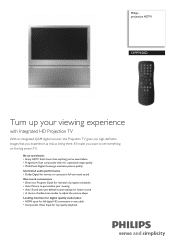
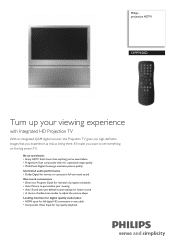
... to personalize your viewing • Auto Sound uses pre-defined sound settings for top quality playback Philips projection HDTV
51PP9100D
Turn up your viewing experience
with Integrated HD Projection TV
With an integrated QAM digital receiver, this Projection TV gives you high-definition images that 's truer than anything you've seen before • Progressive...
Leaflet - Page 2


... resolution with realistic spatial cues.
It is the latest and best television signal available. It is sharper than S-video and composite video.... By eliminating conversion to a clearer picture. Projection HDTV
Highlights
51PP9100D/37
HDTV HDTV delivers exceptional picture quality and real movie-viewing experience that makes television more than twice that of various preset optimized...
Leaflet - Page 3


... subject to change without notice. or their respective owners.
12 NC: 8670 000 23275 www.philips.com Projection HDTV
Specifications
51PP9100D/37
Picture/Display
• Aspect ratio: 16:9, Widescreen • Display screen type: CRT Rear Projection TV • Picture enhancement: AutoPicture (5 modes),
Progressive Scan, Color Temperature Adjustment, Black stretch, Color Transient Improvement...
User manual - Page 1


User Manual
51PP9100D 60PP9100D
Model No.: Serial No.:
Thank you may access our online help fast? If you have read your instructions
and still need assistance you for ...
User manual - Page 5


...TV picture and sound playback.
Onscreen menu shows the TV controls and allows you adjust...double-D symbol £ are available to various types of DVD players and other accessories for high-fidelity color and picture resolution when using digital video source material, such as sports, movies, and multimedia (games). registered mark. End-of-life Disposal
Your new projection television...
User manual - Page 6


...Digital mode. Press to activate selection when programming remote control.
Pressing the button twice shows the current AutoLock settings. AV (Source) button - Press to select TV channels....Right
˙, Up ˚, Down¸) -
Volume (+) or (-) - MENU - Pressing the button once shows the current channel number, name (if set), time (if
set controls will pause for a few seconds and
...
User manual - Page 8


... and Analog Channels, use the A/D button on -screen text features such as Closed Caption (CC) TV shows.
8 It does not change the other on the Remote Control.
HELPFUL HINT
The Language control only makes ...TV owners an onscreen Language option is highlighted.
5 q Press the CURSOR RIGHT q button to show the on -screen Menu items appear in English, French, or Spanish.
1 Press the MENU ...
User manual - Page 9


....
6 When finished, press the EXIT/INFO button to enter x y sub-menu for (Cable TV or Antenna).
1 Press the MENU button on the remote control to show the onscreen menu.
2 x y Press the CURSOR UP x or DOWN y buttons to scroll though the onscreen menu until the word Install is highlighted.
3 q Press the CURSOR...
User manual - Page 10


... has been completed before AUTO PROGRAM is activated.
2 Press the MENU button on the remote control to show the onscreen menu.
3 x y Press the CURSOR UP x or DOWN y buttons to scroll though ...(-) buttons are available.
10 When ANTENNA is highlighted.
6 q Press the CURSOR RIGHT q button to start auto programming.
7 When finished, press the EXIT/INFO button to remove the menu from the TV's ...
User manual - Page 11


..., using the CURSOR DOWN y button, scroll the menu to highlight the word SKIPPED.
8 q In digital mode, now use the A/D button on the remote control to show the onscreen menu.
2 x y Press the CURSOR UP x or DOWN y buttons to scroll though the onscreen menu until the word Channel Edit is highlighted.
5 q Press the...
User manual - Page 13


... button to seek clock. Using the Installation Menu
HELPFUL HINT
To switch between Digital and Analog Channels, use the A/D button on the remote control to show the onscreen menu.
2 x y Press the CURSOR UP x or DOWN y buttons to scroll though the onscreen menu until the word Install is highlighted.
3 q Press the CURSOR...
User manual - Page 14


...INFO button to remove the menu from the broadcaster.
Press the MENU button on the remote control to show the onscreen menu.
1 y Press the CURSOR DOWNy buttons to exit menu.
14 buttons. INFORMATION ... select a small or large information banner.
1 Press the MENU button on the remote control to show the onscreen menu.
2 y Press the CURSOR DOWN y button to scroll through the onscreen menu ...
User manual - Page 15


... prior to the first Auto Program operation.
1 Press the MENU button on the remote control to show the onscreen menu.
2 y Press the CURSOR DOWN y button to scroll through the onscreen menu ...
15
Using the Installation Menu If Discard is received.
Press the MENU button on the remote control to show the onscreen menu.
1 y Press the CURSOR DOWN y button to scroll through the onscreen menu until ...
User manual - Page 16


... these steps. PICTURE improves the detail of the lightest parts of the picture more noticeable. SHARPNESS improves the detail in the picture. Note* : Applicable to show the onscreen menu.
2 Press the CURSOR BUTTON RIGHT. NORMAL keeps whites, white. COLOR TEMP offers NORMAL, COOL, or WARM picture preferences. WARM makes whites, reddish...
User manual - Page 17


If no color fringes show, then no convergence adjustments are necessary. If you want to adjust the Red Convergence, press the CURSOR BUTTON RIGHT to enter the adjust mode. Adjust ...
User manual - Page 19


... of the TV's sound. When On, AVL will appear on a selected show No SAP will level out the sound being heard when sudden changes in the Mono mode.
8 q Alt Audio Program: Press the CURSOR... the Sound Menu Control
HELPFUL HINT
To switch between Stereo or Mono settings. "Dolby" and the double-D symbol £ are trademarks of sound coming from the TV will remain in volume occur during ...
User manual - Page 29


... option turns the Closed Captioning mode on whenever the MUTE button on the remote control to show dialogue and conversations while the TV program is in the onscreen submenu to turn the
onscreen display of television programs on . Then press the CURSOR
7 y BUTTON y to highlight CC DISPLAY. 8 q Press the CURSOR BUTTON q to...
User manual - Page 34


... images and scoreboards
• Television station logos-present a problem if they might cause permanent marring of the cabinet finish.
34 Avoid showing pictures with their light output diminishing...8226; To avoid possible shock hazard, be broadcast channels, cable channels, satellite channels, digital television boxes, DVD discs, laser discs, video games, CD-i discs, videotapes, and others in ...
User manual - Page 35


MODEL SPECIFICATIONS
Appendix B
Product Type Rear-projection HDTV
Television System NTSC standard, ATSC and QAM
Channel Coverage VHF: 2-13 UHF: 14-69 Cable TV: Midband Superband Hyperband Ultraband
Power Source AC 110V ±10%, 60 Hz
Power Consumption 255 W (average), standby
User manual - Page 36


...doubles the number of the picture tube screen at 60 complete frames per second).
HDTV is in one signal. Progressive Scan • A picture-scanning technique that , when activated, scans for all the components required for in the picture. PTV • Projection Television...you to show dialogue and conversations while a TV program is high-resolution digital television. Incredible ...
Similar Questions
Replacement Tv Remote
How do I get a replacement TV remote for my Phillips tv?
How do I get a replacement TV remote for my Phillips tv?
(Posted by TrueHeart611961 1 year ago)
Philips Tv
My color is going out in my TV and I want to get the part to replace it. How do I go about getting t...
My color is going out in my TV and I want to get the part to replace it. How do I go about getting t...
(Posted by Ladettefranklin 8 years ago)
Where Can I Find A Rep-lacement Tuner For This Tv ? 51pp9100d/37
(Posted by gdaley 12 years ago)
Picture Will Not Show
I can hear the television but the picture does not show, it is pitch black. How can I fix this?
I can hear the television but the picture does not show, it is pitch black. How can I fix this?
(Posted by lamekiaselliott 12 years ago)

