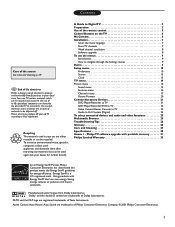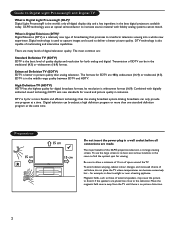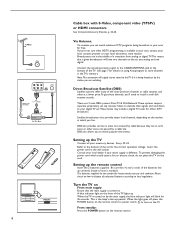Philips 50PL9126D Support Question
Find answers below for this question about Philips 50PL9126D.Need a Philips 50PL9126D manual? We have 2 online manuals for this item!
Question posted by KAHLEL6 on December 18th, 2013
Hts3450 Surround Sound System Connection
I Have A Hts3450 Surround Sound System That I Am Trying To Make The Connection To Set The Sound Up On Thw 50pl Tv To The External Speakers. How Do I Set The Tv For Sound To External Speakers? I Have Tried Connecting Per Manuals With No Success. Is There A Setting In Tv Menu That I Need To Change?
Current Answers
Related Philips 50PL9126D Manual Pages
Similar Questions
Why Do My Bulbs Keep Burning Out?
Why do my bulbs keep burning out?
Why do my bulbs keep burning out?
(Posted by Clicheba37 2 years ago)
Philips Tv
My color is going out in my TV and I want to get the part to replace it. How do I go about getting t...
My color is going out in my TV and I want to get the part to replace it. How do I go about getting t...
(Posted by Ladettefranklin 8 years ago)
Tv Still Works But Just Black And White, Can It Be Fixed And What Do I Need?
Just need to know what part or parts are needed to fix the TV.
Just need to know what part or parts are needed to fix the TV.
(Posted by wilsonsandy15 12 years ago)