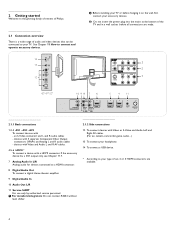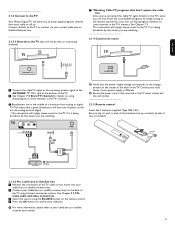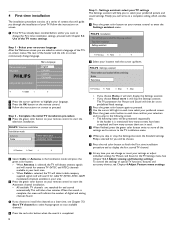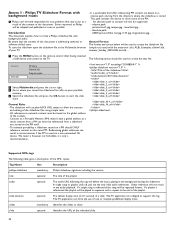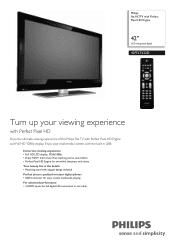Philips 42PFL7422D Support Question
Find answers below for this question about Philips 42PFL7422D - 42" LCD TV.Need a Philips 42PFL7422D manual? We have 2 online manuals for this item!
Question posted by jc25jo on May 8th, 2014
Philips Tv 42pfl7422d/37 Does Not Want To Start
The person who posted this question about this Philips product did not include a detailed explanation. Please use the "Request More Information" button to the right if more details would help you to answer this question.
Current Answers
Related Philips 42PFL7422D Manual Pages
Similar Questions
My Philips Tv Will Not Connect To The Wifi
TV will not connect to wifi
TV will not connect to wifi
(Posted by Teresadowney1 6 years ago)
Tv Not Holding The Source And Going Off And On All By Itself.
Model # 60PP9202/17F The TV is turning itself on and off all by itself right now but the main proble...
Model # 60PP9202/17F The TV is turning itself on and off all by itself right now but the main proble...
(Posted by dinky7118 10 years ago)
Power Supply For Philips Tv Model 23pf9945/12
whare can i purchas a 24 volt dc power supply unit for a philips tv model 23pf9945/12
whare can i purchas a 24 volt dc power supply unit for a philips tv model 23pf9945/12
(Posted by johnofford 11 years ago)
What Is Causing A Dark Area On Philips 42pfl7422d/37 Middle Of Screen And Growin
Dark area is in lower center of screen is growing upwards and branching out.
Dark area is in lower center of screen is growing upwards and branching out.
(Posted by mdmastin 12 years ago)
Philips Tv Lcd Clicks Several Times When Turned On? When Turned Off Still Clicks
WHY IS MY LCD PHILIPS CLICKING WHEN TURNED ON. IT GOES AWAY AFTER IT WARMS UP. AFTER YOU TURN IT OFF...
WHY IS MY LCD PHILIPS CLICKING WHEN TURNED ON. IT GOES AWAY AFTER IT WARMS UP. AFTER YOU TURN IT OFF...
(Posted by mawold4 12 years ago)